Unable to locate package docker-engine
69,044
Solution 1
Try 'uname -a' and make sure you're running a 64-bit architecture:
Docker requires a 64-bit installation regardless of your Ubuntu version.
https://docs.docker.com/engine/installation/linux/ubuntulinux/
Solution 2
As mentioned in the comments, you have to
- find out your distribution name via
lsb_release -c - the file
/etc/apt/sources.list.d/docker.listshould have the following content (and nothing else):deb https://apt.dockerproject.org/repo ubuntu-VERSION-NAME main
In my case (Ubuntu 14.04 aka 'trusty') I added deb https://apt.dockerproject.org/repo ubuntu-trusty main
Solution 3
I fixed this issue by running apt-get update followed by apt-get install docker.io
Related videos on Youtube
Author by
praveen
Updated on September 18, 2022Comments
-
praveen over 1 year
I'm trying to install docker on Ubuntu in vmware, unsuccessfully. These are the commands and errors I experience.
sudo apt-get update sudo apt-get install docker-engine Reading package lists... Done Building dependency tree Reading state information... Done E: Unable to locate package docker-engine-
 NIMISHAN over 8 yearsMake sure you have installed the prerequisites for your Ubuntu version. Then, install Docker.
NIMISHAN over 8 yearsMake sure you have installed the prerequisites for your Ubuntu version. Then, install Docker. -
praveen over 8 yearsI already followed the steps in prerequisites sudo apt-get install linux-image-extra-$(uname -r)
-
 Tung Tran over 8 yearsHave you created
Tung Tran over 8 yearsHave you created/etc/apt/sources.list.d/docker.listand add the correct deb entries for your Ubuntu? -
praveen over 8 yearsThanks, earlier it is unable to create the /etc/apt/sources.list.d/docker.list after trying & trying finally it got created and successfully installed the docker in my machine.... thanks again.......!
-
igx over 8 yearsActually I am having the same issue although .../docker.list is correct avi@guest-Inspiron-1464:~$ cat /etc/apt/sources.list.d/docker.list deb apt.dockerproject.org/repo ubuntu-trusty main avi@guest-Inspiron-1464:~$ apt-cache policy docker-engine N: Unable to locate package docker-engine
-
praveen over 8 yearsperform all the actions (commands) as root, otherwise it wont create properly -- once again follow the steps from starting in docs in docker site : docs.docker.com/engine/installation/ubuntulinux
-
norlin over 8 yearsI've added sources, also have tried to use Docker's shell script to install all automatically, but still got E: Unable to locate package docker-engine for all cases...
-
NauticalMile about 8 years@praveen Did you call
sudo apt-get updateafter modifyingdocker.list? That did the trick for me.
-
-
Caz over 7 yearsLook at docs.docker.com/engine/installation/linux/ubuntulinux where there are detailed instructions on setting up apt and related keys to get docker. I had it installed via docker.io (the package maintained by ubuntu) which left me with an unresolved docker-engine package trying to install nvidia-docker. I had to uninstall and purge docker.io before getting docker-engine installed.
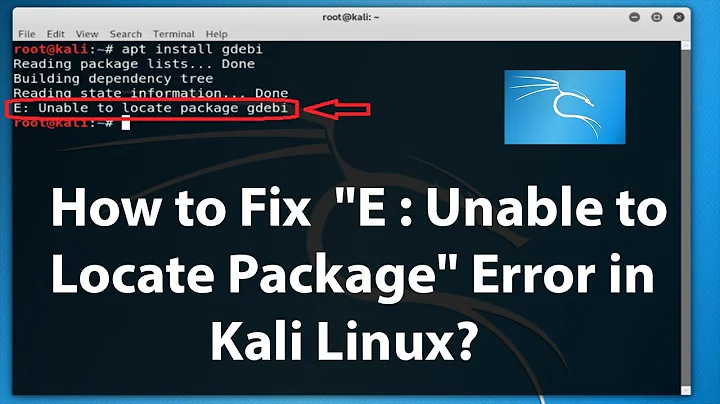



![Fix E: "Unable to Locate Packages" in Kali Linux - 2021 [EN/4k]](https://i.ytimg.com/vi/CtNwQfyfr0c/hq720.jpg?sqp=-oaymwEcCNAFEJQDSFXyq4qpAw4IARUAAIhCGAFwAcABBg==&rs=AOn4CLD6aQo55ZCHavXQK22idlWZjOdytQ)