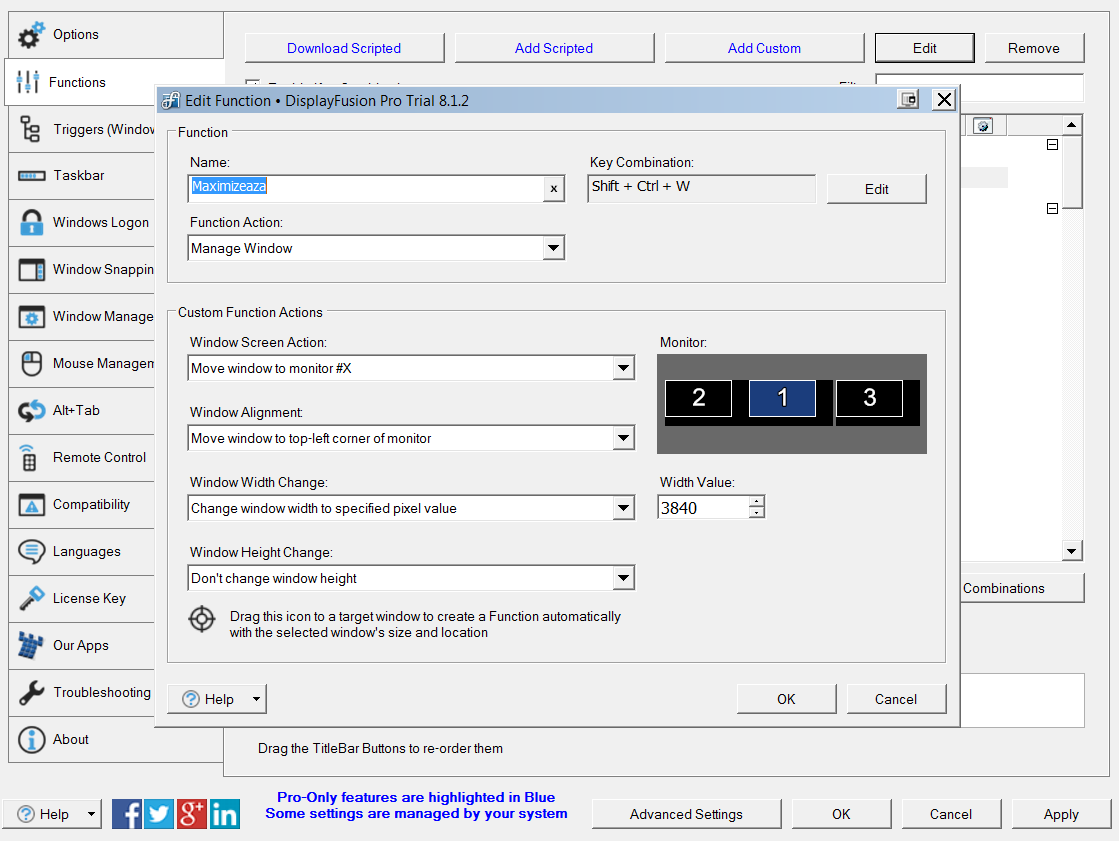How to configure RealVNC Viewer to display on only specific monitors instead of all monitors?
Solution 1
I searched a lot for a solution for this problem but finally I solved the issue on my own. Download Display Fusion and set up a new function in settings. It should look like this:
Notice the shortcut. I set it at Shift + Ctrl + W, but you can choose any other setting. Also, the width value is set for two full hd monitors. If you have another resolution, please change this value (both monitors must have the same resolution).
Now make RealVNC full screen, it will span on all three monitors. Press the shortcut and RealVNC will rearange on the two right monitors in fullscreen.
Solution 2
There isn't an option to use 2 out of 3 monitors I'm afraid. The only option is to use all the monitors (set UseAllMonitors to True) or just use one monitor (set UseAllMonitors to False, which is the default). Note, the UseAllMonitors option only take effect when you are in full screen mode.
@vembutech the DisplayDevice option is only in the VNC Server not in the Viewer. The viewer does have an option called Monitor which does allow you to specify which monitor the Viewer's desktop window will appear on using values like \\.\Display1 etc. What you cannot do though is provide a list of displays to use, only one value.
Related videos on Youtube
unhackit
Updated on September 18, 2022Comments
-
unhackit 3 months
I am trying to configure RealVNC Viewer on Windows 7 64 bit, to use only 2 out of 3 available displays. I could come across UseAllMonitors option, setting which to true uses all 3 monitors, and not just a specific number of displays. Is there any way to do this in Real VNCViewer?
-
unhackit about 8 yearsWell, I've tried that, and moreover, it does not provide any nomenclature on how to specify more than 1 display (\\.\Display1,\\.\Display2 or | separated?). Also, I think that page refers to configuration options available to the VNC Server. I am running the VNC Client. A question for that was discussed earlier here: superuser.com/questions/102726/…
-
 Riegardt Steyn over 1 yearYou need pro to add custom functions
Riegardt Steyn over 1 yearYou need pro to add custom functions