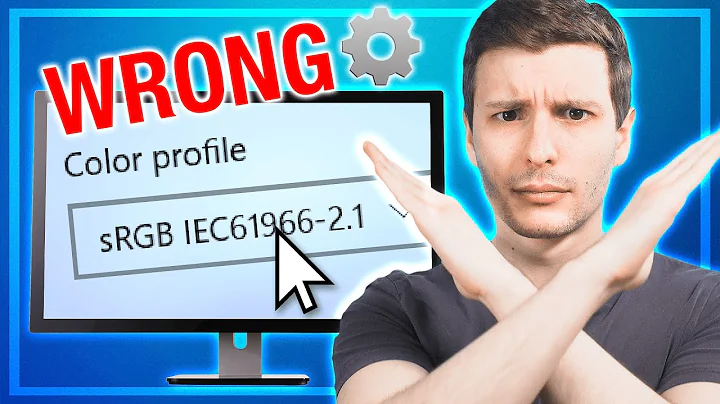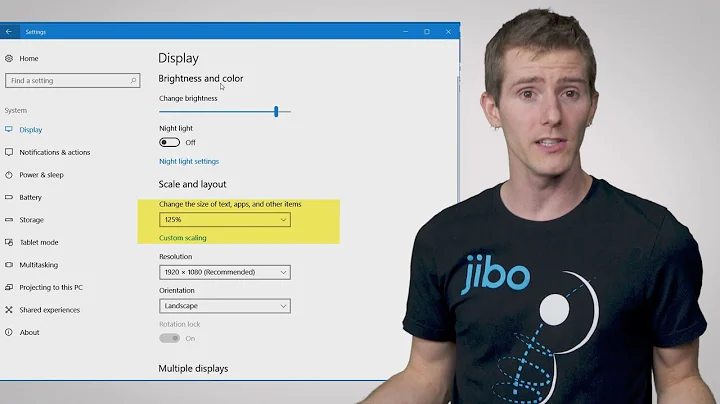Poor quality image on external monitor in Windows
Many people (including me) were bothered by blurry texts on the screen after upgrading to windows 10. In my case the solution was to calibrate the screen(s). Just search for "calibrate" or "color calibration" in the windows search field. I'm using the german version of windows, so i'm not 100% sure this is the exact name but this is it translated. Or you go for Settings -> System -> Screen -> advanced settings -> color calibration. After calibration also start "cleartype" (you get asked to start it). After finishing both you should have a sharp screen.
Related videos on Youtube
maxp
Updated on September 18, 2022Comments
-
 maxp 5 months
maxp 5 monthsI have a late 2013 retina macbook pro, running windows 10, connected to an external monitor via the internal NVidia GeFore GT 750M card.
Text and image quality on the external display is very poor - blurry rather than sharp.
Is there any solution to this?
I'm guessing there may be some poorly implemented hardware acceleration going on.
Points of interest: If I bring a windowed remote desktop into focus on the external monitor, the text and image quality presented inside the remote desktop window is perfect quality - nice and sharp.
The image / text quality on the macbook lcd is also excellent quality if i'm sharing the desktop across both screens.
-
 Admin over 7 yearsCheck this similar thread superuser.com/questions/392354/….
Admin over 7 yearsCheck this similar thread superuser.com/questions/392354/…. -
 Admin over 7 years@vembutech thanks - although I'm using a purely digital signal (mini displayport to mini displayport, or hdmi to hdmi - the problem is still the same). Also, and more importantly, the monitor is able to show 100% excellent image and text quality if I drag a remote desktop into view and use that (I'm guessing the rendering pipeline is different)
Admin over 7 years@vembutech thanks - although I'm using a purely digital signal (mini displayport to mini displayport, or hdmi to hdmi - the problem is still the same). Also, and more importantly, the monitor is able to show 100% excellent image and text quality if I drag a remote desktop into view and use that (I'm guessing the rendering pipeline is different)
-
-
 maxp over 7 yearsThanks - I gave this a go, but it's still the same. The problem is not limited to just text - it affects images also. It would be nice to disable desktop hardware acceleration (what I suspect the issue is) but I don't seem to be able to.
maxp over 7 yearsThanks - I gave this a go, but it's still the same. The problem is not limited to just text - it affects images also. It would be nice to disable desktop hardware acceleration (what I suspect the issue is) but I don't seem to be able to.