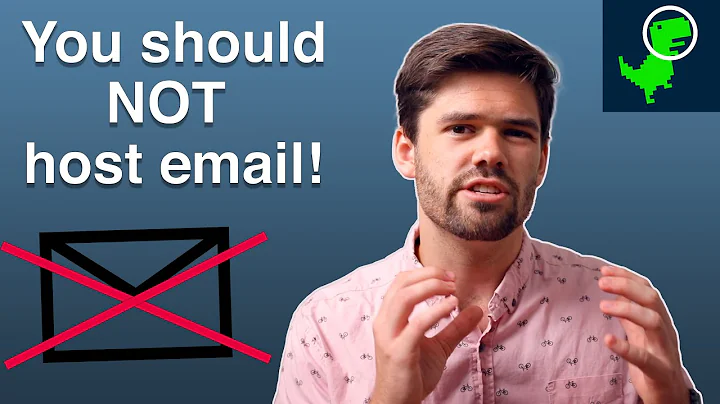How to configure synology NAS for SMTP server
If you want to use your NAS as a regular mail server: Stop right now. It's a NAS, not a mail server and you really don't want to expose it to the outside but hide it behind a firewall.
If you want to just send it status mails to you, you don't need a domain, you just have to configure it to use your regular mail account with about any provider that allows authenticated SMTP.
Related videos on Youtube
Nicholas
Updated on September 18, 2022Comments
-
Nicholas almost 2 years
first of all I have to admit that I'm a beginner in this topic. In fact this is my first post. I have a synology 213J that I want to configure as SMTP server. I discovered that I needed a domain in order to do that so I generate one using NO-IP.com free service, just testing. I succeeded in configuring the service in my NAS, but I can't send messages and I don't know which is the smtp of the service that I created. My question is: 1) it is possible to have a free domain for doing that? I don't want to use google, yahoo or any other service like that. Because with google I succeeded. 2) how to configure my NAS in order to send mails? I tried following the synology.com intructions but they are not clear.
Anybody can help me? Thank you very much.
-
FooBee about 10 yearsGet a real mail server or use some hosted services. Again: A NAS is not a mail server.
-
 zillaofthegods about 8 yearsThis doesn't answer the question. He wanted to know if and how to send emails using his NAS.
zillaofthegods about 8 yearsThis doesn't answer the question. He wanted to know if and how to send emails using his NAS. -
FooBee about 8 years@zillaofthegods: First, it appears to have helped the OP, as he accepted my answer. Second: This is a site for professionals and sometimes explaining why you really shouldn't do what you want to do is the best possible answer.