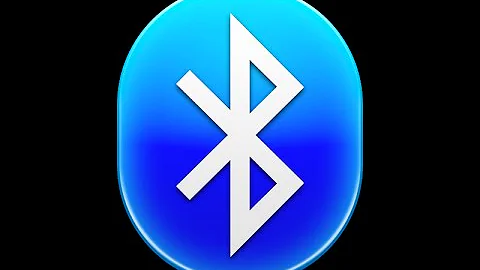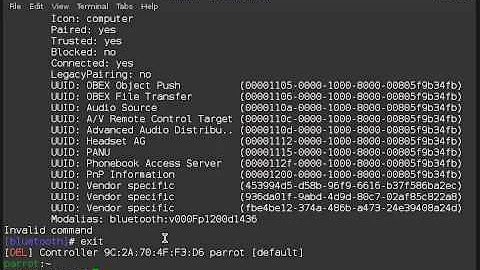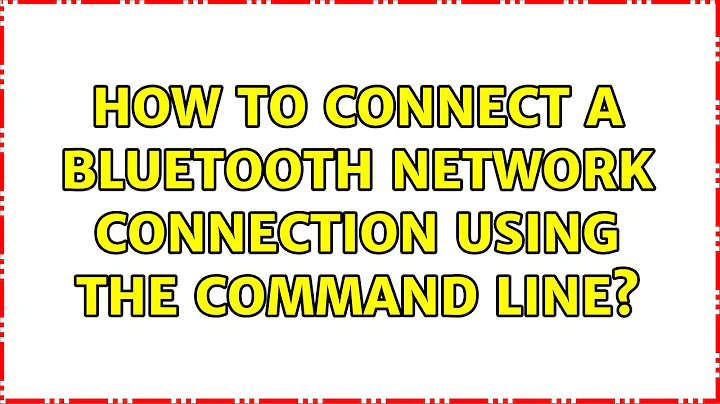How to connect a Bluetooth network connection using the command line
Solution 1
If the command
netsh interface show interface
Does not show your interface, then you can't control it that way.
Just a guess, but it looks like you are trying to establish a Dial-Up network connection over Bluetooth.
This works for me:
C:\Users\me>rasdial "USSC Bluetooth Dial-up Connection"
Connecting to USSC Bluetooth Dial-up Connection...
Verifying username and password...
Registering your computer on the network...
Successfully connected to USSC Bluetooth Dial-up Connection.
Command completed successfully.
C:\Users\me>rasdial "USSC Bluetooth Dial-up Connection" /DISCONNECT
Command completed successfully.
Solution 2
If someone like me, was looking for PAN (Personal Area Network) via Bluetooth auto-connect, there is no native way that I have found. However, there exists three 3rd party solutions.
-
Free. Mixed results, some commands did not work with my adapter: Bluetooth Command Line Tools
-
Potentially free (depending on your hardware). Comes with 30 days trial, works well: Toshiba Bluetooth Stack
-
Non-free. Have not tried, but heard positive things: BlueSoleil
Related videos on Youtube
Ed Guiness
Updated on September 17, 2022Comments
-
Ed Guiness over 1 year
I can enable a Local Area Network interface for my machine with the command
netsh interface set interface "Local Area Connection" ENABLEDIs there an equivalent command to connect a bluetooth network connection?
I've tried
netsh interface set interface "Bluetooth" ENABLEDbut it seems to have no effect, the connection remains disconnected.
I also tried
netsh interface set interface "Bluetooth" connect=CONNECTEDbut this returns
One or more essential parameters not specified
I know this Bluetooth connection is otherwise ok since I am able to connect using Control Panel > Network Connections, right-clicking on Bluetooth > Connect.
-
Ed Guiness about 14 yearsNice guess. 123