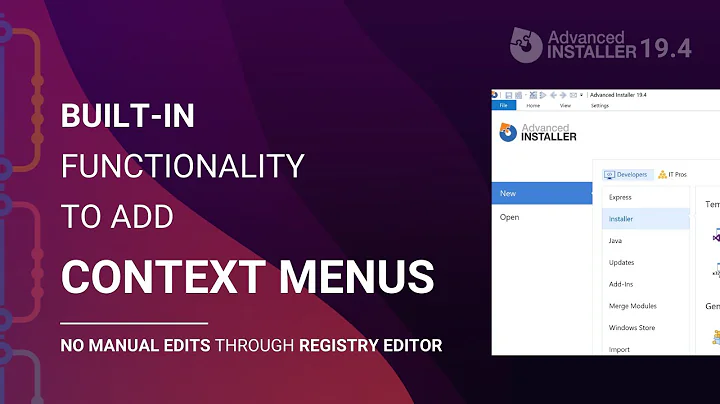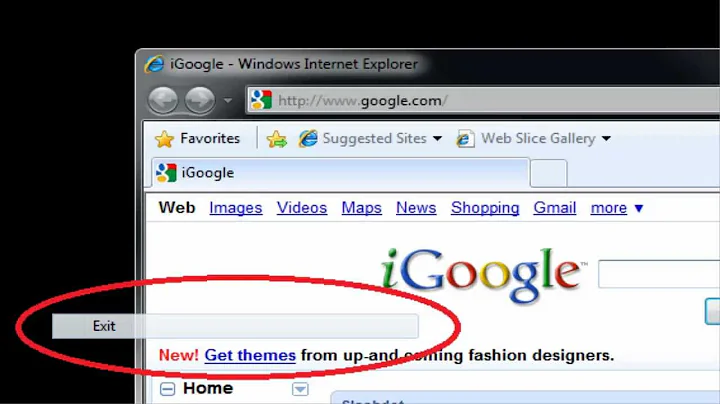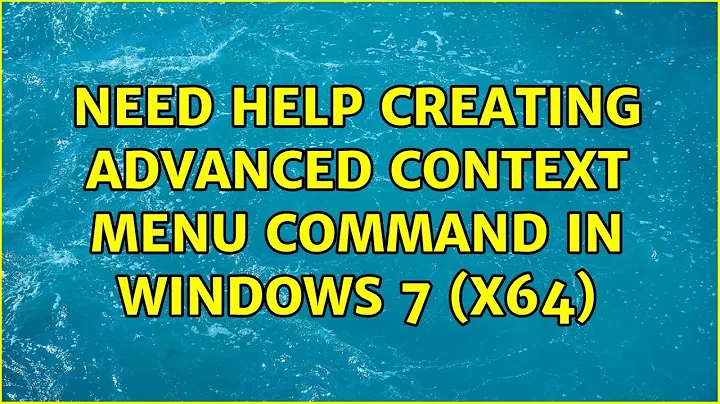Need help creating advanced context menu command in Windows 7 (x64)
I may be missing something because I’m can’t see where the advanced part is, so let me know if there’s a complication that I missed.
Copy the following into a text file and save it as something like ForceBindIP-ShellExt.reg. Run it and merge it like any other registry file, then right-click on an executable file and you should have the context-menu entry ready to go.
REGEDIT
[HKEY_CLASSES_ROOT\exefile\shell\ForceBindIP]
@="Run through wireless network"
[HKEY_CLASSES_ROOT\exefile\shell\ForceBindIP\command]
@="C:\Windows\SysWOW64\ForceBindIP {5F657824-9E3B-46E5-C21E-F52585R6457E} \"%l\""
Related videos on Youtube
Craig
Updated on September 18, 2022Comments
-
Craig over 1 year
I found out about ForceBindIP and I really love it, so much that I am using it regularly enough to where spamming the same command prompt over and over again is getting painful.
I'm on a 64-bit of Windows 7 Home Premium. What I want to do is add a right-click context menu item so that when I browse items in Windows Explorer, or on my desktop, I can automate a ForceBindIP command (through the prompt).
I am permanently connected to two networks: one over ethernet, and one over wireless. My ethernet network takes priority. What I want to do is add a "Run through wireless network" context menu item, that will send the item through this command:
ForceBindIP {5F657824-9E3B-46E5-C21E-F52585R6457E} "[path to right-clicked file here]"It will need to run that command in C:\Windows\SysWOW64.
I've no experience at all playing with the Windows registry or writing batch files, anything of that sort. How can I go about doing this?
-
Craig almost 12 yearsThanks. After posing this question, I tried this more and eventually managed to get just about where you are. My next question is about cascading menus. I'd like to create a "Run through" menu with 2 options, "Wireless" and "LAN". How could I go about doing that?
-
Synetech almost 12 yearsNope; you can’t do that with the registry. To make cascading menus, you need to either write a shell-extension (a DLL) or use a third-party shell-extension like MMM that lets you add custom entires.
-
Craig almost 12 yearsHey again, actually. I try running an application through that context menu item and receive: puu.sh/EdZn Any ideas? I have UAC off.
-
Craig almost 12 yearsNevermind! Changed %windir% to the absolute path now and it's fine, thanks again!
-
bwDraco over 10 yearsYou haven't explained how this helps.
-
Torres about 10 yearsMaybe it's a stupid question but...why you add this: {5F657824-9E3B-46E5-C21E-F52585R6457E} in the path to the ForceBindIP executable?
-
Synetech almost 10 years@Torres, that is the GUID associated with his NIC. You’ll need to replace it with the GUID associated with your own NIC.