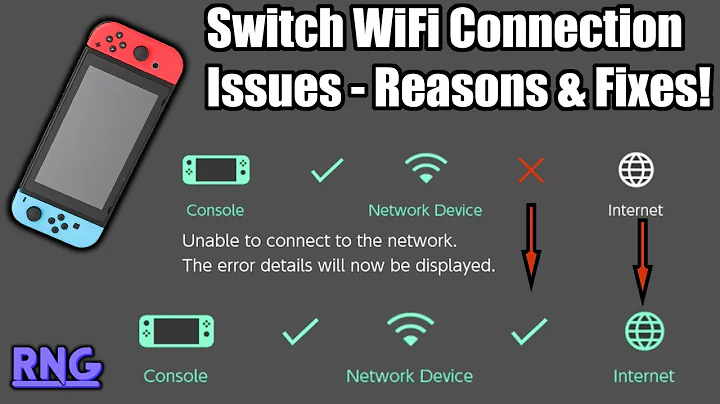How to connect a switch to a wireless network?
Solution 1
Use a Wifi AP. Most can be run in client mode, and connect to the modem's AP.
Solution 2
I've used an AP set up in bridging mode to connect a switch to a WiFi environment, it worked just fine.
Solution 3
linksys routers will do that (that is all I have experience with). I currently run a Linksys WRT54GL v1.1 with Tomato firmware. This is an upgrade from the stock linksys firmware. It unlocks a few more features than the stock firmware will. If you want an even more advanced firware use dd-wrt. alot more features, alot more complicated. I have used both and for my needs, tomato works well at home.
Solution 4
DDWRT running on a Linksys WRT54G can act as a repeater. I have never attempted it before, but have a look at the documentation. I would think it would work.
Its at dd-wrt.com
Related videos on Youtube
Admin
Updated on September 17, 2022Comments
-
 Admin almost 2 years
Admin almost 2 yearsWe've got a wireless modem which I don't have direct access and now I need to connect 15 PCs to it. These PCs all wired and connected to my 24 port switch.
Now how can I make my switch to connect this wireless network so all these 15 PCs can connect to the internet as well.
As I said I can't plug anything wired to main wireless modem, so it has to be wireless connection between my switch and the main wireless modem.
-
Dave Cheney about 15 yearsWhat brand and model is your Wireless modem ?
-
-
 Admin about 15 yearscould you recommend a brand which can run in client mode?
Admin about 15 yearscould you recommend a brand which can run in client mode? -
Anis Ghee almost 15 yearsMost can run in client mode, I know that a XyXEL one my folks had can.
-
 Jacques almost 9 yearshow do I know if my router will support this configuration? I have a Billion bipac 7402nx and can see a bridging interface but I've never worked with this kind of setup before so I'm not sure what to look out for.
Jacques almost 9 yearshow do I know if my router will support this configuration? I have a Billion bipac 7402nx and can see a bridging interface but I've never worked with this kind of setup before so I'm not sure what to look out for.