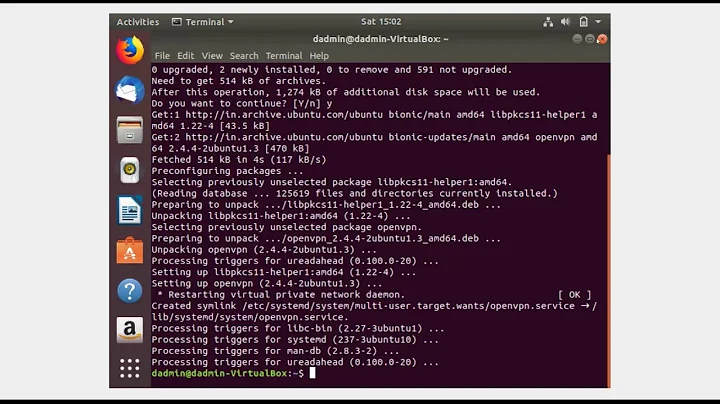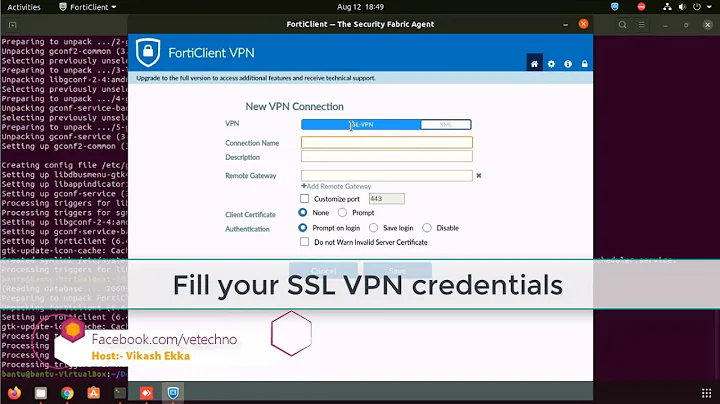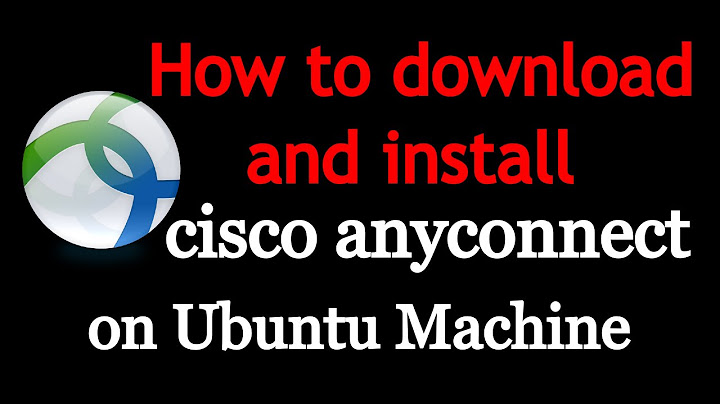How to connect SSL VPN on Ubuntu 18.04
Solution 1
As Fortinet VPN could use several VPN protocols
And as we do not know which one
-> You'd better use the Forticlient Official client for Linux & Ubuntu
Then you could export the vpn client xml configuration file from Windows that you will import to the Ubuntu client.
Find installation instructions for 18.04 here :
https://forticlient.com/repoinfo
Install Forticlient on Ubuntu 18.04 LTS
Install gpg key
wget -O - https://repo.fortinet.com/repo/ubuntu/DEB-GPG-KEY | sudo apt-key add -
Add the following line in /etc/apt/sources.list
deb [arch=amd64] https://repo.fortinet.com/repo/ubuntu/ /bionic multiverse
Update package lists
sudo apt-get update
Install FortiClient
sudo apt install forticlient
Solution 2
On Linux the forticlient is split into two parts: forticlient and forticlient vpn. You need the vpn part. Note that both applications are called "forticlient" and there is much confusion. On the forticlient download page there is a link to the vpn and another link that takes you to instructions for using a repo. Us the vpn one and download a deb then use the standard install process.
Solution 3
Alternative to forticlient is openfortivpn
sudo apt install openfortivpn
sudo nano /etc/openfortivpn/config
Enter as much of the following info and save
host = domain.com
port = 443
username = username
password = PASSWORD
trusted-cert = asldkfjoaskdfjlasdjflsjkdflkj
run the vpn client
sudo openfortivpn
if trusted-cert was not known or used you will be prompted with the correct cert that you can put in the config file. Rerun the sudo openfortivpn and you should get connected with info similar to the following
INFO: Interface ppp0 is UP.
INFO: Setting new routes...
INFO: Adding VPN nameservers...
INFO: Tunnel is up and running.
Related videos on Youtube
Ehab Shaaban
Updated on September 18, 2022Comments
-
 Ehab Shaaban over 1 year
Ehab Shaaban over 1 yearI have tried every openvpn configuration and setup manual.. and I failed it badly.. I just can't figure out how to connect at the end.
This vpn is provided to me by my work office.
All I have is. Vpn username & password .. gateway .. and customized port of 5 numbers in length.
I tried to connect on a Windows machine using forticlient and I succeeded.. but now I want to do it on Ubuntu and it's not that easy! Thanks.
P.S. I'm not obligated to openvpn any software will work
-
 Ehab Shaaban about 4 yearsI installed forticlient but I didn't find remote access tab like windows.. please see the screenshot [URL] (photos.app.goo.gl/oQTdMvh4JCRLqQcZA)
Ehab Shaaban about 4 yearsI installed forticlient but I didn't find remote access tab like windows.. please see the screenshot [URL] (photos.app.goo.gl/oQTdMvh4JCRLqQcZA) -
cmak.fr about 4 years@Ehab Shaaban click on 'Unlock settings' bottom left
-
 Ehab Shaaban about 4 yearsI tried but it does nothing
Ehab Shaaban about 4 yearsI tried but it does nothing -
 Ehab Shaaban about 4 yearsAlso I get this on settings! Is there any simplified configuration manual for openvpn or even any other software! Screenshot URL
Ehab Shaaban about 4 yearsAlso I get this on settings! Is there any simplified configuration manual for openvpn or even any other software! Screenshot URL