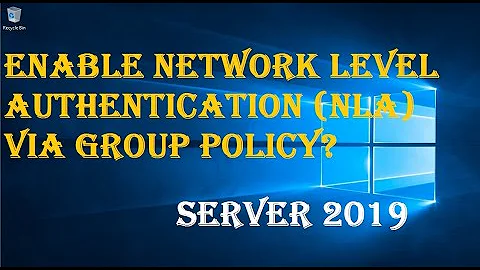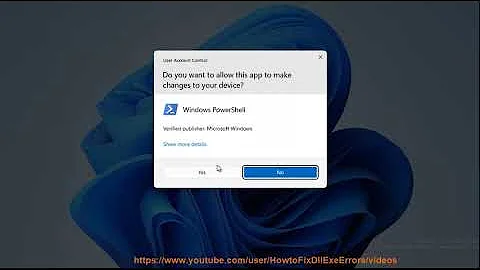How to connect to Windows Server 2008 Remote Desktop with Network Level Authentication Required
Solution 1
I solved this issue by right clicking on the entry in Remmina, going to edit, clicking on the advanced tab, and then changing the security field to "RDP" from "Negotiate"
Solution 2
As of Ubuntu 12.04, you can use Remmina to connect to Windows servers with Network Level Authentication enabled.
sudo apt-get -y install remmina
Remmina uses FreeRDP for RDP connections and NLA support was added to FreeRDP in version 1.0, which is available to Ubuntu 12.04 and above. If you happen to be using an earlier version of Ubuntu and cannot upgrade, here's an updated version of remmina here, although I can't vouch for its stability: https://launchpad.net/~freerdp-team/+archive/freerdp
If that doesn't work, you might be able to connect directly:
- Install the above PPA
sudo apt-add-repository ppa:freerdp-team/freerdp - Install the freerdp package:
sudo apt-get install freerdp xfreerdp --plugin cliprdr -g 1024x768 -k no -u {username} -d {domain-name} {target-machine}
If you do the latter, you can can always create an alias in ~/.bash_aliases:
alias rdp='xfreerdp --plugin cliprdr -g 1152x864 -k no -u username -d DOMAIN'
Solution 3
New command formatting
After my last update, I got confronted with FreeRDP 1.2.0 (probably it changed already with version 1.0.2 - and got though also relevant for most Ubuntu users). Its protocol changed how to connect. Try the following example:
xfreerdp /u:<username> /v:<hostname> /size:<WxH>
Additional features
There are a lot of features you might want to discover on the development page https://github.com/FreeRDP/FreeRDP/wiki/CommandLineInterface
Solution 4
I know this is old but I had same problem in 12.04 remmina and solution was setting security to RDP. I don't know why "auto" doesn't work.
Solution 5
I solved problem on 13.04 with setting TLS when connecting to Windows 2008 R2 Enterprise server. Auto-negotiation didn't work.
Related videos on Youtube
Comments
-
Lobo over 1 year
I want to connect via remote desktop to a Windows Server 2008 R2.
On the Windows server's remote desktop connection properties, it is set to "safer". Specifically, the selected option is "Allow connections only from computers running Remote Desktop with Network Level Authentication."
On my Ubuntu system, I tried using Remmina to connect to the Windows server. Remmina can not connect to that server with the option "Network Level Authentication" (as mentioned in the previous paragraph). The error message Remmina returns is as follows:
Disable the connection to the server RPD: IPWINDOWSSERVER2008How can I connect Remmina (or another program) by remote desktop to a Windows Server 2008 host with the "Network Level Authentication" option selected?
-
Mateng over 11 yearsWelcome to AU! Consider summarizing what can be found on the link target page. Read more on Meta: meta.askubuntu.com/questions/3149/…
-
Braiam over 10 yearsSorry, but care to edit your answer and elaborate?
-
 SimplySimon over 10 yearsWhen answering a question, please give a description of the steps you took to fix the problem, and as much information as you can offer.
SimplySimon over 10 yearsWhen answering a question, please give a description of the steps you took to fix the problem, and as much information as you can offer. -
Benji over 10 yearsWhen I tried it, FreeRDP worked with NLA and is in the Ubuntu 13.10 repositories.
-
strpeter over 9 yearsThis works great also on Arch Linux. Thank you! I now can keep my Windows machine with the security of "Network Level Authentication".
-
 Xaqron over 7 yearsusing default settings on Ubuntu 16.04.1
Xaqron over 7 yearsusing default settings on Ubuntu 16.04.1RDPdidn't worked for me and defaultNegotiatedid the job whereNetwork Level Authenticationwas enabled on server.