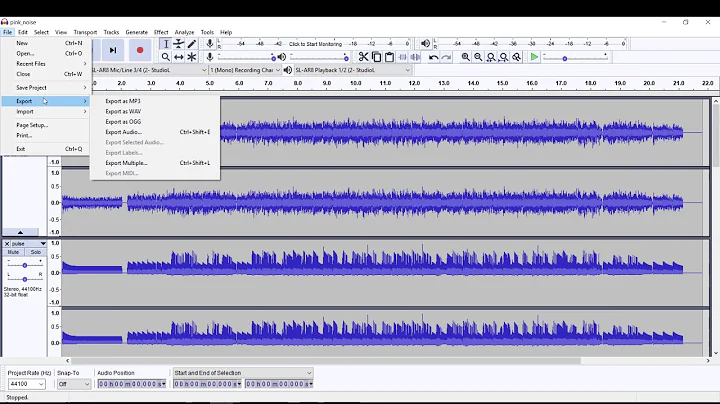How to convert several files of one type (e.g. wav to mp3) using VLC or Audacity at a single blow?
I followed nixda's suggestion and used a batch script. I figured out how to programm a batch for windows 7. This is my solution:
@echo off
for /f "delims=|" %%f in ('dir /b C:\Any_Directory\*.wav') do (
echo converting %%f
CALL "C:\Program Files\VideoLAN\VLC\vlc.exe" --intf dummy --dummy-quiet "%%f" --sout="#transcode{acodec=mp3,ab=256,vcodec=dummy}:standard{access=file,mux=raw,dst=MP3_Files/"%%f"}" vlc://quit
move "%%f" WAV_converted/"%%f"
)
cd MP3_Files
ren *.wav *.mp3
cd ..
echo .
echo .
echo .
echo conversion finished
pause
How the programm works:
- All the files with the .wav extension in the specified folder "C:\Any_Directory\" are converted to mp3 (the file names must not contain any whitespaces)
- The mp3 files are saved in the folder "MP3_Files" (which must already exist)
- The wav files are pushed to the folder "WAV_converted" (which must already exist)
- "ab=256" sets the bit rate. To convert with e.g. bit rate 128, replace it with "ab=128".
- The batch file must be run from the same folder as the files you want to convert ( as mentioned by Kevin Heidt )
Hints - Remove "--intf dummy --dummy-quiet" from the script if you want to see the VLC GUI while converting. Could be useful for debugging.
Update
There ist still one bug: If the name of the wav-file contains a dot or comma, the name is truncated (and no extension is appended!). The file gets converted despite this.
Tested with Version 1.1.11. Newer versions may not work!
Added quote sign: --sout="...". Works for newer Versions, too. Tested with Version 2.1.3 64-bit on Windows (see the VLC wiki page for differences in command line for Linux and Windows and additional examples and options).
Related videos on Youtube
Semjon Mössinger
Updated on September 18, 2022Comments
-
 Semjon Mössinger over 1 year
Semjon Mössinger over 1 yearI have 10 wav-Files. I want to convert all of them into mp3-Files. I managed to to this for one single file (as described in How to convert media using VLC?), but I don't want to do this for every single file. Is there a way to convert all the 10 files at a single blow? I'm using windows 7.
-
nixda almost 11 yearspossible duplicate of Batch convert .wav to mp3 and ogg?
-
-
Kevin Heidt over 8 yearsNote: this assumes your batch file is being run from the same folder as the files you want to convert (D:\"folder xyz"\VLC_batch)
-
Arun about 8 yearsvideolan link is dead...
-
Whelkaholism almost 7 yearsThis is still a good and working solution. One note; I used it to convert a load of my Soundcloud files, and all the that SC had named with a % converted to a zero length file. Easy enough to fix the filenames first though.
-
Whelkaholism almost 7 yearsIt also does not like parentheses in the file name.
-
Krakkos about 6 yearsNice... good job. Now to make it accept a path as an argument, and allow all acceptable characters in filenames (currently fails if filename has e.g. an '!' in it)