How to convert std::vector<uint8_t> to QByteArray?
11,202
You need to cast buf.data() instead of buf:
QByteArray* img = new QByteArray(reinterpret_cast<const char*>(buf.data()), buf.size());
Comments
-
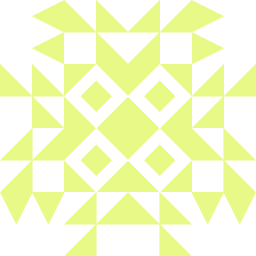 goGud 5 months
goGud 5 monthsI am trying to create QByteArray from std::vector.. I tried;
std::vector<uint8_t> buf; QByteArray img = new QByteArray(reinterpret_cast<const char>(buf), buf.size());However it gives error;
error: invalid cast from type 'std::vector<unsigned char, std::allocator<unsigned char> >' to type 'const char' -
johimi over 7 yearsNote
.data()is only available in C++11 and later. If your compiler doesn't support this, use&buf[0]. -
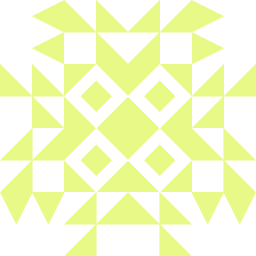 goGud over 7 yearswhen I use buf.data() it says
goGud over 7 yearswhen I use buf.data() it sayserror: cast from 'unsigned char*' to 'const char' loses precision -
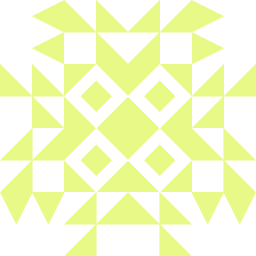 goGud over 7 yearsohh.. my mistake, I didnt use char pointer.. thank you very much
goGud over 7 yearsohh.. my mistake, I didnt use char pointer.. thank you very much -
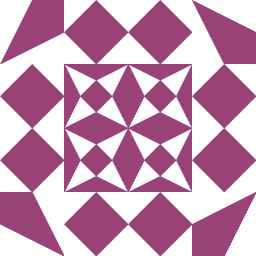 akira hinoshiro over 2 yearsI personally do avoid new and delete wherever I can. You can do on modern compilers like this: [auto img = QByteArray(reinterpret_cast<const char*>(buf.data()), buf.size());]
akira hinoshiro over 2 yearsI personally do avoid new and delete wherever I can. You can do on modern compilers like this: [auto img = QByteArray(reinterpret_cast<const char*>(buf.data()), buf.size());]