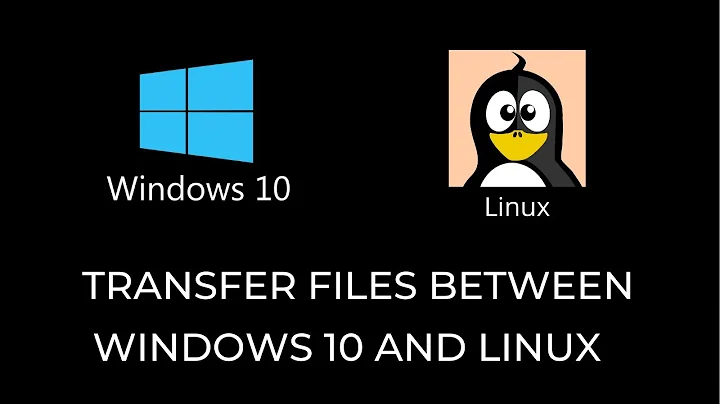How to copy a file from my Windows laptop to an Ubuntu server while using PuTTY?
6,776
Solution 1
You can use PSCP to copy files from Windows to Linux.
- Download PSCP from putty.org
- Open cmd in the directory with pscp.exe file
- Type command
pscp source_file user@host:destination_file
For example:-
pscp C:\Users\Admin\Desktop\myfile.txt [email protected]:/home/path_to_the_folder/
Solution 2
You can use pscp file user@remotehost:
Solution 3
Try WinSCP Get it here
You can login to the Linux server and transfer files using a GUI.
Related videos on Youtube
Author by
Sara Ben Shabbat
Updated on September 18, 2022Comments
-
 Sara Ben Shabbat almost 2 years
Sara Ben Shabbat almost 2 years
I have a remote server and I connect it via PuTTY software.
I've downloaded a file to my Downloads folder in my Windows OS laptop.
Now, I have to transfer this file to that remote server, using SCP Unix command.Can someone bring me a clear and specified pattern or even an example of that command to my situation ?
-
 Sara Ben Shabbat over 4 yearsHow do I find the remote host in Ubuntu server ?
Sara Ben Shabbat over 4 yearsHow do I find the remote host in Ubuntu server ? -
jdog over 4 yearsIt's the same as your putty remote server
-
 Sara Ben Shabbat over 4 yearsAnd do how I find that ip address ?
Sara Ben Shabbat over 4 yearsAnd do how I find that ip address ? -
Mircea Vutcovici over 4 yearsHow do you use PuTTY? The IP address or hostname used by pscp is the same as the one used in PuTTY.
-
dave_thompson_085 over 4 yearsIf you (or whoever) installed using the recommended MSI (at the top of the chiark page, since maybe a decade now) all the tools (
pscp plink puttygenetc) are already installed and you don't need to download anything more, and in your PATH so the directory doesn't matter. -
Martin Prikryl over 4 yearsMost Linux servers come with a built-in SSH server. That's all you need to connect with WinSCP (using SFTP protocol). – No need to setup an FTP server.