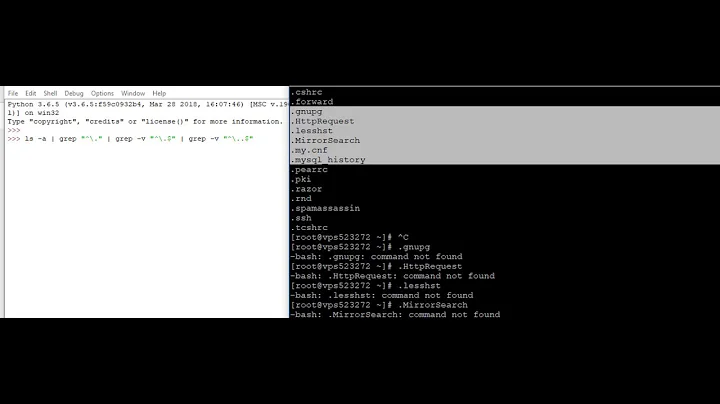How to copy and paste in the command line Interface of Ubuntu Minimal?
Solution 1
VMware Workstation 12.5.2 supports general paste (UPDATE)
By accident I noticed that the current version of Workstation (12.5.2) supports general paste. I mean paste anywhere including the Linux text console without need to have any VM tools installed. A similar function was available in Microsoft Virtual PC.
The function works by emulating key presses. This implies the following limitations:
- The keyboard layout of the VM must match the keyboard layout that VMware Workstation expects. Otherwise the characters on keys which differ will be entered wrongly.
- The expected keyboard layout in my case was "United States" though I use a different layout both in my host and guest machine.
- There does not seem to be a (simple) way how to change the expected keyboard layout.
- Only paste works this way. Copy works only the old way with the support of VMware tools.
I know about two ways how to invoke the function:
- Have the VM window selected but the keyboard not grabbed (Ungrab using Ctrl+Alt or select the VM window by clicking the VM tab.) then press Ctrl+V.
- Have the VM window selected and use the function from the menu: Edit > Paste
There are additional limitations:
- There does not seem to be a shortcut using the VMware hot key Ctrl+Alt which would allow using the function while the keyboard is grabbed.
- The function does not seem to be accessible from VMware 12 Player (version 12.5.2). Ctrl+V does not work and there is no Paste function in the menu.
- The function is described neither in the documentation nor in the release notes.
The other and older products do not support paste outside of X Window System or without VM tools
This is a limitation of VMware products. Unfortunately most of them do not support copying and pasting in a text console of an operating system. The clipboard integration works only in the graphical user interface with working VMware Tools or open-vm-tools installed.
SSH as an alternative solution
When I work with Linux virtual machines without GUI (almost all my Linux virtual machines) I use SSH access as Eugen Rieck suggested already. As he wrote this solution allows also other very useful features. I would certainly name longer and more easily usable scrollback buffer (without need to use terminal managers like screen).
Solution 2
Use Control+Shift+C to copy, and use Control+Shift+V to paste.
References
Related videos on Youtube
Howard Lee
Updated on September 18, 2022Comments
-
Howard Lee almost 2 years
I've installed the 64bit edition of Ubuntu Minimal 14.04 in a VMware Player virtual machine. Ubuntu Minimal only has a CLI (Command Line Interface), which I like, but I can't figure out how to copy/paste in the terminal. I need paste especially, because some of the links I need to run are just too long to type manually.
I've tried Ctrl+V, Ctrl+Shift+V, Shift+Insert, Ctrl+Shift+Insert, but so far no luck. How can I copy/paste in the CLI?
-
Eugen Rieck over 9 yearsI recommend installing ssh server, then connecting to the VM with the SSH client of your choice, e.g. PuTTY - this offers not only easy cut&paste, but also a resizable text console and other goodies.
-
Howard Lee over 9 yearsThis is a smart alternative. Thanks for input!
-
-
pabouk - Ukraine stay strong over 9 yearsThis works in the GUI (X Window System). But the OP explicitly asks about Linux installation with command line only (i.e. no GUI installed).
-
mja over 7 yearsWork like a charm!
-
Syndog about 6 yearsExcellent idea suggesting SSH as an alternative solution, if all else fails. Sometimes that's the best option anyway. (Also upvoted Eugen's comment.)