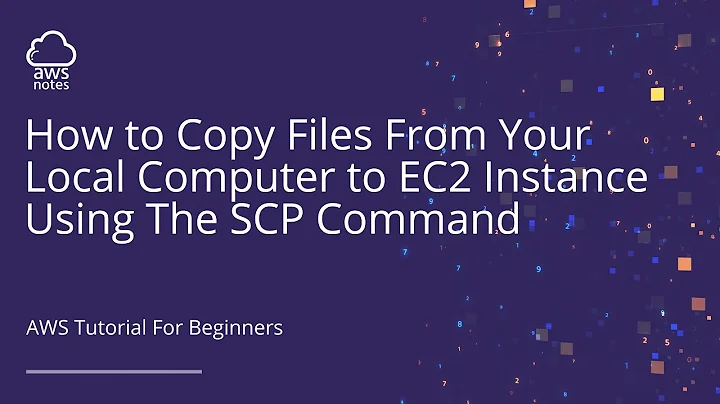How to copy files from Amazon EC2 server
Solution 1
You are missing the destination directory.
Try:
scp -rp -i ~/.ssh/my-key.pem [email protected]:/home/ec2-user/a.txt /your/local/dir/
Solution 2
Besides destination - permission does matter, because you're logging in to the instance with scp/rsync as ec2-user, not root. Nevertheless, e.g. cron.yaml is readable to anyone, this is why it was transferred. Make sure a.txt owner is not 'root'.
Try:
rsync -Hva --progress -e "ssh -i ~/.ssh/my-key.pem" [email protected]:/home/ec2-user/ ./
where ./ is your local destination dir. Note trailing slashes at the end of both paths.
Related videos on Youtube
Petr Mensik
I mostly do Java and Java EE stuff although I am currently also interested in security and big data. SOreadytohelp
Updated on September 18, 2022Comments
-
Petr Mensik over 1 year
I am desperately trying to copy some files from AWS EC2 machine but I am struggling with following.
- I am able to copy only some files from already existing folder (although I want to to copy all the files recursively to my local machine)
scpandrsynccomplains that path doesn't exist when I create completely new file in some location (let's say/home/ec2-user/a.txt)
The command I am using is
scp -rpi ~/.ssh/my-key.pem [email protected]:/home/ec2-user/a.txtI created the file under ec2-user with
touch a.txtso the permissions should be fine (if that even matters).Contents of original folder I want to copy is
-rw-r--r-- 1 webapp webapp 90 17. úno 2015 cron.yaml drw-r--r-- 2 ec2-user ec2-user 4096 1. dub 13.09 db-backup -rw-r--r-- 1 webapp webapp 2703 17. úno 2015 index.php -rw-r--r-- 1 webapp webapp 189 17. úno 2015 logo_aws_reduced.gif drwxrwxrwx 15 ec2-user ec2-user 4096 1. dub 17.35 martintour drw-r--r-- 14 ec2-user ec2-user 4096 30. bře 20.52 master_martintour -rw-r--r-- 1 webapp webapp 367 17. úno 2015 scheduled.php -rw-r--r-- 1 webapp webapp 3490 17. úno 2015 styles.cssHowever only this part is copied
-rw-r--r-- 1 pmensik pmensik 90 úno 17 2015 cron.yaml -rw-r--r-- 1 pmensik pmensik 2703 úno 17 2015 index.php -rw-r--r-- 1 pmensik pmensik 189 úno 17 2015 logo_aws_reduced.gif -rw-r--r-- 1 pmensik pmensik 367 úno 17 2015 scheduled.php -rw-r--r-- 1 pmensik pmensik 3490 úno 17 2015 styles.cssSo it seems like the
-roption is not working. And also it doesn't explain why I cannot copy newly created files or folders like I mentioned previously.The command I used for this is
scp -rpi ~/.ssh/my-key.pem [email protected]:/var/app/current .I've already played with changing the permissions but no I am completely lost.
-
100rabh about 7 yearsin your first command, you're copying from
/home/ec2-user2/a.txtie, notice the extra2afterec2-user. which doesn't correspond to your user -
Petr Mensik about 7 yearsJust a typo, sorry, it doesn't work even with the right path
-
Jakuje about 7 yearsPost exactly what errors you get. Increasing log level (
-vvv) might help to show more information. -
Petr Mensik about 7 yearsThis is result of the
scpcommand pastebin.com/RayDETG3
-
Petr Mensik about 7 yearsI tried exactly what you have written and no file other than those created by OS itself were transfered (like
.bashrc). So it doesn't work though my files has the permissions and owner like the rest of the "system" files. Really don't know what's going on -
Petr Mensik about 7 yearsOk, found the solution - I was connection to the wrong machine all time, I mixed up IP addresses in the start and noticed it just now. I am gonna delete the question. Stupid me, thanks anyway :)