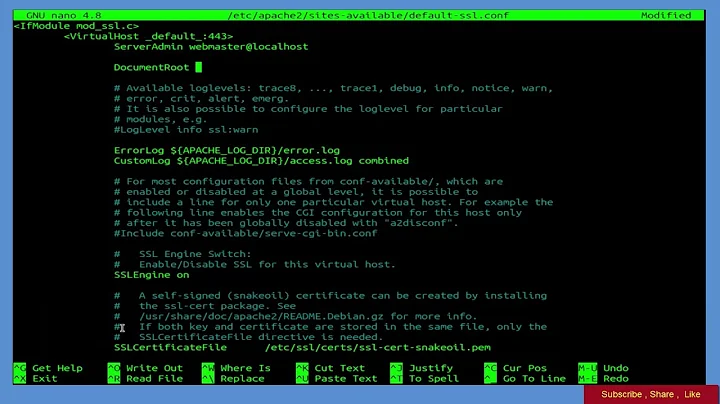How to copy files to /var/www on Linux?
Solution 1
Since /var/www is not owned by your user, you need sudo privileges to do so. From a terminal, you could run:
sudo cp file_you_want_to_copy /var/www
Solution 2
You're missing the basics. Take a look here: http://www.redhat.com/docs/manuals/linux/RHL-9-Manual/getting-started-guide/s1-navigating-ownership.html
Now if you don't want to read everything: If you regularly need to edit files in /var/www, you should consider changing the owner/group and permissions on that directory.
If your username is 'user', try this:
sudo chown user /var/www
OR:
sudo chgrp user /var/www
sudo chmod 775 /var/www
Now you can copy a file with: cp file /var/www/
If you just want to copy 1 file without messing with permissions, use:
sudo cp file /var/www/
Solution 3
Try using
gksudo nautilus
in the terminal, then navigate to /var/www and you can create, copy or delete files.
Related videos on Youtube
Summy Sumanth
Updated on September 17, 2022Comments
-
 Summy Sumanth over 1 year
Summy Sumanth over 1 yearI’m trying to copy files to the
/var/wwwfolder on Ubuntu 10.04. But I think I don’t have the permissions.How can I do this? Is there some specific permission I should set to this folder?