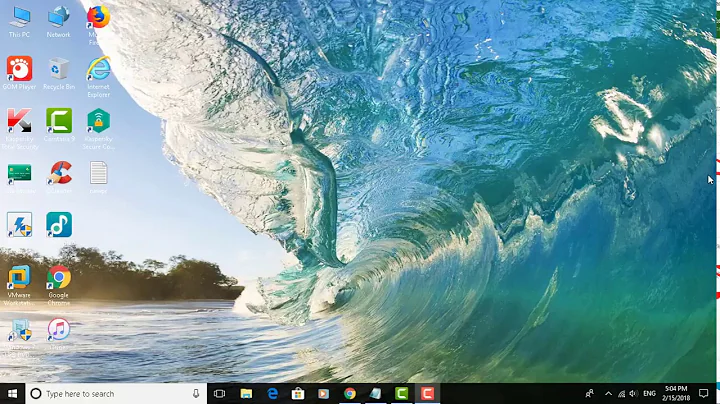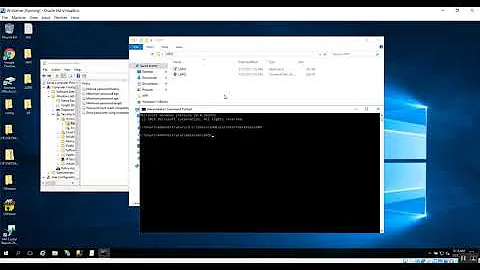How to copy local group policy objects from one machine to another?
57,513
I am going to copy the answer from the source in case it gets deleted or closed:
1.) Open
%systemroot%\system32\grouppolicy\Within this folder, there are two folders -
machineanduser. Copy these to folders to the%systemroot%\system32\grouppolicy- folder on the target machine. Restart the machine or runGPUPDATE /forceNote :-
%systemroot%\system32\grouppolicyis a hidden folder. You need to enable viewing of hidden folders in explorer.
Related videos on Youtube
Author by
ahmd1
Updated on September 18, 2022Comments
-
ahmd1 over 1 year
I have two Windows 7 Professional desktops. One has a set of local (no Domain Controller) group policy objects imposing restrictions on what programs can be run from that system. I need to copy all those GPOs to another local Windows 7 Pro machine. Is there any way to automate it?
-
Erik over 5 yearsOn my system, these folders exist, but the files inside are very small, i.e. registry.pol only has 8 Bytes, so no reasonable content. The question is: if I want to store everything I can see in gpedit.msc (including all trees with all subfolders on the left side), how can all this be exported?