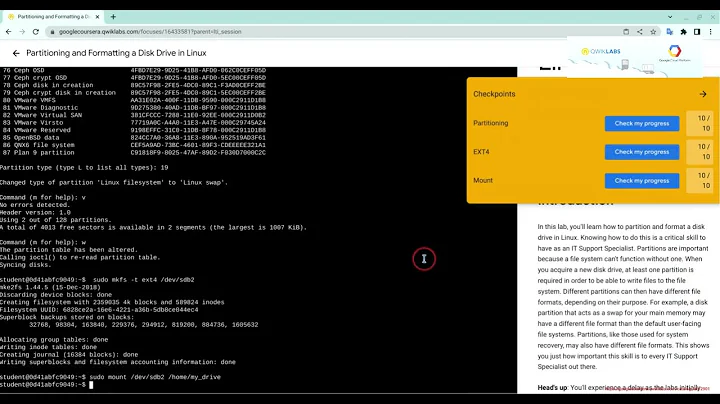How to copy partition from one disc to another (boot partition keeping all the vital data)?
Windows 7 has a very good built in backup system. Do a full backup to an external drive, boot with an install/recovery CD, tell it to restore, and you should be good:
Open Backup and Restore by clicking the Start button Picture of the Start button, clicking Control Panel, clicking System and Maintenance, and then clicking Backup and Restore.
In the left pane, click Create new, full backup.
Related videos on Youtube
Patryk
Software Engineer C++/Go/shell/python coder Linux enthusiast Github profiles: https://github.com/pmalek https://github.com/pmalekn
Updated on September 17, 2022Comments
-
 Patryk over 1 year
Patryk over 1 yearI have bought a new laptop but the HDD, which runs at 5400 rpm, is not sufficient for me. The laptop runs Windows 7 64-bit.
I have my 'old' one (a better one - Seagate Momentus 7200 rpm) and I would like to replace it but without reinstalling everything.
And there my question arises: can I copy my boot partition from my laptop hard drive to my old drive so that it will boot from it properly? If so, then how to do it? Will Norton Ghost be useful here?
My point would be to just replace this partition and leave the rest.
-
xelco52 about 13 yearsUsing a new drive in the same laptop shouldn't prove to be a tough endeavor. The drive controller isn't changing, so there should be little to no issue with windows drivers/configuration.
-
 Frankenmint about 13 yearsOh, ok. If your old hdd is good. Copy partn or ghost to the new drive. Try to boot the new one. You have the old as backup. You might have a boot sector issue. If so, it should be fixable.
Frankenmint about 13 yearsOh, ok. If your old hdd is good. Copy partn or ghost to the new drive. Try to boot the new one. You have the old as backup. You might have a boot sector issue. If so, it should be fixable. -
MGN001 about 13 yearsI have tried to use DriveImageXML from normally running Windows but I get some errors as I just start making the image of my C: drive. I will download Hiren's Boot CD and try to do it from it.
-
 Patryk about 13 yearsNow I have used "MiniTool Partition WIzard Home edition" (I don't know why, I just google epartition software and give it a go) and make a full disc copy and I failed - I get a bluescreen when I boot from the drive I copied to (when windows logo pops up after BIOS)
Patryk about 13 yearsNow I have used "MiniTool Partition WIzard Home edition" (I don't know why, I just google epartition software and give it a go) and make a full disc copy and I failed - I get a bluescreen when I boot from the drive I copied to (when windows logo pops up after BIOS) -
 Patryk about 13 yearsSo finally, I did the thing with Windows 7 recovery cd ( on USB drive ) and everything appeared to be fine ;)
Patryk about 13 yearsSo finally, I did the thing with Windows 7 recovery cd ( on USB drive ) and everything appeared to be fine ;) -
Thalys about 13 yearsif its the right answer, mind selecting it as such?