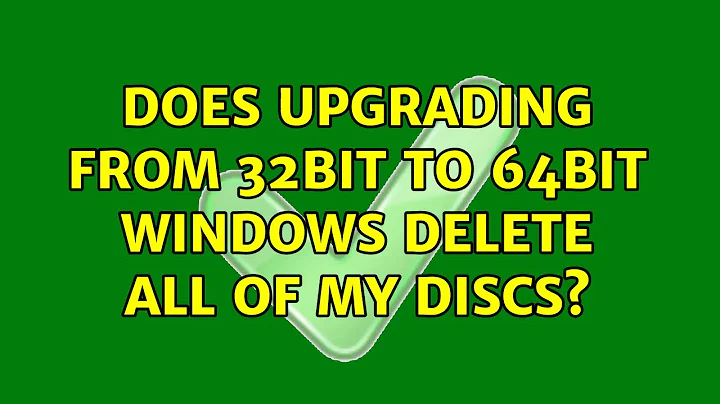Does upgrading from 32bit to 64bit windows delete all of my discs?
As long as you don't intentionally format the d: and e: drives during the upgrade they will be left untouched by installation process.Just make sure Windows is installed on the c: drive/partition. The custom option installs a new copy of Windows on the partition you choose. This erases your files, programs, and settings so make sure you backup first important files and settings so that you can restore them after the upgrade. You will also need to reinstall all your programs after the installation.
Related videos on Youtube
Admin
Updated on September 18, 2022Comments
-
 Admin over 1 year
Admin over 1 yearDoes upgrading from 32bit to 64bit windows delete all of my discs or just the one where windows is instaled? I have 3 discs (C:, D: and E:) and windows is instaled on my C: drive. When I upgrade to 64bit will it delete just the files from my C: drive or all of my drives?
C:, D: and E: discs are all segments of 1 hdd, not multiple hdds.
-
Daniel R Hicks over 10 yearsWhether or not you can, in theory, preserve you files, you should always take a complete backup before upgrading the OS.
-