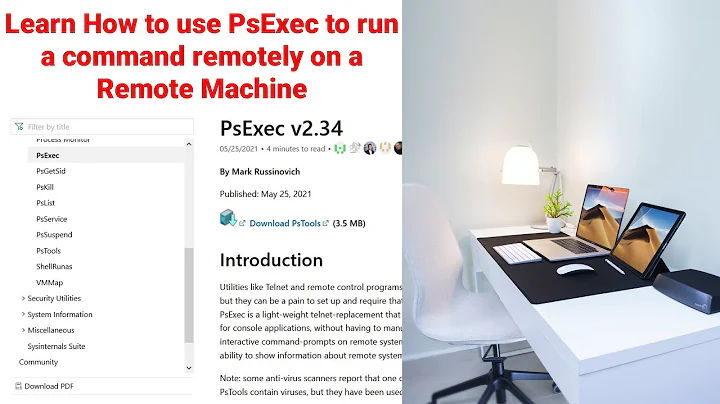PSTools: PSExec not working on 64-bit Windows 7
SOLVED!
Seems like I had unknowingly created the problem myself. Apparently I tried using the regular 32-bit PSEXEC on some of the 64-bit systems which resulted in a hanging PSEXESVC service on the remote pc which was never being deleted since I was closing the hanging PSEXEC command prompt abruptly.
I simply deleted the service using sc delete psexesvc and tried again using PSEXEC64.exe. Voila!
Related videos on Youtube
lcam
Updated on September 18, 2022Comments
-
lcam over 1 year
I have a problem running PSExec remotely on systems running Windows 7 Professional and Windows Embedded Standard, both 64-bit. It seems to freeze during or after it starts the PSEXESVC service on the remote pc. Attached is the output:

I've read similar questions but I haven't managed to find a good solution. Here's some more information:
- ADMIN$ is enabled
- PSExec is working on PC's running Windows 7 PRO 32-bit and Windows XP 32-bit systems.
- PSExec is not working on 64-bit WES and 64-bit Windows 7 PRO.
- Other PS commands like pslist are working.
- PSEXESVC.exe is being copied to %Systemroot% on the remote pc.
- Tried the -i and the -accepteula switches
Any help would be appreciated. Thanks.
-
ge0rdi over 7 yearsTry to add
-iswitch so that it will run in interactive session. Otherwise it will just run command you provided and wait until it ends. -
lcam over 7 yearsTried that, didn't work unfortunately. Let me update the question.