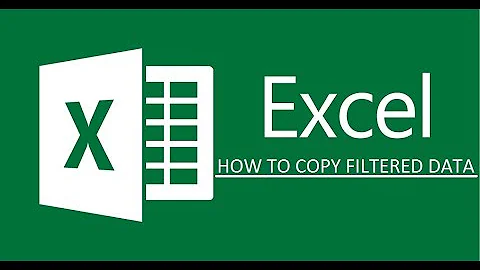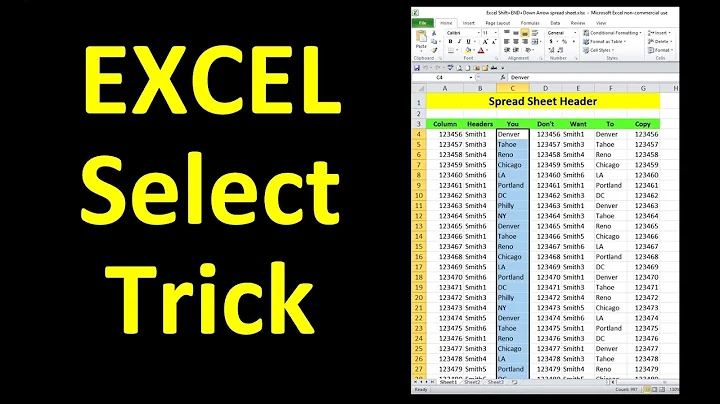How to copy select cells in column from Excel speadsheet
14,859
It is not possible the way you try it. You can use the Clipboard, copy several fields/ranges one after the other and then paste them all in at once.
There are Addins that provide that feature though. In the source below Kutools is mentioned.
source: http://www.extendoffice.com/documents/excel/799-excel-copy-multiple-selections.html
Related videos on Youtube
Author by
user3274103
Updated on September 18, 2022Comments
-
user3274103 over 1 year
When I select specific cells within a column, Excel ends up copying the entire range of cells instead of just the ones I selected. I am using CTRL + LEFT MOUSE ClICK to select the cells. How do I copy the data just from the selected cells.
-
 Dave about 10 yearsI don't experience this at all. I ctrl clicked on cellA1, cellA5 and cellA22 and the 3 cells were copied. Are you missing information in your post. Are these cells random? Are they part of a data table? Do you have any functions. How are you copying?
Dave about 10 yearsI don't experience this at all. I ctrl clicked on cellA1, cellA5 and cellA22 and the 3 cells were copied. Are you missing information in your post. Are these cells random? Are they part of a data table? Do you have any functions. How are you copying? -
user3274103 about 10 yearsDoesn't happen with me. I select A1 then A10 (using CTRL + Click) and all cells in between are copied.
-
 Dave about 10 yearsThis indicates I must have a setting checked...
Dave about 10 yearsThis indicates I must have a setting checked... -
user3274103 about 10 yearsIndeed, because it seem foolish not to be able to copy only those cells selected.
-
Raystafarian about 10 yearsThis should work no problem assuming your noncontiguous selections are either in the same row or the same column. What it won't do is place the noncontiguous cells into noncontiguous cells. Or, if you're using formula or table references.
-
user3274103 about 10 yearsI agree ... this SHOULD work. But it doesn't. I am selecting values from the same column using CTRL + Click.
-
 Dave about 10 yearsIf you copy the first and last item in a column in the way you describe, and then paste as a picture it will copy the entire column. I assume it's not a picture when you paste?
Dave about 10 yearsIf you copy the first and last item in a column in the way you describe, and then paste as a picture it will copy the entire column. I assume it's not a picture when you paste? -
user3274103 about 10 yearsCorrect .. when I select the first cell in the column and then CTRL + Click the last cell in the column, copy and then paste into notepad, ALL cells in between are pasted in addition to the starting and ending cell. It is copying the range and I don't understand why.
-
 Dave about 10 yearsCan you just copy the first item in the column and one mid way down (so only 2) and confirm if the same issue persists or not
Dave about 10 yearsCan you just copy the first item in the column and one mid way down (so only 2) and confirm if the same issue persists or not -
user3274103 about 10 yearsI have confirmed this. If I select cell A1 and then CTRL + Click cell A15. Select copy .. then paste ... fifteen (15) values are pasted rather than the two (2) I would expect.
-
 Dave about 10 yearsHow many colums are in that row?
Dave about 10 yearsHow many colums are in that row? -
user3274103 about 10 years10 columns in the row but I am not sure how that matters as I om only selected a single cell.
-
Madball73 about 10 yearswait, are you pasting into notepad? Into another excel instance? Or into the same excel workbook?
-
user3274103 about 10 yearsPasting into notepad.
-
-
Evil Washing Machine over 7 yearsNope, doesn't work. Still getting the extra rows added in