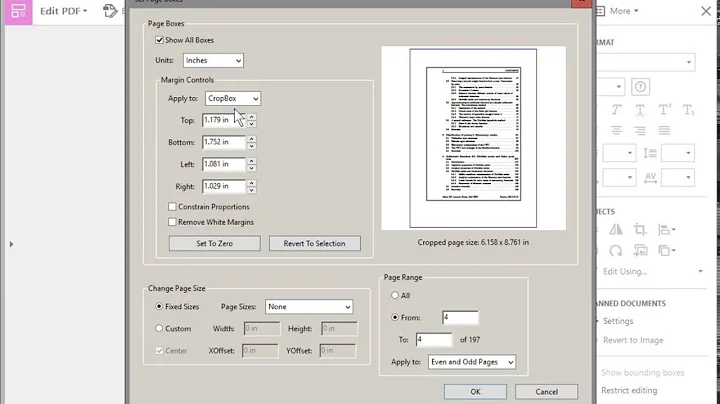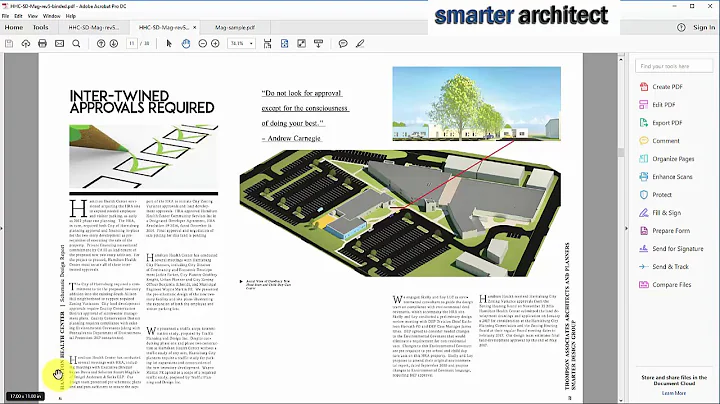How to correct margins when printing a PDF?
Solution 1
It’s an old thread, but I just stumbled on the same problem and didn’t want to install anything additional, so I suggest this: (building on what nmat says and the comment of slhck)
If you want to reduce margins, then, in the PDF reader you could print-to-pdf with scaling to 110% and then print the new PDF the way you want on paper (single or both sided or multiple per page). With this solution you can only increase decrease all the margins (top, bottom, right and left) proportionally; i.e., you can not change only one margin.
Edit/Update: I came across Briss, a free (GNU GPL) and quite compact application (Java) you can download from SourceForge (briss-0.9 currently). It can remove the margins of PDFs and save the result. I’ve been using it for few months already.
Solution 2
You can use Briss, Pdfbooklet, Advanced pdf tools, Pdf scissors, Imposition studio, Inbooklet, Farrukh, Creo preps... None is perfect. Some have more options than other, some are very slow, some can create booklets, some are free. PD: Even Adobe Acrobat can crop margins.
Solution 3
The program FinePrint will allow you to change the margins of PDF documents easily.
Solution 4
I think you should try to increase the margins without converting it to Word. Like you said, conversion usually provides bad results.
First, you could try to scale the PDF before printing. The print window has an option for that and if you set it at 95% the margins should increase. Another option is to edit the pdf. I found this article that explains how to increase the margins using PDFill.
Related videos on Youtube
Nadori
Updated on September 18, 2022Comments
-
Nadori over 1 year
I need to print some mathematical articles. But the margin is too large, so I want to edit it to solve this problem.
One way is converting it to Microsoft Word (I think). But I tried some programs and they give very bad conversions.
How would you solve it? I am sure that some of you encounter this problem regularly.
-
Qiaochu Yuan almost 13 yearsToo large for what? Can't you just rescale in the print dialog box?
-
 Admin almost 13 yearsThis is a site for mathematics Q&A. I'm not aware of any way to convert .pdf to .doc meaningfully, and if these articles are scans then you're even more screwed.
Admin almost 13 yearsThis is a site for mathematics Q&A. I'm not aware of any way to convert .pdf to .doc meaningfully, and if these articles are scans then you're even more screwed. -
 slhck almost 13 yearsI took out the conversion part, there sure must be other methods that don't involve conversion to Word.
slhck almost 13 yearsI took out the conversion part, there sure must be other methods that don't involve conversion to Word.
-
-
 slhck almost 13 yearsI think you meant to increase the print size (like, 110%) so that the margins are smaller.
slhck almost 13 yearsI think you meant to increase the print size (like, 110%) so that the margins are smaller. -
Victor Sergienko over 6 yearsBriss just cropped my PDF to the right size and removed excess page headers/footers.
-
 Vomit IT - Chunky Mess Style over 6 yearsCan you be a little more specific with your detail, consider adding some reference and proof supporting what you state, and confirming this answer is not already answered in one of the existing answers on the post.
Vomit IT - Chunky Mess Style over 6 yearsCan you be a little more specific with your detail, consider adding some reference and proof supporting what you state, and confirming this answer is not already answered in one of the existing answers on the post. -
 Vomit IT - Chunky Mess Style over 6 yearsRead over "Why do I need 50 reputation to comment" to ensure you understand how you can start commenting.
Vomit IT - Chunky Mess Style over 6 yearsRead over "Why do I need 50 reputation to comment" to ensure you understand how you can start commenting. -
 DavidPostill over 2 yearsWelcome to Super User! Please read How do I recommend software for some tips as to how you should go about recommending software. You should provide at least a link, some additional information about the software itself, and how it can be used to solve the problem in the question.
DavidPostill over 2 yearsWelcome to Super User! Please read How do I recommend software for some tips as to how you should go about recommending software. You should provide at least a link, some additional information about the software itself, and how it can be used to solve the problem in the question.