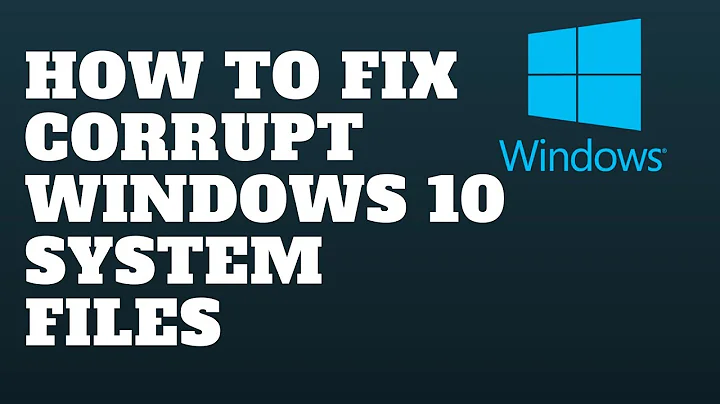How to corrupt a file system
Solution 1
xfs_db has an option blocktrash which
Trash randomly selected filesystem metadata blocks. Trashing occurs to randomly selected bits in the chosen blocks. This command is available only in debugging versions of xfs_db. It is useful for testing
xfs_repair(8)andxfs_check(8).
For example
xfs_db -x -c blockget -c "blocktrash -s 512109 -n 1000" /dev/xfstest/testfs
Solution 2
dd blocks to the device where the filesystem resides. You can script this so it is repeatable. Just a few random blocks at random locations, then move on.
Solution 3
You could try overwriting first 512 bytes (MBR and partition table) of the block device.
Back it up first:
dd if=/dev/device bs=512 count=1 of=backup.bin
And zero it later:
dd if=/dev/zero bs=512 count=1 of=/dev/device
Your machine should not boot after that, you can test XFS repair using live CD.
Related videos on Youtube
James
Updated on September 17, 2022Comments
-
James over 1 year
I am going to be testing 'xfs_repair' on some large file systems ( around 50 TB ) as in the past the memory usage is high. While I could test the program only on file systems which were correct it would be good to test them on a corrupt system.
So what would be the best way to corrupt a file system. Extra credit if the method repeatedly gives the same corruption every time....
To give people an idea of what I mean in 2006 ish
"To successfully check or run repair on a multi-terabyte filesystem, you need:
- a 64bit machine
- a 64bit xfs _ repair/xfs _ check binary
- ~2GB RAM per terabyte of filesystem
- 100-200MB of RAM per million inodes in the filesystem.
xfs_repair will usually use less memory than this, but these numbers give you a ballpark figure for what a large filesystem that is > 80% full can require to repair.
FWIW, last time this came up internally, the 29TB filesystem in question took ~75GB of RAM+swap to repair."
-
 Admin almost 15 yearsInteresting question, but can the formating of the quote be improved?
Admin almost 15 yearsInteresting question, but can the formating of the quote be improved? -
 Admin almost 15 yearsIf so I don't know how to ?
Admin almost 15 yearsIf so I don't know how to ? -
 Admin almost 15 yearsTry surrounding it with `
Admin almost 15 yearsTry surrounding it with ` -
 Admin almost 15 yearsThis is an interesting test. I are you planning on posting the results anywhere?
Admin almost 15 yearsThis is an interesting test. I are you planning on posting the results anywhere? -
 Admin almost 15 yearsWell I will probably post to the xfs mailing list and I could always edit this question with the results.
Admin almost 15 yearsWell I will probably post to the xfs mailing list and I could always edit this question with the results.
-
James almost 15 yearsIn a 50TB file system which is mostly empty surely you would have to be quiet lucky to corrupt the system ?
-
James almost 15 yearsI want to have a relatively small corruption as run time and memory usage are dependent on the number of files and the size of the filesystem
-
sleske almost 15 yearsWell, you just have to use enough random blocks :-). Either way, a "collision" is probably more likely than you think, due to the Birthday Paradox : en.wikipedia.org/wiki/Birthday_Paradox .
-
Adam almost 15 yearsThis is just 512 bytes of corruption. This just checks whether the filesystem is able to recover without any information on how the filesystem should look like - if xfs hasn't stowed away some spare superblocks somewhere.