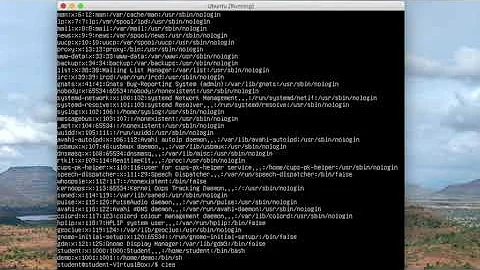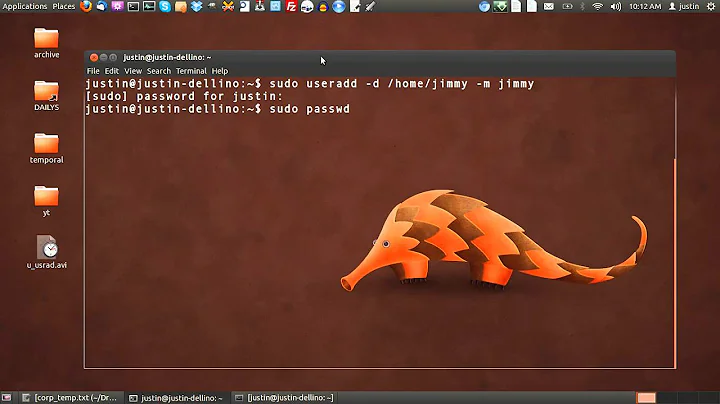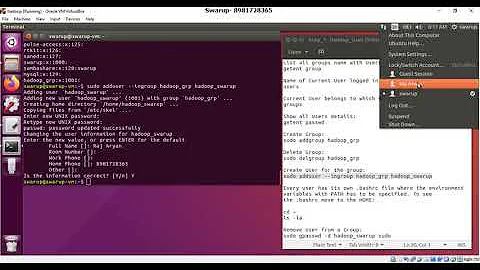How to create a new user group and add user to it in Ubuntu 12.04
I have answers, but they involve using the command-line.
to set the primary group for a user, you can type
sudo usermod -g the_group_name the_user_name
if you want your user to be member of multiple groups (audio, www, or any existing group) you can use
sudo usermod -G group1,group3,group3 the_user_name
Notice the '-G' (caps)
These command run as root (that's what the 'sudo' is for), so they will ask you to enter your password, but really, there is nothing scary here. Note that you cannot avoid being/becoming (at least temporarily) root to perform users/groups managements tasks under Linux.
Related videos on Youtube
Omal Lasitha
Updated on September 18, 2022Comments
-
Omal Lasitha over 1 year
My OS is Ubuntu 12.04.1 Desktop version (32bit).
I want to create a new group called restricted which allows its users to use Audio devices and Video devices only, and I want to add a user called visitors to that group.
By using Users and Groups, I was able to create a new user account called visitors, and a new group called restricted. But I can't figure out how to add those settings to the group restricted, and add the visitors user account to that group.
I tried Google-ing, but every search result was about accessing root privileges and all, and I couldn't find answers on this specific topic.