How to create a overlay layout upon a listview
Solution 1
As Daniel has suggested, use a RelativeLayout because it allows stacking of components(same with FrameLayout and SurfaceView). The following code will give you the layout you are looking for:
<?xml version="1.0" encoding="utf-8"?>
<RelativeLayout xmlns:android="http://schemas.android.com/apk/res/android"
android:layout_width="match_parent"
android:layout_height="match_parent" >
<ListView
android:id="@+id/list"
android:layout_width="match_parent"
android:layout_height="match_parent" />
<RelativeLayout
android:layout_width="match_parent"
android:layout_height="50dp"
android:background="@color/transparentBlack"
android:layout_alignParentBottom="true" >
<TextView
android:id="@+id/textView2"
android:layout_width="wrap_content"
android:layout_height="wrap_content"
android:layout_alignBottom="@+id/textView1"
android:layout_alignParentRight="true"
android:layout_marginRight="20dp"
android:text="Medium Text"
android:textColor="@color/white"
android:textAppearance="?android:attr/textAppearanceMedium" />
<TextView
android:id="@+id/textView1"
android:layout_width="wrap_content"
android:layout_height="wrap_content"
android:layout_alignParentLeft="true"
android:layout_centerVertical="true"
android:layout_marginLeft="40dp"
android:text="Large Text"
android:textAppearance="?android:attr/textAppearanceLarge"
android:textColor="@color/white" />
</RelativeLayout>
</RelativeLayout>
In the code above, the color hex values used for transparentBlack is #95000000 and white is #ffffff.
Here is an excellent tutorial on the basics of UI design in android: Android User Interface Design: Layout Basics.
Solution 2
Change the parent layout to RelativeLayout or FrameLayout and position the fixed view at the same level of the ListView (but after the ListView)
Something like:
---> RelativeLayout
--> ListView
--> Any view as the fixed view
You can then align the fixed view to the bottom of the wrapping RelativeLayout
<?xml version="1.0" encoding="utf-8"?>
<RelativeLayout xmlns:android="http://schemas.android.com/apk/res/android"
android:layout_width="match_parent"
android:layout_height="match_parent">
<ListView
android:id="@+id/list"
android:layout_width="match_parent"
android:layout_height="wrap_content" />
<!-- Here you should position the fixed view -->
</RelativeLayout>
Related videos on Youtube
Kaidul
I believe one of my answers has brought you on my profile. Since you're here, check some of my other answers which you might find interesting as well :) 2D Segment/Quad Tree Explanation with C++ DFA construction in Knuth-Morris-Pratt algorithm Minimum number of edges to be deleted in a directed graph to remove all the cycles Count number of inversions in an array using segment trees What is the best algorithm to shuffle cards? Two elements of an array whose XOR is maximum efficiently Monolith to Microservices Raising a number to a huge exponent HashMap Space Complexity Best practices for microserviced applications
Updated on June 04, 2022Comments
-
 Kaidul about 2 years
Kaidul about 2 yearsI have a listview that will be filled with
AsyncTaskand at the bottom edge of the app I need to show a fixed overlay layout like this:
But I can't figure it out how I can do this in xml? This is my present layout.xml:
<?xml version="1.0" encoding="utf-8"?> <LinearLayout xmlns:android="http://schemas.android.com/apk/res/android" android:layout_width="match_parent" android:layout_height="match_parent" android:orientation="vertical"> <ListView android:id="@+id/list" android:layout_width="match_parent" android:layout_height="wrap_content" /> <!-- Probably I need to do something here --> </LinearLayout> -
 Kaidul almost 11 yearsThanks it is perfectly working! I am going to read through the link you give :)
Kaidul almost 11 yearsThanks it is perfectly working! I am going to read through the link you give :) -
l33t almost 10 yearsWhat if you want to be able to scroll the bottom-most item above the overlay button?
-
Vikram almost 10 years@l33t Say you are using an
ArrayListto hold list objects. Add anemptyspacer item to the end of this list. IngetView()of your adapter => when (position == mArrayList.size-1), set height ofconvertViewto youroverlay'sheight => set visibility of convertView toView.INVISIBLE. Haven't tried this - so this approach may need some modifications. If you'd like, you can edit my answer with your final implementation.



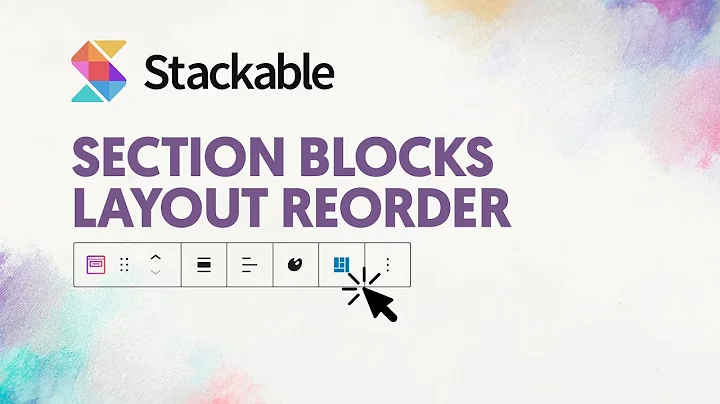




![[Lập trình C# Winform] - Bài 12: ListView | HowKteam](https://i.ytimg.com/vi/OLZW6SLYp1Q/hq720.jpg?sqp=-oaymwEcCNAFEJQDSFXyq4qpAw4IARUAAIhCGAFwAcABBg==&rs=AOn4CLDhPnqZ71ok9Y-t6B9uWiijuLS5EQ)

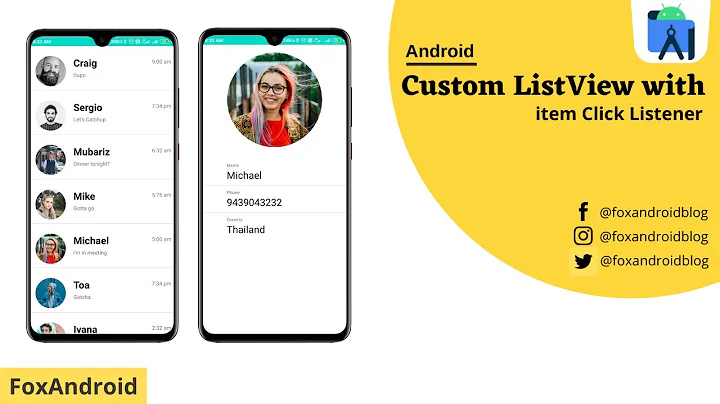



![Custom Listbox Layout Views [WPF]](https://i.ytimg.com/vi/SOD3hF1T49U/hqdefault.jpg?sqp=-oaymwEcCOADEI4CSFXyq4qpAw4IARUAAIhCGAFwAcABBg==&rs=AOn4CLCJZEWUV3uwOqahMpuc9yoQDc5W3A)