How to create Vertically scrolling PageView in Flutter?
2,339
Use scrollDirection: Axis.vertical
PageView(
controller: pageViewController,
scrollDirection: Axis.vertical,
children: [Page1(), Page2()],
)
Author by
Rishabh Bhardwaj
Updated on December 14, 2022Comments
-
 Rishabh Bhardwaj over 1 year
Rishabh Bhardwaj over 1 yearPageView by default has horizontal scrolling in flutter, but I need to create a vertically scrollable Pages through PageView, any solution ??
-
Thor over 4 yearsMaybe take a look at this. There seems to be a guide to transition for vertical PageView.
-
 Nikunj Kumbhani over 4 yearsPlease check this maybe this one helps you pub.dev/packages/flutter_swiper
Nikunj Kumbhani over 4 yearsPlease check this maybe this one helps you pub.dev/packages/flutter_swiper
-
-
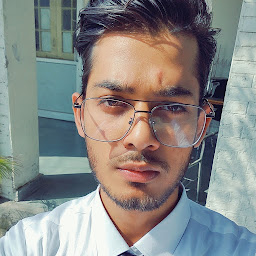 sharib ahmed almost 2 years@AskNilesh , even after adding scroll direction vertical my pageview is scrolling horizontally. I don't understand why!! P.S.: I am using pageView.builder()
sharib ahmed almost 2 years@AskNilesh , even after adding scroll direction vertical my pageview is scrolling horizontally. I don't understand why!! P.S.: I am using pageView.builder() -
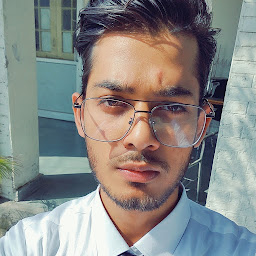 sharib ahmed almost 2 yearsI have this app with tik tok pr Instagram reels like UI/UX, currently, I am using TabView to achieve vertical scrolling but it's not good in terms of performance.
sharib ahmed almost 2 yearsI have this app with tik tok pr Instagram reels like UI/UX, currently, I am using TabView to achieve vertical scrolling but it's not good in terms of performance.