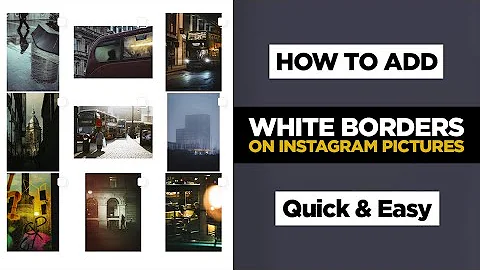How to crop borders/white spaces from image?
ImageMagick Trim
The command line option trim used together with convert, or mogrify lets you trim borders of the same color as the corners of an image.
Usage:
convert input.png -trim output.png
The additional option -fuzz (which takes a percentage as an argument, e.g. -fuzz 10%) also removes colors near the corner colors.
Note: The -fuzz option must precede -trim because options' order matters for convert command to work as expected.
Use the option +repage to remove a canvas (if applicable).
ImageMagick Batch Trim (find)
Above command for ImageMagick Trim can also be used to batch process images combined with the find command:
find ./ -name "pattern" -exec convert {} -trim outputfolder/{} \;
The above command will trim all images that fit the pattern part of the command and save them in a new folder named outputfolder.
Assuming that images are PNGs, then command will look like this:
find ./ -name "*.png" -exec convert {} -trim outputfolder/{} \;
ImageMagick Batch Trim (mogrify)
While find allows for much greater control where output files will be placed, it is also possible to do the same with ImageMagick's mogrify:
mogrify -trim *.png
And if you want to crop colors near the corner colors (adjust the percentage based on the results you are observing):
mogrify -trim -fuzz 10% *.png
Please note that unlike convert and batch operation with find and convert, mogrify overwrites all files. To keep the originals use the -path option or do a backup copy of all images in the directory before proceeding with the mogrify command.
Side note: mogrify can be used to execute most (if not all) convert operations in batch, while overwriting original files.
As Trevor noted in the comments, you can use the -path option to output converted files to a new directory without overwriting the original files:
mogrify -trim -path trimmed_folder/ *.png
IrfanView
IrfanView runs quite nicely with Wine. Be sure to check the output of Irfanview carefully, as it sometimes breaks images when used with Wine.
Related videos on Youtube
Rafal
Updated on September 18, 2022Comments
-
Rafal over 1 year
I have a lot of images which have white borders around them. I would like to crop those borders all at once, preferably from command line. I believe that it can be done with ImageMagick, but I couldn't find suitable command.
I know that it can be done with Windows program named Irfanview with "Auto crop borders" option, but I am looking for Ubuntu-based and preferably command line based solution.
-
Mitch over 10 yearsHave you tried Gimp?
-
Rafal over 10 years@Mitch No, I didn't know that Gimp does have batch mode. Anyway, using ImageMagick Trim is simpler, so I will stay with that solution.
-
 Wilf over 8 yearsThe dupe generally suggest GUI solutions...
Wilf over 8 yearsThe dupe generally suggest GUI solutions...
-
-
Rafal over 10 yearsIt works. Thank you very much. I have added information about batch processing images with ImageMagick when combined
findcommand as it was missing from your answer. -
Buttle Butkus over 10 yearsI used
mogrify -trim *.jpgto crop all images in the current folder. -
Rafal over 8 years@ButtleButkus I edited the answer to include that information. For some reason I forgot about this option earlier.
-
ddas almost 7 yearsis there any way to trim a png image along its height, keeping the width fixed?
-
Prof.Chaos over 5 yearsI think it's noteworthy that mogrify will modify the existing files (rather than creating new copies as pdfcrop would do). After all, you might loose "data"...
-
Prof.Chaos over 5 yearsWell, I wasn't reading the entire post, but just the comments. I was hence referring to Buttle Butkus' comment. And since I was sure that others might do that, too, I wanted to add that note close to it, too.
-
 00-BBB over 4 yearsthe trim find command gives me this output: convert: WriteBlob Failed `outputfolder/.//outputfolder/filename.png' @ error/png.c/MagickPNGErrorHandler/1715.
00-BBB over 4 yearsthe trim find command gives me this output: convert: WriteBlob Failed `outputfolder/.//outputfolder/filename.png' @ error/png.c/MagickPNGErrorHandler/1715. -
 00-BBB over 4 yearsRegardless of the above error output, the trimmed images are actually there. Tried to get it to trim top and bottom only, ended up giving up and using Photoshop... (almost got it working, just kept adding white lines down the middle whenever i 'batched' the command):
00-BBB over 4 yearsRegardless of the above error output, the trimmed images are actually there. Tried to get it to trim top and bottom only, ended up giving up and using Photoshop... (almost got it working, just kept adding white lines down the middle whenever i 'batched' the command): -
Takkat over 4 years@00-BBB: for a scriptable method to trim only one side see imagemagick.org/Usage/crop/#trim_oneside
-
Trevor about 4 yearsNote that if you don't want to overwrite the original files, you can use
mogrifywith the-pathoption:mogrify -trim -path trimmed_folder/ *.png -
Takkat about 4 years@wxyz: thank you - included a note on this in my answer.