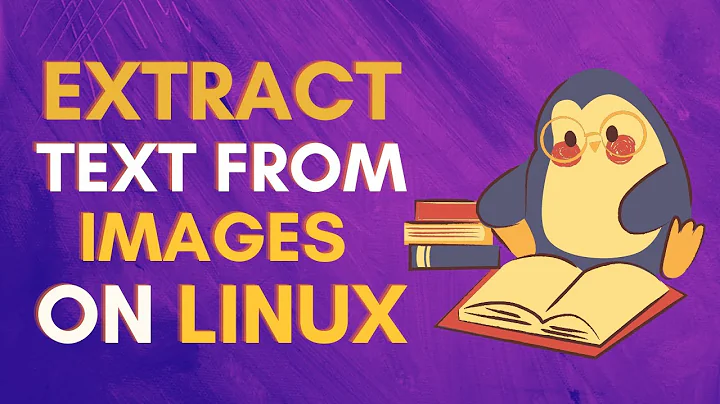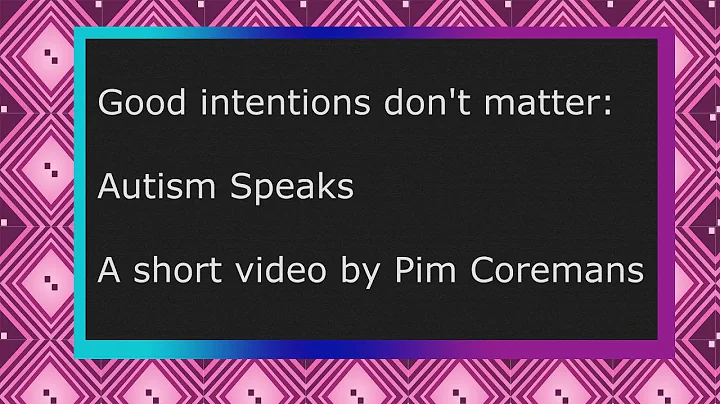Why are the images produced by pdfimages different when using the -all flag?
pdfimages -all returns the exact file that was stored in the pdf.
We can test this by doing a round-trip: starting with a jpg image, we add it to a pdf using LaTeX, extract it using pdfimages -all, and then compare it to the original. (The reason for using LaTeX will be explained later.)
I have the first jpg image as extracted from your link and I named it device.jpg. Let's put it in a PDF file using LaTeX:
$ cat img.tex
\documentclass{article}
\usepackage{graphicx}
\begin{document}
\includegraphics[width=5in,keepaspectratio]{device}
\end{document}
$ pdflatex img
[...snip...]
Output written on img.pdf (1 page, 672455 bytes).
Transcript written on img.log.
Now, let's extract it using pdfimages -all and compare it with the original:
$ pdfimages -all img.pdf img-all
$ cmp device.jpg img-all-000.jpg
$
The extracted jpg is byte-for-byte identical to the original.
Footnote: the reason for using LaTeX
The above test cannot be done using just any PDF creator. This is because not all PDF creators will put images into a PDF unmolested. For example, let's try ImageMagick's convert:
$ convert device.jpg device.pdf
$ pdfimages -all device.pdf device-all
$ cmp device.jpg device-all-000.jpg
device.jpg device-all-000.jpg differ: byte 4, line 1
convert re-sampled the image to a smaller size before placing it in the pdf.
$ ls -1s device.jpg device-all-000.jpg
528 device-all-000.jpg
656 device.jpg
Image accuracy was part of pdflatex's design goals. Other PDF creation software may, by default, "optimize" images before placing them in the PDF.
Update: ShreevatsaR points out that the img2pdf utility also provides a lossless method to convert images to PDF. Non-TeX users will also likely find it much simpler to use.
Related videos on Youtube
Orion751
Updated on September 18, 2022Comments
-
Orion751 over 1 year
It's my understanding that
pdfimages -allextracts images from PDFs in their native formats.Therefore, I expected that the JPG (lossy) images extracted from that command would have the same pixel information as the .ppm and .pbm files produced without the
-alloption, as well as the PNG (lossless) files created when I right-click and save the image in Evince.However, my use of the ImageMagick
comparecommand tells me that there are differences in the images contained within the JPG files compared to the other options above. To reproduce, download the PDF in this link (https://fccid.io/document.php?id=2149405), use it as an argument forpdfimagesandpdfimages -alland use the first .ppm file and the first .jpg file as arguments forcompare. When I do this, it produces an image file containing red to indicate a difference in the images.Is there something that I don't understand? Is
pdfimagesadding pixel information by default when it creates .ppm and .pbm files?-
 John1024 almost 8 yearsJust how much difference is there between these images? Can you supply examples?
John1024 almost 8 yearsJust how much difference is there between these images? Can you supply examples? -
Orion751 almost 8 years@John1024 I'm trying to get images displaying the problem, but the PNG's seem to be too large for Stack Overflow/Imgur.
-
Orion751 almost 8 years@John1024 Would a link to a PDF source be of any help? To reproduce, download it, use it as an argument for
pdfimagesandpdfimages -alland use the first .ppm file and the first .jpg file as arguments forcompare. When I do this, it produces an image file containing red to indicate a difference in the images - fccid.io/document.php?id=2149405 -
 John1024 almost 8 yearsI tried that and saw some red. I also tried using
John1024 almost 8 yearsI tried that and saw some red. I also tried usingconvertto convert a jpg to ppm (no pdf involvement) and then runningcompareon the two; I still got differences. It might be that there are some rounding-error issues with the conversion process thatconvertdetects. -
Orion751 almost 8 years@John1024 Are you suggesting that these rounding-error issues may also apply to
pdfimages -all? Prior to using a newer version ofpdfimagesfor the-allflag, I was able to useconverton the example to convert it from .ppm to .png without getting red, but I also got red when I tried converting to .jpg with it. -
 John1024 almost 8 yearsI was expecting that rounding errors occurred upon conversion to or from a lossy format (jpg). [As another possibility, which doesn't apply here, I would expect rounding errors to occur with conversion between true-color (24bit) and reduced-color (8bit).] So, I would expect
John1024 almost 8 yearsI was expecting that rounding errors occurred upon conversion to or from a lossy format (jpg). [As another possibility, which doesn't apply here, I would expect rounding errors to occur with conversion between true-color (24bit) and reduced-color (8bit).] So, I would expectpdfimages -allwould give you the 'correct' image and conversion of a jpg (whether from a pdf or otherwise) to ppm would add (small) rounding errors. Having been frustrated with the imprecision of compare's documentation, I was hoping to do my own direct comparison but I haven't had enough free time yet. -
Orion751 almost 8 years@John1024 So you're saying that you think that
pdfimages -allis producing the true image as it is stored on the .pdf whilepdfimages(without-all) is altering the image to convert to .ppm, but am unsure? -
 John1024 almost 8 yearsI just did a test (see answer) and
John1024 almost 8 yearsI just did a test (see answer) andpdfimages -allproduces the exact byte-for-byte true image file. So, differences between the ppm and the jpg would appear to be errors produced when the conversion to ppm occurred.
-
-
ShreevatsaR over 4 years
-
 John1024 over 4 years@ShreevatsaR Interesting. Thanks! Answer updated with a link to
John1024 over 4 years@ShreevatsaR Interesting. Thanks! Answer updated with a link toimg2pdf.