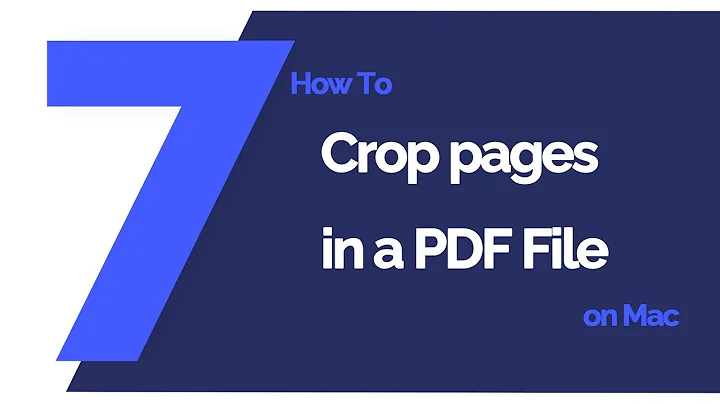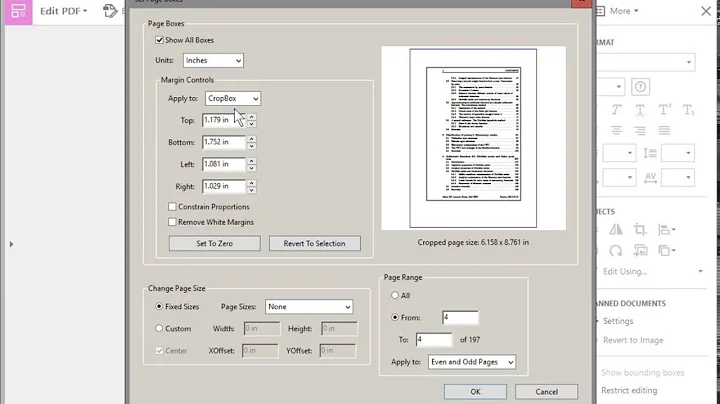How to crop a multi-page (image/scanned) pdf file (which won't crop with pdfcrop)?
Solution 1
Full credit is due to AlexG who incidentally en passant posted a solution to this problem here, which, for completeness sake and so it doesn't get lost (!), I quote below.
Relevant to the above question is the trimming option described in the man:
Usage examples:
#default operation pdfcrop.sh orig.pdf cropped.pdf pdfcrop.sh -m 10 orig.pdf cropped.pdf pdfcrop.sh -hires orig.pdf cropped.pdf #trimming pages pdfcrop.sh -t "10 20 30 40" orig.pdf trimmed.pdfContent of
pdfcrop.sh:#!/bin/bash function usage () { echo "Usage: `basename $0` [Options] <input.pdf> [<output.pdf>]" echo echo " * Removes white margins from each page in the file. (Default operation)" echo " * Trims page edges by given amounts. (Alternative operation)" echo echo "If only <input.pdf> is given, it is overwritten with the cropped output." echo echo "Options:" echo echo " -m \"<left> [<top> [<right> <bottom>]]\"" echo " adds extra margins in default operation mode. Unit is bp. A single number" echo " is used for all margins, two numbers \"<left> <top>\" are applied to the" echo " right and bottom margins alike." echo echo " -t \"<left> [<top> [<right> <bottom>]]\"" echo " trims outer page edges by the given amounts. Unit is bp. A single number" echo " is used for all trims, two numbers \"<left> <top>\" are applied to the" echo " right and bottom trims alike." echo echo " -hires" echo " %%HiResBoundingBox is used in default operation mode." echo echo " -help" echo " prints this message." } c=0 mar=(0 0 0 0); tri=(0 0 0 0) bbtype=BoundingBox while getopts m:t:h: opt do case $opt in m) eval mar=($OPTARG) [[ -z "${mar[1]}" ]] && mar[1]=${mar[0]} [[ -z "${mar[2]}" || -z "${mar[3]}" ]] && mar[2]=${mar[0]} && mar[3]=${mar[1]} c=0 ;; t) eval tri=($OPTARG) [[ -z "${tri[1]}" ]] && tri[1]=${tri[0]} [[ -z "${tri[2]}" || -z "${tri[3]}" ]] && tri[2]=${tri[0]} && tri[3]=${tri[1]} c=1 ;; h) if [[ "$OPTARG" == "ires" ]] then bbtype=HiResBoundingBox else usage 1>&2; exit 0 fi ;; \?) usage 1>&2; exit 1 ;; esac done shift $((OPTIND-1)) [[ -z "$1" ]] && echo "`basename $0`: missing filename" 1>&2 && usage 1>&2 && exit 1 input=$1;output=$1;shift; [[ -n "$1" ]] && output=$1 && shift; ( [[ "$c" -eq 0 ]] && gs -dNOPAUSE -q -dBATCH -sDEVICE=bbox "$input" 2>&1 | grep "%%$bbtype" pdftk "$input" output - uncompress ) | perl -w -n -s -e ' BEGIN {@m=split /\s+/, $mar; @t=split /\s+/, $tri;} if (/BoundingBox:\s+([\d\.\s]+\d)/) { push @bbox, $1; next;} elsif (/\/MediaBox\s+\[([\d\.\s]+\d)\]/) { @mb=split /\s+/, $1; next; } elsif (/pdftk_PageNum\s+(\d+)/) { $p=$1-1; if($c){ $mb[0]+=$t[0];$mb[1]+=$t[1];$mb[2]-=$t[2];$mb[3]-=$t[3]; print "/MediaBox [", join(" ", @mb), "]\n"; } else { @bb=split /\s+/, $bbox[$p]; $bb[0]+=$mb[0];$bb[1]+=$mb[1];$bb[2]+=$mb[0];$bb[3]+=$mb[1]; $bb[0]-=$m[0];$bb[1]-=$m[1];$bb[2]+=$m[2];$bb[3]+=$m[3]; print "/MediaBox [", join(" ", @bb), "]\n"; } } print; ' -- -mar="${mar[*]}" -tri="${tri[*]}" -c=$c | pdftk - output "$output" compress
Solution 2
You could try briss. It's pretty simple, but does the job. It's a GUI app though.
Download the zip file and extract to a folder of your choice and start it:
java -jar briss-0.9.jar
To install it permanently and system-wide and be able to start it from anywhere with just briss, you would unpack the download in /usr/local/lib/, then create an executable file /usr/local/bin/briss that contains:
#!/bin/sh
java -jar /usr/local/lib/briss-0.9/briss-0.9.jar
Solution 3
This here is the best and easiest and has a wonderful GUI: Krop
Download deb from the author: http://arminstraub.com/computer/krop
Review: http://www.hecticgeek.com/2013/08/crop-pdf-ubuntu-13-04-krop/
Edit: I am using krop since 13.10 and I noticed that the latest versions started to support opening a pdf with krop via right click. I also switched to the snap version since it became available and it supports also right click, confirmed on 18.10 - 20.04. The GUI is not as colorful with the snap version but functionality is the same:
sudo snap install krop
Related videos on Youtube
nutty about natty
Updated on September 18, 2022Comments
-
nutty about natty over 1 year
Usually, I'm pretty happy using
pdfcrop, even though the cropped output usually consumes significantly more disk space. Note that comparable code does exist, which addresses and resolves this issue. However, if wanting to crop a scanned (image) pdf file, my impression is thatpdfcropsimply fails. I imagine thatImageMagickis capable of doing the trick, possibly by (also) making us ofpdftk.I'm looking for an efficient one-liner of code (a multi-line script would also be ok...) to crop such a pdf file from Top-Bottom-Left-and-Right by x cm each (or, better yet, by a b c d cm, individually), going all the way from input.pdf to output.pdf.
ps: the solution needn't involve
ImageMagick; I'm happy as long as it works (cleanly, reliably and efficiently)... ;) -
 MrMartin over 7 yearsThis method fails on certain files, see this bug
MrMartin over 7 yearsThis method fails on certain files, see this bug -
 MrMartin over 7 yearsWhen it fails, this can be resolved by first printing the pdf to file, using a document viewer like Evince
MrMartin over 7 yearsWhen it fails, this can be resolved by first printing the pdf to file, using a document viewer like Evince -
ryanjdillon over 7 yearsI really like this one. GUI is nice for lots of irregular crops. Allows cropping different selections from the same page into a multi-page pdf. Great! Thanks!