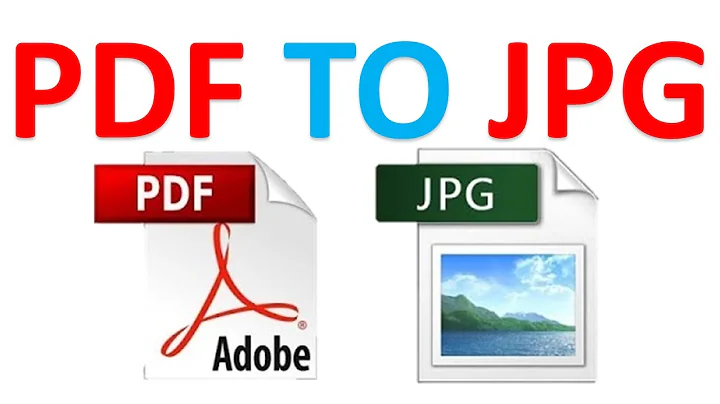Can't convert PDF into image, because of 'no images defined' error
Solution 1
You are missing the optional Ghostscript dependency gs - which is not optional if you want to convert a PDF file.
If which gs doesn't resolve to the ghostscript binary (e.g. you have an alias with the same name), edit the path to Ghostscript in delegates.xml.
Solution 2
You can also try doing:
brew uninstall ghostscriptbrew install ghostscript
That fixed it for me.
Related videos on Youtube
kenorb
Updated on September 18, 2022Comments
-
kenorb over 1 year
I've the following PDF file: http://www.fmwconcepts.com/misc_tests/pdf_tests/test.pdf
But when I'm trying to convert it via:
$ convert test.pdf test.pngI've the following error:
convert: no images defined `test.png' @ error/convert.c/ConvertImageCommand/3187.I've the following versions:
$ brew info libpng libpng: stable 1.6.13 (bottled) $ brew info libjpeg jpeg: stable 8d (bottled) $ brew info imagemagick imagemagick: stable 6.8.9-7 (bottled), HEAD http://www.imagemagick.org /usr/local/Cellar/imagemagick/6.8.9-1 (1432 files, 22M) * Poured from bottle From: https://github.com/Homebrew/homebrew/blob/master/Library/Formula/imagemagick.rb ==> Dependencies Build: xz ✔, pkg-config ✔ Required: libtool ✔ Recommended: jpeg ✔, libpng ✔, freetype ✔ Optional: fontconfig ✔, libtiff ✔, little-cms ✔, little-cms2 ✔, libwmf ✘, librsvg ✘, liblqr ✘, openexr ✘, ghostscript ✘, webp ✘
I've the following debug log:
$ convert test.pdf test.png -debug all 2014-10-01T15:29:39+01:00 0:00.000 0.000u 6.8.9 Configure convert[58320]: utility.c/ExpandFilenames/944/Configure Command line: convert {test.pdf} {test.png} {-debug} {all} 2014-10-01T15:29:39+01:00 0:00.000 0.000u 6.8.9 Configure convert[58320]: configure.c/GetConfigureOptions/679/Configure Searching for configure file: "/usr/local/Cellar/imagemagick/6.8.9-1/share/ImageMagick-6/coder.xml" ... 2014-10-01T15:29:39+01:00 0:00.020 0.010u 6.8.9 Module convert[58320]: module.c/OpenModule/1268/Module Searching for module "PNG" using filename "png.la" 2014-10-01T15:29:39+01:00 0:00.020 0.010u 6.8.9 Module convert[58320]: module.c/GetMagickModulePath/554/Module Searching for coder module file "png.la" ... 2014-10-01T15:29:39+01:00 0:00.020 0.010u 6.8.9 Module convert[58320]: module.c/OpenModule/1277/Module Opening module at path "/usr/local/Cellar/imagemagick/6.8.9-1/lib/ImageMagick//modules-Q16/coders/png.la" 2014-10-01T15:29:39+01:00 0:00.020 0.010u 6.8.9 Module convert[58320]: module.c/OpenModule/1304/Module Method "RegisterPNGImage" in module "PNG" at address 0x10a9fdb60 2014-10-01T15:29:39+01:00 0:00.020 0.010u 6.8.9 Module convert[58320]: module.c/OpenModule/1318/Module Method "UnregisterPNGImage" in module "PNG" at address 0x10aa0785d 2014-10-01T15:29:39+01:00 0:00.020 0.010u 6.8.9 Policy convert[58320]: policy.c/IsRightsAuthorized/574/Policy Domain: Path; rights=Read; pattern="test.png" ... ... 2014-10-01T15:29:39+01:00 0:00.020 0.010u 6.8.9 Configure convert[58320]: locale.c/LoadLocaleCache/1186/Configure Loading locale configure file "/usr/local/Cellar/imagemagick/6.8.9-1/share/ImageMagick-6/english.xml" ... 2014-10-01T15:29:39+01:00 0:00.020 0.020u 6.8.9 Exception convert[58320]: blob.c/OpenBlob/2657/Exception unable to open image `test.png': No such file or directory 2014-10-01T15:29:39+01:00 0:00.020 0.020u 6.8.9 Cache convert[58320]: cache.c/DestroyPixelCache/962/Cache destroy 2014-10-01T15:29:39+01:00 0:00.020 0.020u 6.8.9 Policy convert[58320]: policy.c/IsRightsAuthorized/574/Policy Domain: Coder; rights=Read; pattern="PNG" ... 2014-10-01T15:29:39+01:00 0:00.030 0.020u 6.8.9 Coder convert[58320]: png.c/ReadPNGImage/4015/Coder Enter ReadPNGImage() 2014-10-01T15:29:39+01:00 0:00.030 0.020u 6.8.9 Policy convert[58320]: policy.c/IsRightsAuthorized/574/Policy Domain: Path; rights=Read; pattern="test.png" ... 2014-10-01T15:29:39+01:00 0:00.030 0.020u 6.8.9 Exception convert[58320]: blob.c/OpenBlob/2657/Exception unable to open image `test.png': No such file or directory 2014-10-01T15:29:39+01:00 0:00.030 0.020u 6.8.9 Exception convert[58320]: png.c/ReadPNGImage/4021/Exception unable to open file `test.png'But doesn't showing anything obvious. And it seems that this debug log behaves completely different than without
-debug, because the original error is not there. See the full log.There is a similar issue at http://www.imagemagick.org/discourse-server/viewtopic.php?f=3&t=22466, but I'm not quite get it what is the solution.
-
Sridhar Sarnobat over 9 yearsIn my case I had Ghostscript installed but the
gscommand was hidden by a script I wrote forgit status. Is there a way to feed ImageMagick the full path of thegsbinary so that I don't have to remove my script (or alias)? -
 dlemstra over 9 yearsYou will need to edit the file delegates.xml and specify the alternative location.
dlemstra over 9 yearsYou will need to edit the file delegates.xml and specify the alternative location. -
line-o over 8 yearsThat did the trick!
-
kenorb over 7 years
aptorapt-get? -
mlissner over 7 yearsapt if you have it. It's the replacement for apt-get.
-
rogerdpack about 7 yearsImageMagick was using html2ps internally to convert from pdf to png here?
-
Nadir about 7 yearsdebian/ubuntu: apt-get install ghostscript
-
KJS over 2 yearsNecessary to get ImageMagick running. With a simple 'yum install ghostscript' (CentOs 7) my problem was solved.