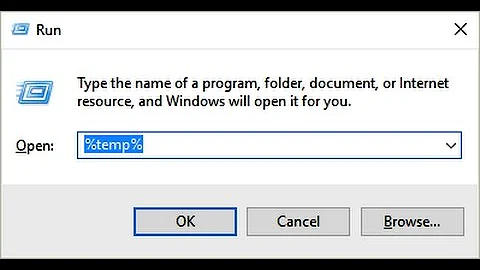How to delete all ._ files?
Using find, from the parent, recursively:
find . -type f -name '._*'
After checking append -delete to remove the files:
find . -type f -name '._*' -delete
Using bash, from parent directory:
shopt -s globstar ## Enables recursive glob match
for f in **/._*; do [[ -f $f ]] && echo "$f"; done
After checking, do:
for f in **/._*; do [[ -f $f ]] && rm "$f"; done
shopt -u globstar
Related videos on Youtube
Admin
Updated on September 18, 2022Comments
-
 Admin over 1 year
Admin over 1 yearI recently replaced the default macOS (El Capitan) with Ubuntu 16.10 (on a MacBook Pro 11.1, and backed up all my documents to an external drive.
When I migrated all my documents back from the drive, I ended up with a lot of
._files (including._DS_Store,._.DS_Store, and copies of several documents starting with._followed by the original document name.I would like to get rid of all those files. I tried Bleachbit, but that one apparently only finds the
._DS_Storefiles, not the other types. I am especially interested in figuring out a way to safely delete all these ._ duplicates of my documents. Also, all these._files are scattered around on several different folders and sub-folders, so I would like to be able to make a system-wide search to spot them and delete them, without deleting anything that I actually care about.Could anyone recommend the best way to do this? Thanks
-
 Admin over 7 yearsThanks a lot! That worked perfectly. I'll accept the answer as soon as the site lets me...
Admin over 7 yearsThanks a lot! That worked perfectly. I'll accept the answer as soon as the site lets me...