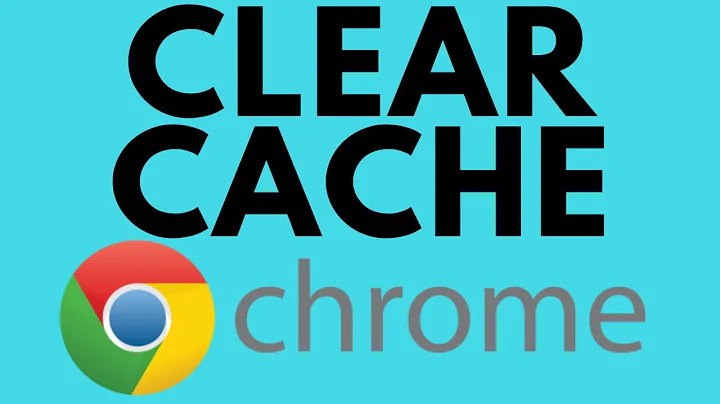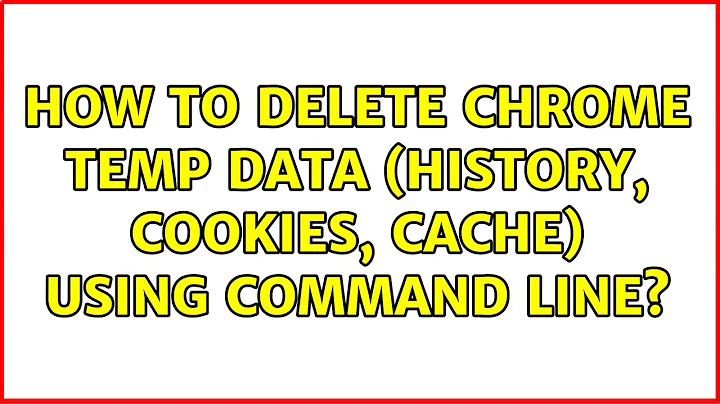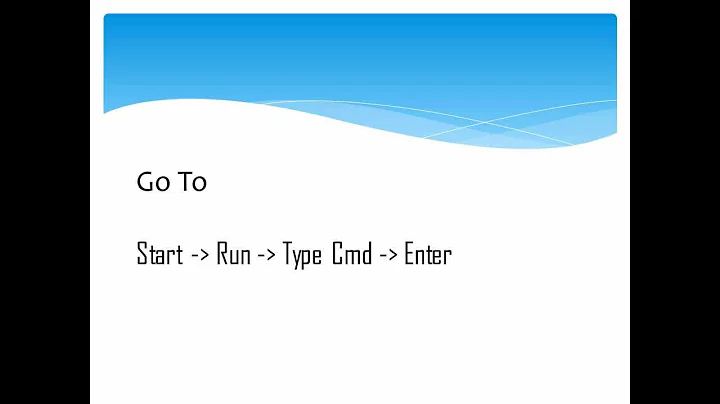How to delete Chrome temp data (history, cookies, cache) using command line
65,145
Solution 1
Actually my script works. The reason Omnibox history is not cleared because I chose to sync data to Google Account. So after running the script, if you reopen Chrome, it will restore Omnibox history. Thanks to @Sathya for the comment
Solution 2
Please check if it is having any permission issues. Try running the batch file with additional privileges (run as admin).
OR
Try opening the command prompt and type the commands one by one and check the response to identify where exactly it fails.
Related videos on Youtube
Comments
-
 Dio Phung over 1 year
Dio Phung over 1 yearOn Windows 7, I tried running this script but still cannot clear Chrome temp data. Can someone figure out what's wrong with the script? Where do Chrome store history and cache ? Thanks
ECHO -------------------------------------- ECHO **** Clearing Chrome cache taskkill /F /IM "chrome.exe">nul 2>&1 set ChromeDataDir=C:\Users\%USERNAME%\AppData\Local\Google\Chrome\User Data\Default set ChromeCache=%ChromeDataDir%\Cache>nul 2>&1 del /q /s /f "%ChromeCache%\*.*">nul 2>&1 del /q /f "%ChromeDataDir%\*Cookies*.*">nul 2>&1 del /q /f "%ChromeDataDir%\*History*.*">nul 2>&1 set ChromeDataDir=C:\Users\%USERNAME%\Local Settings\Application Data\Google\Chrome\User Data\Default set ChromeCache=%ChromeDataDir%\Cache>nul 2>&1 del /q /s /f "%ChromeCache%\*.*">nul 2>&1 del /q /f "%ChromeDataDir%\*Cookies*.*">nul 2>&1 del /q /f "%ChromeDataDir%\*History*.*">nul 2>&1 ECHO **** Clearing Chrome cache DONE -
 Dio Phung over 11 yearsI am running it with admin account. The script doesn't failed, it deleted files, but the history (OmniBar, search keyword..etc) is not cleared
Dio Phung over 11 yearsI am running it with admin account. The script doesn't failed, it deleted files, but the history (OmniBar, search keyword..etc) is not cleared -
100rabh over 11 years@DioPhung if you've enabled sync, then they're sync'd to your Google account
-
 Dio Phung over 11 years@Sathya : yeah you're right, OmniBox history is sync'd to Google. +1 for that hint ;) !
Dio Phung over 11 years@Sathya : yeah you're right, OmniBox history is sync'd to Google. +1 for that hint ;) !