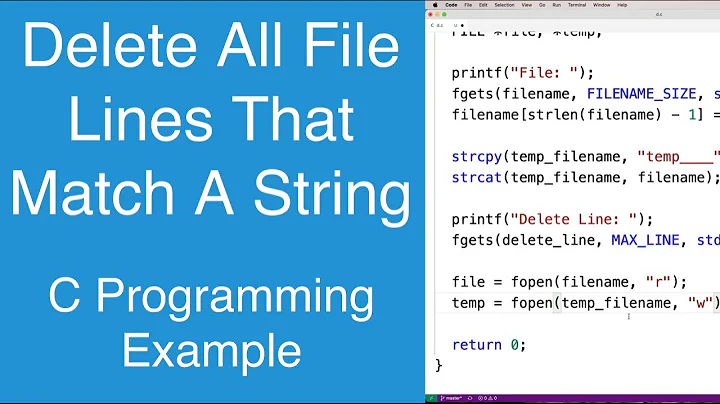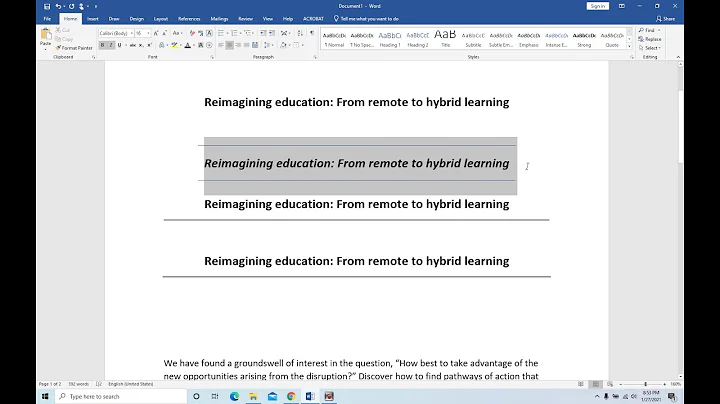How to delete lines starting with certain strings
Solution 1
sed -i '/\[youtube\]/d' /path/to/file
will delete lines, containing "[youtube]".
As one command you can combine patterns like
sed -i '/\[youtube\]\|\[ffmpeg\]\|\[avconv\]/d' /path/to/file
Or right from your command
youtube-dl --extract-audio --audio-quality 0 --newline --audio-format mp3 \
https://www.youtube.com/playlist?list=PL1C815DB73EC2678E |
sed '/\[youtube\]\|\[ffmpeg\]\|\[avconv\]/d' > output.txt
This will write the result to a file output.txt.
If you want to delete lines not just containing [youtube], but starting with [youtube], then add ^ to the pattern, like sed '/^\[youtube\]/d'.
But in your case it does not matter.
Solution 2
I suggest using grep -vE like so:
youtube-dl --extract-audio --audio-quality 0 --newline --audio-format mp3 https://www.youtube.com/playlist?list=PL1C815DB73EC2678E | grep -vE '^\[(youtube|ffmpeg|avconv)\]'
From man grep:
-v, --invert-match
Invert the sense of matching, to select non-matching lines. (-v
is specified by POSIX.)
-E, --extended-regexp
Interpret PATTERN as an extended regular expression (ERE, see
below). (-E is specified by POSIX.)
The -E flag is used to avoid escaping square brackets with slashes. Without -E flag you have to escape the square brackets with a backslash, like so grep -vE '\[youtube\]\|\[ffmpeg\]\|\[avconv\]'
Edit:
Since you've requested awk,here's one with awk:
youtube-dl --extract-audio --audio-quality 0 --newline --audio-format mp3 https://www.youtube.com/playlist?list=PL1C815DB73EC2678E | awk '{if ($0~/^\[youtube\]/||/^\[ffmpeg\]/||/^\[avconv\]/||/^WARNING/) next;print}'
Solution 3
Use grep -v as following:
youtube-dl --extract-audio --audio-quality 0 --newline --audio-format mp3 https://www.youtube.com/playlist?list=PL1C815DB73EC2678E | grep -v '^[youtube]' | grep -v '^[ffmpeg]' | grep -v '^[avconv]'
Solution 4
Using Perl:
< inputfile perl -pe 's/^\[(youtube|ffmpeg|avconv)\].*$//' > outputfile
To parse the output of youtube-dl --extract-audio --audio-quality 0 --newline --audio-format mp3 https://www.youtube.com/playlist?list=PL1C815DB73EC2678E directly, pipe its output to the command without redirecting the content of inputfile:
`youtube-dl --extract-audio --audio-quality 0 --newline --audio-format mp3 https://www.youtube.com/playlist?list=PL1C815DB73EC2678E | perl -pe 's/^\[(youtube|ffmpeg|avconv)\].*$//' > outputfile`
< inputfile: redirects the content ofinputfiletoperl'sstdin> outputfile: redirects the content ofperl'sstdouttooutputfile-p: places awhile (<>) { [...] }loop around the script and prints each processed line-e: reads the script from the arguments
Perl script breakdown:
s: asserts to perform a substitution/: starts the pattern^: matches the start of the line\[: matches a[character(: starts grouping the allowed stringsyoutube: matches ayoutubestring|: separates the second allowed stringffmpeg: matches affmpegstring|: separates the third allowed stringavconv: matches aavconvstring): stops grouping the allowed strings\]: matches a]character.*: matches any number of any character$: matches the end of the line/: stops the pattern / starts the replacement string/: stops the replacement string
Related videos on Youtube
potholiday
Updated on September 18, 2022Comments
-
potholiday over 1 year
Is there a way to delete lines starting with certain strings.
I have this youtube-dl code
youtube-dl --extract-audio --audio-quality 0 --newline --audio-format mp3 https://www.youtube.com/playlist?list=PL1C815DB73EC2678Eand its result is like this
[youtube:playlist] PL1C815DB73EC2678E: Downloading webpage [download] Downloading playlist: Less than 1 minute [youtube:playlist] playlist Less than 1 minute: Collected 4 video ids (downloading 4 of them) [download] Downloading video 1 of 4 [youtube] KNLwsqzFfNg: Downloading webpage [youtube] KNLwsqzFfNg: Extracting video information [youtube] KNLwsqzFfNg: Downloading DASH manifest [download] Destination: _1 min. - Amendes pour les particules du LHC-KNLwsqzFfNg.m4a [download] 0.4% of 231.51KiB at 6.10KiB/s ETA 00:30 [download] 1.1% of 231.51KiB at 27.07KiB/s ETA 00:10 [download] 4.0% of 231.51KiB at 19.24KiB/s ETA 00:04 [download] 6.5% of 231.51KiB at 75.06KiB/s ETA 00:03 [download] 13.4% of 231.51KiB at 98.22KiB/s ETA 00:03 [download] 28.7% of 231.51KiB at 81.40KiB/s ETA 00:02 [download] 61.7% of 231.51KiB at 91.56KiB/s ETA 00:01 [download] 86.2% of 231.51KiB at 82.96KiB/s ETA 00:00 [download] 100.0% of 231.51KiB at 73.21KiB/s ETA 00:00 [download] 100% of 231.51KiB in 00:02 [ffmpeg] Correcting container in "_1 min. - Amendes pour les particules du LHC-KNLwsqzFfNg.m4a" WARNING: Your copy of avconv is outdated, update avconv to version 10-0 or newer if you encounter any errors. [avconv] Destination: _1 min. - Amendes pour les particules du LHC-KNLwsqzFfNg.mp3 WARNING: Your copy of avconv is outdated, update avconv to version 10-0 or newer if you encounter any errors. Deleting original file _1 min. - Amendes pour les particules du LHC-KNLwsqzFfNg.m4a (pass -k to keep) [download] Downloading video 2 of 4 [youtube] wTvXkMpJflk: Downloading webpage [youtube] wTvXkMpJflk: Extracting video information [youtube] wTvXkMpJflk: Downloading DASH manifestI want to delete all lines starting with
[youtube],[ffmpeg]and[avconv]and get like this[youtube:playlist] PL1C815DB73EC2678E: Downloading webpage [download] Downloading playlist: Less than 1 minute [youtube:playlist] playlist Less than 1 minute: Collected 4 video ids (downloading 4 of them) [download] Downloading video 1 of 4 [download] Destination: _1 min. - Amendes pour les particules du LHC-KNLwsqzFfNg.m4a [download] 0.4% of 231.51KiB at 6.10KiB/s ETA 00:30 [download] 1.1% of 231.51KiB at 27.07KiB/s ETA 00:10 [download] 4.0% of 231.51KiB at 19.24KiB/s ETA 00:04 [download] 6.5% of 231.51KiB at 75.06KiB/s ETA 00:03 [download] 13.4% of 231.51KiB at 98.22KiB/s ETA 00:03 [download] 28.7% of 231.51KiB at 81.40KiB/s ETA 00:02 [download] 61.7% of 231.51KiB at 91.56KiB/s ETA 00:01 [download] 86.2% of 231.51KiB at 82.96KiB/s ETA 00:00 [download] 100.0% of 231.51KiB at 73.21KiB/s ETA 00:00 [download] 100% of 231.51KiB in 00:02 WARNING: Your copy of avconv is outdated, update avconv to version 10-0 or newer if you encounter any errors. WARNING: Your copy of avconv is outdated, update avconv to version 10-0 or newer if you encounter any errors. Deleting original file _1 min. - Amendes pour les particules du LHC-KNLwsqzFfNg.m4a (pass -k to keep) [download] Downloading video 2 of 4 etc.. etc.. . .i tried this method but its showing error and it only suppose to delete
[youtube]youtube-dl --extract-audio --audio-quality 0 --newline --audio-format mp3 https://www.youtube.com/playlist?list=PL1C815DB73EC2678E | sed '^/[youtube]/ d'-
 Pilot6 almost 9 yearsYour pattern is wrong. It should be
Pilot6 almost 9 yearsYour pattern is wrong. It should besed '/^\[youtube\]/d'.
-
-
Lekensteyn almost 9 yearsThe
[and]should be escaped. With the-Eoption (extended regex option) you can avoid escaping(,)and|in the command:grep -vE '\[(youtube|ffmpeg|avconv)\]'. As for the "starting requirement",^needs to be prepended. -
 Sergiy Kolodyazhnyy almost 9 years@Lekensteyn good point. I'll add that
Sergiy Kolodyazhnyy almost 9 years@Lekensteyn good point. I'll add that -
potholiday almost 9 yearsI tried this
sed -i '/\[youtube\]\|\[ffmpeg\]\|\[avconv\]/d' youtube-dl --extract-audio --audio-quality 0 --newline --audio-format mp3 https://www.youtube.com/playlist?list=PL1C815DB73EC2678Eand not working. may be because its not a file and its a download link -
 Pilot6 almost 9 yearsTry with a file. It will work. Or you can do it right from the link using | pipe.
Pilot6 almost 9 yearsTry with a file. It will work. Or you can do it right from the link using | pipe. -
potholiday almost 9 years@Serg not working. when executed it shows
>and a blinking cursor. may be some syntax problem -
 Sergiy Kolodyazhnyy almost 9 years@potholiday it was missing the single quote at the end. Fixed everything and added awk version. please review
Sergiy Kolodyazhnyy almost 9 years@potholiday it was missing the single quote at the end. Fixed everything and added awk version. please review -
potholiday almost 9 years
grepscript doesn’t show any difference from the original code, no change at all.awki tried like thisyoutube-dl --extract-audio --audio-quality 0 --newline --audio-format mp3 https://www.youtube.com/playlist?list=PL1C815DB73EC2678E | awk '{if(/[youtube]/||/[ffmpeg]/) $0="";print}'it deletes all exceptwarninglines -
 Sergiy Kolodyazhnyy almost 9 years@potholiday you can add ||/WARNING/, too. like
Sergiy Kolodyazhnyy almost 9 years@potholiday you can add ||/WARNING/, too. likeif(/[youtube]/||/ffmpeg/||/avconv/||/WARNING/) -
potholiday almost 9 yearsworked... the edited one worked
-
 Sergiy Kolodyazhnyy almost 9 years[ffmpeg] and WARNING are on separate lines, so you have to add that to if statement to delete that line
Sergiy Kolodyazhnyy almost 9 years[ffmpeg] and WARNING are on separate lines, so you have to add that to if statement to delete that line -
potholiday almost 9 years@Serg
awkcommand prints only the warning lines it deletes all other the lines . eg it deletes [download] line also -
potholiday almost 9 yearsand for me
> output.txtis not necessary -
 Sergiy Kolodyazhnyy almost 9 years@potholiday What about
Sergiy Kolodyazhnyy almost 9 years@potholiday What aboutif ($0~/[youtube]/||/WARNING/||/[ffmpeg]/||/[avconv]/)? does that make difference ? -
 Sergiy Kolodyazhnyy almost 9 years@potholiday OK, fixed both grep and awk versions, now should be working as it should. My attention to details isn't at its best. Let me know how this works
Sergiy Kolodyazhnyy almost 9 years@potholiday OK, fixed both grep and awk versions, now should be working as it should. My attention to details isn't at its best. Let me know how this works -
 kos almost 9 yearsNow it seems to be working, however it leaves empty lines in place of the removed lines; change
kos almost 9 yearsNow it seems to be working, however it leaves empty lines in place of the removed lines; change$0=""tonextto fix this -
 Sergiy Kolodyazhnyy almost 9 yearsyou might want to edit the command to include pipe from the OP's
Sergiy Kolodyazhnyy almost 9 yearsyou might want to edit the command to include pipe from the OP'syoutube-dlcommand. Others might not understand. Otherwise, I've tested it with an input file with text from OP's post,seems to work, hence +1 -
 kos almost 9 yearsThanks @Serg, I saw you updated yours as well so +1 on yours either
kos almost 9 yearsThanks @Serg, I saw you updated yours as well so +1 on yours either -
potholiday almost 9 years@Serg
gerpis working fine butawkhas problem -
potholiday almost 9 yearshow to delete
WARNINGline also i tried like this \WARNING/d' but its not deleting. -
 Sergiy Kolodyazhnyy almost 9 years@potholiday what exactly ?
Sergiy Kolodyazhnyy almost 9 years@potholiday what exactly ? -
potholiday almost 9 years@Serg same problem
awkonly printsWARNINGline.. any way yourgrepis working fine. But how to deleteWARNINGalso. I tried thisyoutube-dl --extract-audio --audio-quality 0 --newline --audio-format mp3 https://www.youtube.com/playlist?list=PL1C815DB73EC2678E | grep -vE '^\[(youtube|ffmpeg|avconv|WARNING)\]'but still it prints WARNING line also -
 Sergiy Kolodyazhnyy almost 9 years@potholiday in that code you posted, WARNING is inside brackets [ ]. Try
Sergiy Kolodyazhnyy almost 9 years@potholiday in that code you posted, WARNING is inside brackets [ ]. Trygrep -vE '^\[(youtube|ffmpeg|avconv\]\|^WARNING. -
 Pilot6 almost 9 years@potholiday You do not need to escape there, just
Pilot6 almost 9 years@potholiday You do not need to escape there, just'/^WARNING/d' -
potholiday almost 9 yearstried this
youtube-dl --extract-audio --audio-quality 0 --newline --audio-format mp3 https://www.youtube.com/playlist?list=PL1C815DB73EC2678E | grep -vE '^\[(youtube|ffmpeg|avconv\]\|^WARNING'but getting error -
potholiday almost 9 years
sed '/\[youtube\]\|\[ffmpeg\]\|\[avconv\]|/^WARNING/d'is showing error any idea whats happening -
 Pilot6 almost 9 yearsDo you see that
Pilot6 almost 9 yearsDo you see that|is also escaped with ``? -
potholiday almost 9 yearsshowing this error
sed: -e expression #1, char 40: unknown command:^' ` -
 Pilot6 almost 9 yearsThere was a typo. `sed '/[youtube]\|[ffmpeg]\|[avconv]\|^WARNING/d'
Pilot6 almost 9 yearsThere was a typo. `sed '/[youtube]\|[ffmpeg]\|[avconv]\|^WARNING/d' -
potholiday almost 9 yearsLet us continue this discussion in chat.
-
 Karn Kumar about 4 yearsit's really simple.
Karn Kumar about 4 yearsit's really simple.sed -i '/youtube\|ffmpeg\|avconv\|WARNING/d' file_nameyou don't need multiple escapes