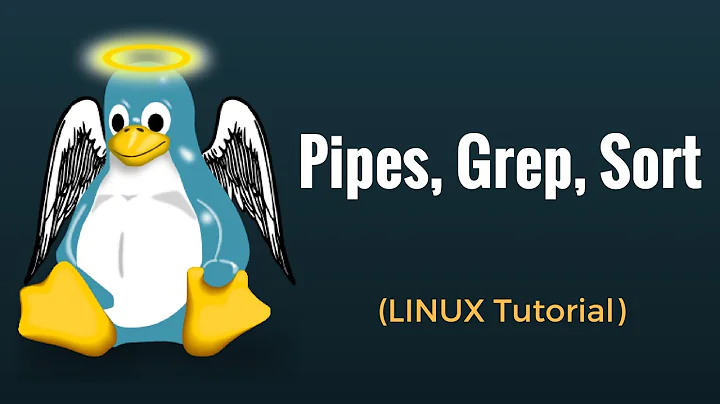Reverse grepping
Solution 1
tac/grep Solution
tac file | grep whatever
Or a bit more effective:
grep whatever < <(tac file)
Time with a 500MB file:
real 0m1.225s
user 0m1.164s
sys 0m0.516s
sed/grep Solution:
sed '1!G;h;$!d' | grep whatever
Time with a 500MB file: Aborted after 10+ minutes.
awk/grep Solution:
awk '{x[NR]=$0}END{while (NR) print x[NR--]}' file | grep whatever
Time with a 500MB file:
real 0m5.626s
user 0m4.964s
sys 0m1.420s
perl/grep Solution:
perl -e 'print reverse <>' file | grep whatever
Time with a 500MB file:
real 0m3.551s
user 0m3.104s
sys 0m1.036s
Solution 2
This solution might help:
tac file_name | grep -e expression
Solution 3
This one exits as soon as it finds the first match:
tac hugeproduction.log | grep -m1 WhatImLookingFor
The following gives the 5 lines before and after the first two matches:
tac hugeproduction.log | grep -m2 -A 5 -B 5 WhatImLookingFor
Remember not to use -i (case insensitive) unless you have to as that will slow down the grep.
If you know the exact string you are looking for then consider fgrep (Fixed String)
tac hugeproduction.log | grep -F -m2 -A 5 -B 5 'ABC1234XYZ'
Solution 4
If the file is really big, can not fit in memory, I will use Perl with File::ReadBackwards module from CPAN:
$ cat reverse-grep.pl
#!/usr/bin/perl
use strict;
use warnings;
use File::ReadBackwards;
my $pattern = shift;
my $rev = File::ReadBackwards->new(shift)
or die "$!";
while (defined($_ = $rev->readline)) {
print if /$pattern/;
}
$rev->close;
Then:
$ ./reverse-grep.pl pattern file
Related videos on Youtube
Comments
-
 chaos over 1 year
chaos over 1 yearLet's say, I have a really big text file (about 10.000.000 lines). I need to
grepit from the end and save result to a file. What's the most efficient way to accomplish task?-
 Ulrich Schwarz almost 10 yearsIn addition to the excellent solutions posted, GNU
Ulrich Schwarz almost 10 yearsIn addition to the excellent solutions posted, GNUgrephas a--max-count (number)switch that aborts after a certain number of matches, which might be interesting to you. -
 c0rp almost 10 years@val0x00ff could you take a look at this question
c0rp almost 10 years@val0x00ff could you take a look at this question -
Walter A about 9 yearsDo you know how much hits you will have? When you think your grep will find 3 lines, start grepping and reverse afterwards.
-
-
Marek Zakrzewski almost 10 years@chaos, I think
grep "somepattern" < <(tac filename)will be faster. -
 vinc17 almost 10 years@val0x00ff The
vinc17 almost 10 years@val0x00ff The< <(tac filename)should be as fast as a pipe: in both cases, the commands run in parallel. -
phemmer almost 10 yearsIf you're going for efficiency, it would be better to put the
tacafter the grep. If you've got a 10,000,000 line file, with only 2 matches,tacwill only have to reverse 2 lines, not 10m.grepis still going to have to go through the whole thing either way. -
 Stéphane Chazelas almost 10 years
Stéphane Chazelas almost 10 yearstacis the GNU command. On most other systems, the equivalent istail -r. -
Ayman almost 10 years@Stéphane: On at least some Unix systems,
tail -ris limited to a small number of lines, this might be an issue. -
 Stéphane Chazelas almost 10 years@RedGrittyBrick, do you have any reference for that, or could you please tell which systems have that limitation?
Stéphane Chazelas almost 10 years@RedGrittyBrick, do you have any reference for that, or could you please tell which systems have that limitation? -
jjanes almost 10 yearsIf you put
tacafter thegrep, it will be reading from a pipe and so can't seek. That will make it less efficient (or fail completely) if the number of found lines is large. -
Cristian Ciupitu almost 10 years@StéphaneChazelas,
tail -r /etc/passwdfails withtail: invalid option -- 'r'. I'm using coreutils-8.21-21.fc20.x86_64. -
 Stéphane Chazelas almost 10 years@CristianCiupitu, as I said, GNU has
Stéphane Chazelas almost 10 years@CristianCiupitu, as I said, GNU hastac(and only GNU has tac) many other Unices havetail -r. GNUtaildoesn't support-r -
Bernhard almost 10 years@jjanes Can you expand a bit on that? I don't get your point, what is
tactrying to seek? -
 c0rp almost 10 years@Bernhard Please look at this
c0rp almost 10 years@Bernhard Please look at this -
jjanes almost 10 years@Bernhard If you tac a real file, it
lseeks backwards through the file to read it backwards in chunks, and then reverses the lines in each chunk, remembering the line broken across chunks to put them back together. If reading from a pipe, it can't do that. It either needs to read the whole thing into memory, or write it to a temp file, or fail. -
cuonglm almost 10 years@zzapper: It's memory efficient, too, since when it read file line by line instead of slurp file in memory like
tac. -
Barmar almost 10 yearsBut if you put
tacaftergrep, it only has to reverse the matched lines, not the whole file. So unless you're matching lots of lines in the file, it should be reasonably efficient. -
 Scott - Слава Україні almost 10 years@Patrick, et. al. So the “obvious” compromise is to do
Scott - Слава Україні almost 10 years@Patrick, et. al. So the “obvious” compromise is to dogrep (pattern) (input_file) > (temp_file); tac (temp_file) > (output_file); rm (temp_file), right? Note that, if the user wants to know line numbers of matches (by specifying the-noption), this will report correct line numbers in the original input file, whereastac (input_file) | grep -n (pattern)will report, for example, the third-to-last line in the file as line3. (Of course, that might be what the OP wants.) -
Adam Katz over 9 yearsSo a more portable solution would be
(if command -v tac >/dev/null 2>&1; then file_name; else tail -r file_name; fi) |grep expression(this should be a fair assumption since GNU Coreutils supplies bothtacandtail, so a system withouttacshould have non-GNUtailand therefore support fortail -r). -
ychaouche over 5 yearscan anyone add a -m support for this ? I'd like to test in on real files. See : gist.githubusercontent.com/ychaouche/…