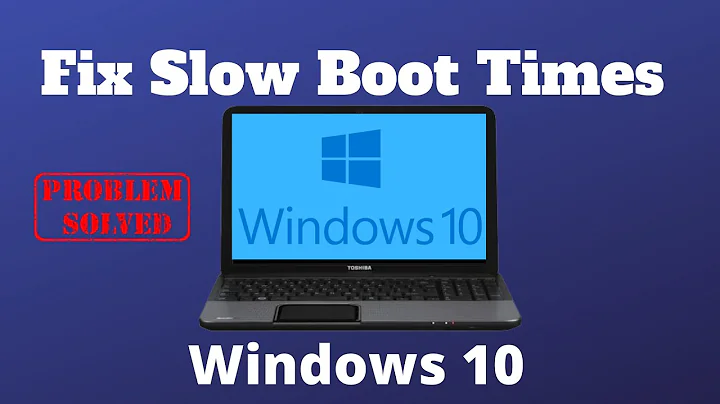How to determine boot time?
Solution 1
Without installing any software, you can use uptime , a native linux command, which serves to show how long computer has been running. The uptime command executed right after you boot the system will give you a general idea. However, it will take you extra seconds to enter password and login. Better approach would be to set calling uptime > /opt/BOOT.txt as part of lightdm startup script. It will be executed once the login screen shows up.
To do that , open or create /etc/lightdm/lightdm.conf file with root permissions.
It should contain the following lines:
[SeatDefaults]
greeter-setup-script=uptime > /opt/BOOT.txt
After your next reboot there will be file /opt/BOOT.txt which will tell you how long system has been up.
Alternatively you could read /proc/uptime where the first entry is uptime in seconds
Solution 2
Right after boot, run dmesg command. It shows you what you want.
Solution 3
systemd-analyze is there on ubuntu.
You can only use that if you are using systemd as boot. dmesg -d would give you time taken for each command on boot process to execute..
You can always get systemd-analyze by using
sudo apt-get install systemd systemd-analyze
Solution 4
You're looking for bootchart.
sudo apt-get install bootchart
It drops an image as well as the compressed log in your /var/log showing processes and so on.
PROTIP: You may have to run sudo update-initramfs -u -k all to get it to run at the earliest opportunity.
Related videos on Youtube
Sijan Shrestha
Updated on September 18, 2022Comments
-
 Sijan Shrestha over 1 year
Sijan Shrestha over 1 yearI am just curious to know the time taken by my system to boot. In Arch Linux there is something like
systemd-analyze.What is the alternative in Ubuntu?
-
Mohit Rajan about 8 yearsYo ucould just use the same command . It worked for me
-
 Sergiy Kolodyazhnyy about 8 years
Sergiy Kolodyazhnyy about 8 yearssystemdis available since 15.10 version, 14.04 still relies on upstart. So you may use that command in versions 15.10 and up -
 EdiD about 8 years@Serg small correction
EdiD about 8 years@Serg small correctionsystemdis available since 15.04 -
 Admin about 8 years+1 because I see this as a better question and more clear than similarly existing one; Existing question had zero votes and its answers are either incomplete or not useful.
Admin about 8 years+1 because I see this as a better question and more clear than similarly existing one; Existing question had zero votes and its answers are either incomplete or not useful.
-
-
 Sergiy Kolodyazhnyy about 8 yearsYes, except dmesg may contain other messages, for example I have in my dmesg right now a line dated [ 6467.1448 ] which is about 100 minutes after my boot. Point is that
Sergiy Kolodyazhnyy about 8 yearsYes, except dmesg may contain other messages, for example I have in my dmesg right now a line dated [ 6467.1448 ] which is about 100 minutes after my boot. Point is thatdmesgnot meant specifically for boot. In between the system ready and user logging in, there may be extra message which wont tell reliable amount of time system booted -
fais about 8 years+1 for using native command to measure boot time. However, the line
greeter-setup-script=[command]didn't work for me. After few trials and errors, I found thatgreeter-setup-script=bash -c '[command]'works instead. Redirect to/tmp/test.logalso works, for automated file clean up at every boot. Ubuntu and its derivative users should look for.conffile in/etc/lightdm/lightdm.conf.d/instead. -
fais almost 8 yearsFor release newer than 14.04 (in my case 16.04), the
.conffile does not exist and can be created as the answer has pointed. But I have no idea why this method doesn't work anymore in 16.04. -
 Sergiy Kolodyazhnyy almost 8 years@clearkimura I'll look into it. Ping me if i forget
Sergiy Kolodyazhnyy almost 8 years@clearkimura I'll look into it. Ping me if i forget -
fais almost 8 yearsAfter repeated testing, I suspect output redirected to file may be disturbed by conflicting or delayed processes in 16.04. If user measures uptime from different location besides
lightdm.conf, ensure that output is not redirected to the same file. I think this solves the issue. -
 Ken Sharp over 6 years
Ken Sharp over 6 yearsE: Unable to locate package systemd-analyze -
 Ken Sharp over 6 yearsThis is a dreadful idea and clearly won't work on a server.
Ken Sharp over 6 yearsThis is a dreadful idea and clearly won't work on a server. -
 Sergiy Kolodyazhnyy over 6 years@KenSharp well, you're right about that and I agree it won't work on a server, but there was no requirement stated in the question that it has to work on a server or both server and desktop. All fair and square. I'll take your downvote, thank you very much
Sergiy Kolodyazhnyy over 6 years@KenSharp well, you're right about that and I agree it won't work on a server, but there was no requirement stated in the question that it has to work on a server or both server and desktop. All fair and square. I'll take your downvote, thank you very much -
 user535733 over 6 yearssystemd-analyze is not a separate package, but the command is included in Ubuntu 16.04 and newer. It is not available in Ubuntu 14.04 and older.
user535733 over 6 yearssystemd-analyze is not a separate package, but the command is included in Ubuntu 16.04 and newer. It is not available in Ubuntu 14.04 and older.