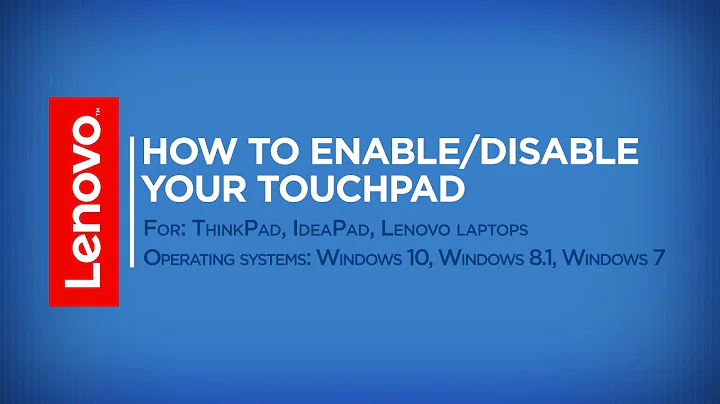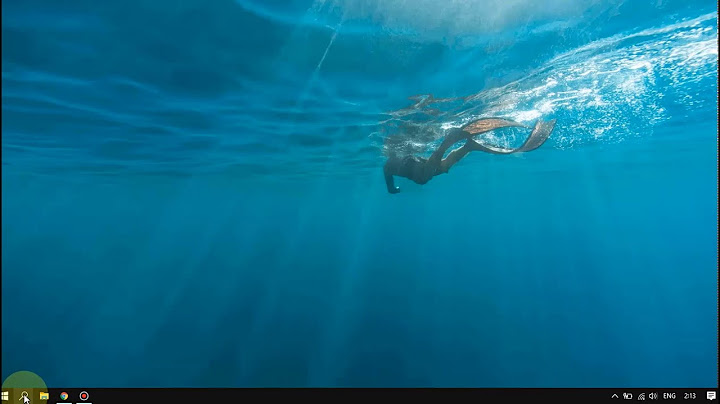How to disable 'touch' on new Thinkpad touchpad?
5,510
You can put :
Section "InputClass"
Identifier "t440 top buttons"
MatchDriver "synaptics"
Option "SoftButtonAreas" "60% 0 0 0 40% 60% 0 0" #Emulate right and midle buttons
Option "Synaptics Area" "0 0 0 1" #disable moving but not buttons
EndSection
In /etc/X11/xorg.conf.d/99-t440-synaptics.conf
My source for emulate right and midle buttons is here : http://who-t.blogspot.fr/2013/12/lenovo-t440-touchpad-button.html
I still search a solution to combine middle button + trackpoint for scrolling :(
Related videos on Youtube
Author by
user1501961
Updated on September 18, 2022Comments
-
user1501961 almost 2 years
I recently purchased Lenovo Thinkpad T440s which the touchpad is one big button. I am trying Ubuntu 13.10 on this machine.
How do I disable the 'touch' on the touchpad without disabling the clicking? I would like to use the trackpoint for moving the cursor and the touchpad for clicking.
Here is what I see in
xinput list:ubuntu@ubuntu:~$ xinput list ⎡ Virtual core pointer id=2 [master pointer (3)] ⎜ ↳ Virtual core XTEST pointer id=4 [slave pointer (2)] ⎜ ↳ SynPS/2 Synaptics TouchPad id=11 [slave pointer (2)] ⎜ ↳ TPPS/2 IBM TrackPoint id=13 [slave pointer (2)] ⎣ Virtual core keyboard id=3 [master keyboard (2)] ↳ Virtual core XTEST keyboard id=5 [slave keyboard (3)] ↳ Power Button id=6 [slave keyboard (3)] ↳ Video Bus id=7 [slave keyboard (3)] ↳ Video Bus id=8 [slave keyboard (3)] ↳ Integrated Camera id=9 [slave keyboard (3)] ↳ AT Translated Set 2 keyboard id=10 [slave keyboard (3)] ↳ ThinkPad Extra Buttons id=12 [slave keyboard (3)]
Ended up doing:
/etc/X11/xorg.conf.d/50-synaptics.conf:Section "InputClass" Identifier "Default clickpad buttons" MatchDriver "synaptics" Option "SoftButtonAreas" "60% 0 0% 25% 40% 60% 0% 25%" Option "AreaBottomEdge" "0%" EndSection -
user1501961 almost 10 yearsSame! Also looking for way to use the middle button for scrolling!