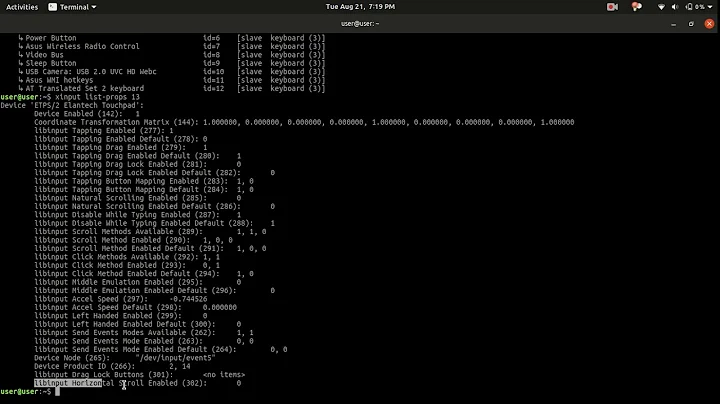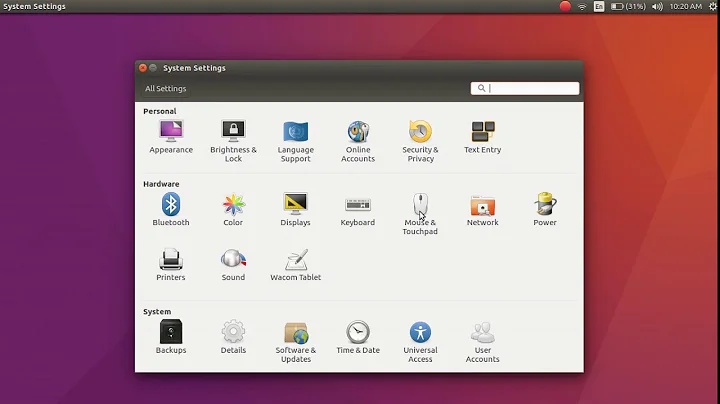Touchpad is not scrolling on Ubuntu 18.04
Solution 1
1. Touchpad config via xinput
Check your xinput properties.
First you have to identify your touchpad, therefore type
xinput
which will output your devices. Search for something like touchpad,... and its identification number.
Now you can list the properties of your touchpad via following command (with the following hardware, the touchpad's id is 13):
xinput --list --long 13
xinput test 13 # now you can click, move, scroll and the terminal will output the input events from your touchpad
xinput list-props 13
Search for an entry something like Vertical Scroll. You can set these properties via the --set commands. Look in the man page (man xinput) for a detailed description. So for instance if the increment is not set, you are not able to scroll.
2. Look in your Settings Gui
It is also possible that you have not set the touchpad correct in your config, therefore open the Settings program. Click on the left side on Devices and then on Mouse & Touchpad. For instance you should disable Two-finger Scrolling to get your wanted right scrolling. Also you have to enable Edge Scrolling!
Solution 2
I had vertical scrolling on ubuntu LTS 16.04 but lost this when I upgraded to Ubuntu 18.04, the solution is:
Mouse & Touchpad > Disable: Two finger scroll
Vertical scrolling should return.
Solution 3
If it helps anyone, on Ubuntu 18.04, Mint (Cinnamon), T4xx series, I found that changing the Mouse and Touchpad > Touchpad > General > Click actions setting from Automatic to Left click only restored vertical scrolling capability.
Solution 4
You just need synclient VertTwoFingerScroll=1 to be run in the terminal or else disable the Two Finger scrolling in your Device settings.
The above command works in almost all of the cases.
Solution 5
I did the xinput method. I found out that my device is 14 and the property was 327 (edge scrolling).
By giving the command 'xinput set-prop 14 327 5 5 5' the edge scrolling works. I gambled on the '5'.
Related videos on Youtube
Cvele M
Updated on September 18, 2022Comments
-
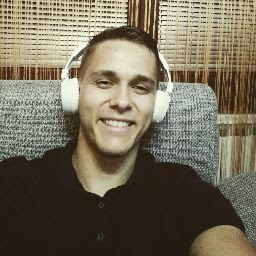 Cvele M over 1 year
Cvele M over 1 yearOn Ubuntu MATE 16.04, my touchpad scrolled just fine. Now, on Ubuntu 18.04 (gnome version, the basic one), it doesn't want to scroll when I go up and down at the right side of the touchpad like it used to scroll on 16.04 mate. Can someone help me what should I do to make it work? I have a Thinkpad T520 laptop.
-
wibeasley over 4 yearssee also askubuntu.com/a/1107157/153921
-
-
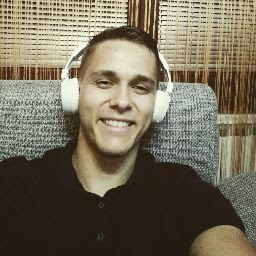 Cvele M almost 6 yearsThis was very helpful i managed to solve my problem, thank you a lot !
Cvele M almost 6 yearsThis was very helpful i managed to solve my problem, thank you a lot ! -
 abu_bua almost 6 years@Cvele: If it solved your problem you can upvote and click on accepted answer! This will also other users having the same problem.
abu_bua almost 6 years@Cvele: If it solved your problem you can upvote and click on accepted answer! This will also other users having the same problem. -
Matt Parrilla over 4 yearsCan you elaborate? Where do you input that?
-
ubuntu_uk_user over 4 years@MattParrilla You go into the start menu, search
Mouse & Touchpad, then go to theTouchpadtab, then find theScrolling methoddropdown