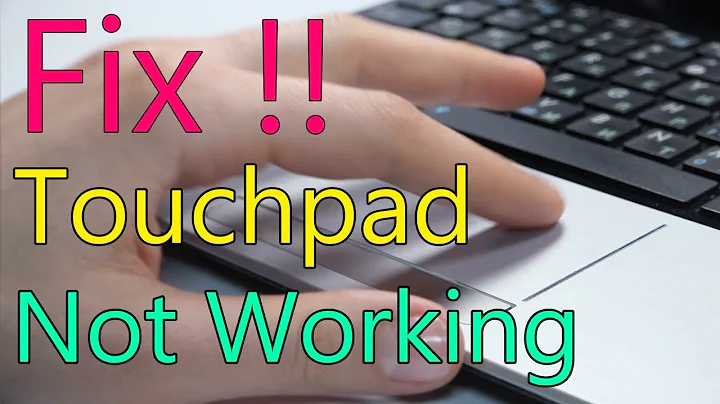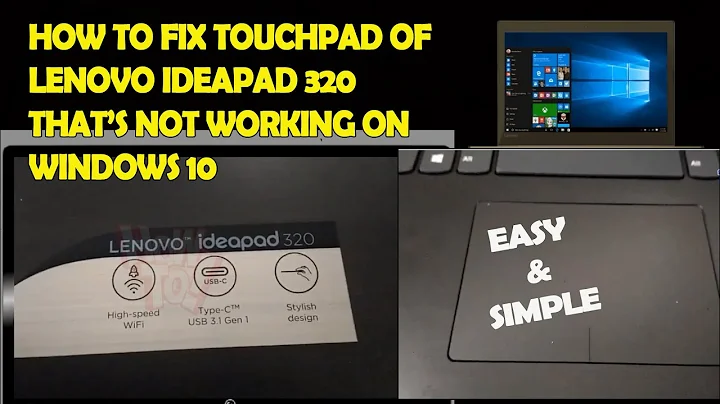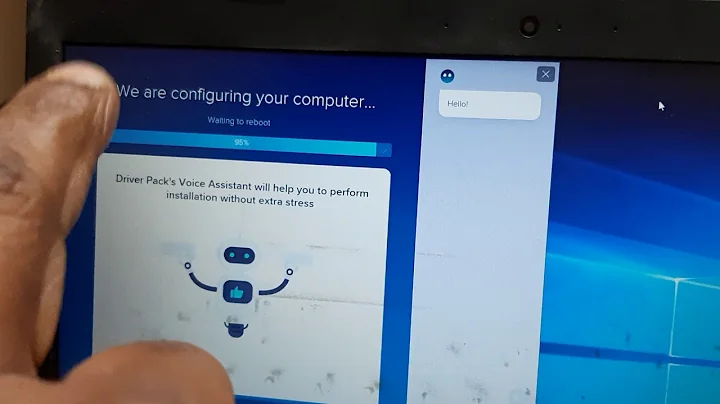Lenovo Ideapad 320 - Touchpad doesn't work
15,882
Solution 1
The fix was uploaded yesterday look at https://bugs.launchpad.net/ubuntu/+source/linux/+bug/1708852
so just do update via apt and your touchpad will working like a charm :D
tested in Ubuntu 16.04.3 LTS my leptop Lenovo Ideapad 320-15IKB
Solution 2
Hay guys! today I have installed "Ubuntu 18.04 LTS" on my Lenovo 320 and mouse pad, wifi, sound, display brightness key everything works just perfect. So the issue is solved now. Thanks to Ubuntu 18.04 LTS
Solution 3
I was disappointed. Then I discovered a solution.
- Upgrade your kernel to 4.13.* version. (Touchpad will work.)
- If you are facing problem on wifi driver then, find out your wifi by
lspci | grep Wirless. And then, install any driver that supports that model. A lots of open source drivers are available for linux.
Related videos on Youtube
Author by
user2280646
Updated on September 18, 2022Comments
-
user2280646 over 1 year
My touchpad is working with Windows, but not with Ubuntu. I believe I require drivers for Ubuntu. On the Lenovo site I can't find a driver for Ubuntu or for any Linux distro. Can anyone help?
-
kingcobra1986 over 6 yearsHow did you upgrade your kernal?
-
 Mohammad Ashraful Islam over 6 yearsI have
Mohammad Ashraful Islam over 6 yearsI haveukuufor my Linux mint. But also workable for ubuntu. -
shareef over 6 yearsit worked after i update kernel from 4.8 to 4.10 sudo apt-get install --install-recommends linux-generic-hwe-16.04 xserver-xorg-hwe-16.04
-
 Jon Duelfer over 6 yearsI actually had 4.10 installed when I downloaded Ubuntu for my ideapad 320 and it wasn't working. Had to upgrade to 4.13.16 and works perfectly now.
Jon Duelfer over 6 yearsI actually had 4.10 installed when I downloaded Ubuntu for my ideapad 320 and it wasn't working. Had to upgrade to 4.13.16 and works perfectly now.