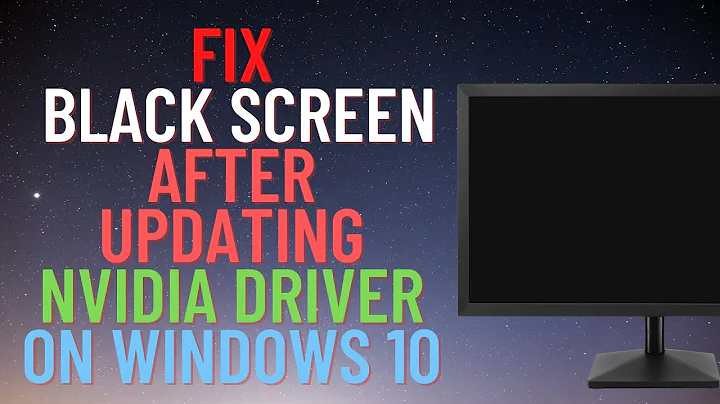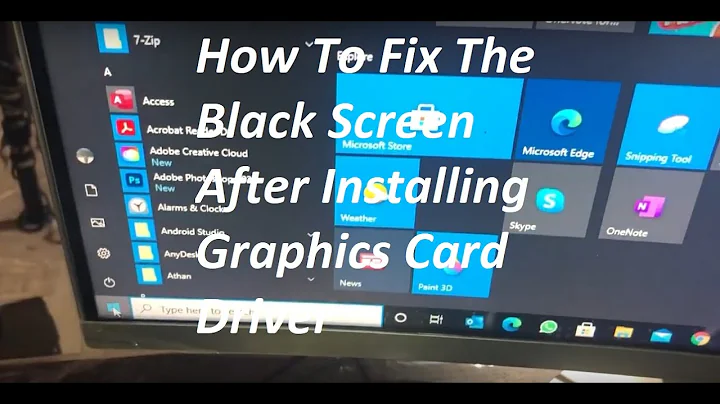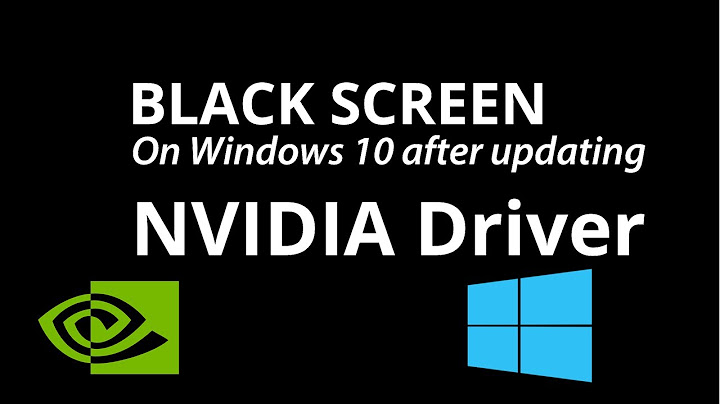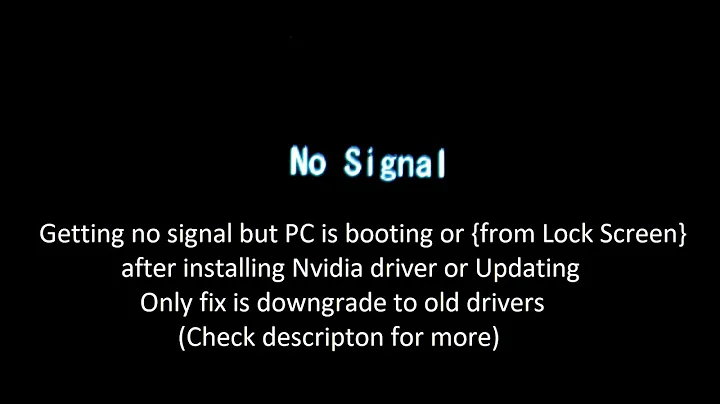Installing NVIDIA driver causes black screen (750M)
Solution 1
Used the GUI to enable proprietary drivers several days ago, and to my surprise it worked. A couple month's worth of updates must have fixed the issue.
Solution 2
Quick googling gave me this 319.17 Certified
Added support for the following GPUs:
GeForce GTX 650 Ti BOOST
GeForce GT 720M
GeForce GT 735M
GeForce GT 740M
GeForce GT 745M
GeForce GT 750M
So you'll probably need 319.17
It's from 2013.05.02 and not yet in any official Ubuntu repository.
To install it, first remove the ones you installed from the repo's sudo apt-get purge nvidia* (or --purge remove) should do that. If you installed one manually, please look up how to remove them.
Then follow: Install New Nvidia Drivers, Nvidia 319.17, on Ubuntu 13.04 Raring Ringtail
Related videos on Youtube
aftrumpet
Updated on September 18, 2022Comments
-
aftrumpet over 1 year
I have a dual boot set up on a Lenovo Ideapad Y500 with NVIDIA 750M and I am having problems installing the graphics cards. I have made sure to install both linux-headers-generic and linux-source, and yet have ended up with a black screen whether I install nvidia-current, nvidia-current-updates, nvidia-experimental-310, and nvidia-319. I even tried enabling proprietary drivers through settings and still ended up with a black screen on boot. Is my graphics card just not supported yet, or is there a way to fix this?
-
grimpitch almost 11 yearsHave you tried creating an
/etc/X11/xorg.confwithnvidia-xconfig? -
aftrumpet almost 11 yearsYes, I have done this every time.
-
-
aftrumpet almost 11 yearsI just tried the method and the link. First the installer complained about nouveau still being enabled even though I removed the package and wrote a file to disable it, then I got an installation error. Help? If you need me to I can run the process again to get the exact error message.
-
aftrumpet almost 11 yearsMy laptop doesn't have Optimus (the integrated graphics are disabled).
-
labsin almost 11 yearsYou should run it from the tty1 (that's ctrl-alt-F1) Then post the error message :)
-
labsin almost 11 yearsMaybe also look in to askubuntu.com/questions/296422/…
-
aftrumpet almost 11 yearsOkay, tried some more experimenting today. When I got the error I simply rebooted, and the next time I was able to install the driver. However, now the system only boots into a command line, and when trying
sudo startxI get the following error:NVIDIA: API mismatch: the NVIDIA kernel module has version 304.88, but this NVIDIA driver component has version 319.17. Please make sure that the kernel module and all NVIDIA driver components have the same version. How do I fix this, or at least return the OS back to its normal state with nouveau? -
labsin almost 11 yearsYou should remove all the instances of the NVidia drivers. 'sudo apt-get purge nvidia*' should do that. If you have build your own driver, run 'nvidia-uninstall' and then if that doesn't work, you should redownload the source (or cd to it if you still got it) do 'sudo ./NVIDIA-Linux-x86-319.17.run --uninstall'.
-
aftrumpet almost 11 yearsOkay, my system is back up, but is there a good solution for successfully installing proprietary drivers that didn't end with the error I had before?
-
aftrumpet almost 11 yearsThat's not the issue. What I mean is that it won't boot properly, with just a flashing cursor displayed.