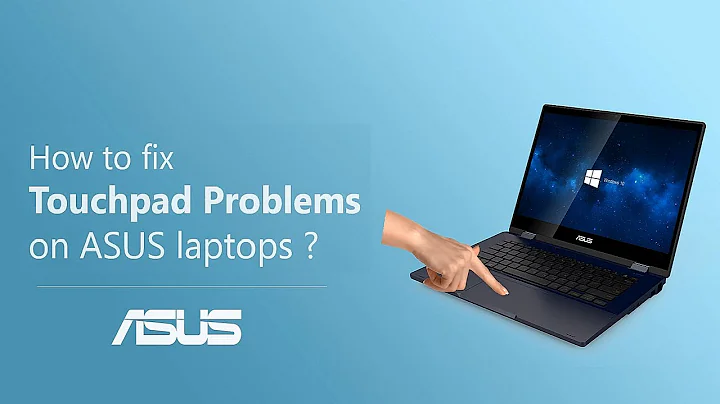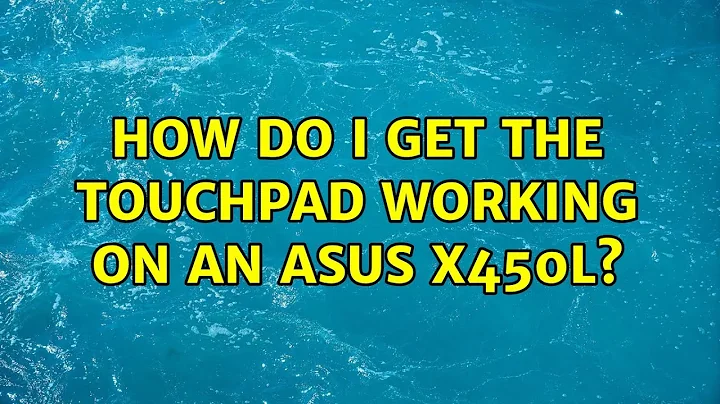How do I get the touchpad working on an Asus x450L?
Solution 1
For those still stuck on this problem, just go to the ASUS website and update your bios and viola, it will fix the trackpad issues.
Solution 2
Work Around
Credit to Hans De Goede (https://bugs.launchpad.net/ubuntu/+source/linux/+bug/1314198/comments/31)
This should enable the mouse to work as a normal touchpad mouse, so no multi-touch.
You need to add a Kernel Boot Parameter to set the flag psmouse.proto=bare which will enable PS/2 Mouse Emulation mode on your touchpad.
To do this you can edit your default grub file.
sudo nano /etc/default/grub
Find the line that mentions GRUB_CMDLINE_LINUX_DEFAULT="quiet splash" (or something similar) and add the flag to the end of the quoted string.
GRUB_CMDLINE_LINUX_DEFAULT="quiet splash psmouse.proto=bare"
Then save the file and run a grub update.
sudo update-grub
Then restart the system and (hopefully) enjoy your new touchpad in PS/2 Emulation Mode.
This is a temporary fix as Hans De Goede mentions, this isn't a trivial fix. If I'm reading the situation correctly, support for the software that handled the touchpad used in the ASUS 550 range (and some other models) was deprecated in 14.04 and a suitable replacement hasn't yet been developed. So for now we don't get multi-touch in 14.04.
Having struggled with this for a while and finding nothing but launchpad bug reports, I'm pretty happy to finally have a working touchpad even if it doesn't have multi-touch!
Solution 3
There's no solution right now.
I've made a blog post to summarize everything I know on this subject: Asus touchpad not detected under Ubuntu Linux. This bug affects at least Asus X450CC, X455LA, X550CA, X550LB, X550LC, X550LD, X750LB.
Solution 4
I had the same problem. Using Asus X450LD.
Touchpad not even detected in the System Settings GUI and not even appeared in xinput list.
Tried all kinds of suggestions from this forum. And then. I tried one thing.
Update my BIOS. And it works!
Now, in my xinput list. I have :
ETPS/2 Elantech Touchpad id=13 [slave pointer (2)]
I hope this help.
Related videos on Youtube
Comments
-
Some_random_coder over 1 year
I've been using Ubuntu for a couple of weeks now and have been surviving without my touchpad.
I have Asus x450L laptop. Are there drivers available so my trackpad will function again?
It works on windows 8.1 but not on Ubuntu. I tried reinstalling the synaptics and all sorts of things.
-
 Pavak Paul over 8 years
Pavak Paul over 8 years
-
-
Some_random_coder almost 10 yearsCan you please provide a link to the BIOS file you used to upgrade? I'll give it a go on my asus to see if it works.
-
AFwcxx almost 10 yearsSure, Go here. Choose 64/32 bits for Windows 8.1. Select the latest one. Bios 208.
-
AFwcxx almost 10 years@Some_random_coder, besides touchpad. Is there any other problems that you are having with your mobo? My keyboard shortcut brightness and In-built Speaker not working [headphones works though]. Yours?
-
justanoob almost 9 yearsI don't know whether it's an appropriate way to do this. In fact, it's neither more detailed, nor clearer than AFwcxx's answer, both referring to the same solution.
-
justanoob over 7 yearsDoes your touchpad work after linux resumes from suspend? The touchpad is accessible after upgrading BIOS, but a suspension will make touchpad inaccessible again.
![Asus Touchpad Not Working Windows 10/8/7 [2021 Tutorial]](https://i.ytimg.com/vi/5G89eeuSHvU/hq720.jpg?sqp=-oaymwEcCNAFEJQDSFXyq4qpAw4IARUAAIhCGAFwAcABBg==&rs=AOn4CLDVwZ5c94tYdvD4G1tGVqxmLHpsyA)