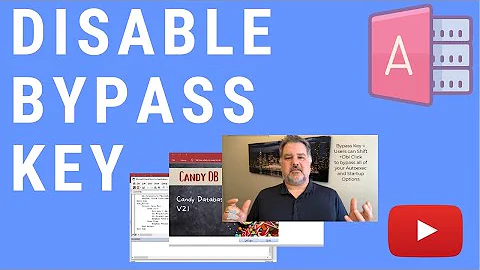How to disable Alt-f shortcut binding from file menu access key under Cinnamon Mint 13 (Maya)?
Solution 1
What DID work for me, was this (care of the Ubuntu forum, "SOLVED bash keyboard shortcuts"):
In gnome-terminal, go to Edit -> Keyboard Shortcuts and check "Disable all menu access keys (such as Alt+f to open File Menu)".
It carries over between terminal sessions, and the general menu shortcut key (default F10) is still enabled and will get you straight into the file menu.
Solution 2
No, solution is another. If you use MATE Terminal you need go to Edit->Keyboard shortcuts and uncheck option "Enable the menu shortcut key (F10 by default)" ;-)
Related videos on Youtube
Alaya
Updated on September 18, 2022Comments
-
Alaya over 1 year
I'm running Cinnamon on Linux Mint 13 (Maya). I want to disable the terminal file menu access shortcut as it's bound to Alt+f and I'd rather use that shortcut to move forward a word in bash.
I looked at "How do I disable the keyboard shortcut for menu in Linux Mint 13?", and while I found the shortcut binding for "Active the window menu" (under Menu -> Preferences -> Keyboard -> Shortcuts), I couldn't find a configuration for file menu access in any of the places suggested.