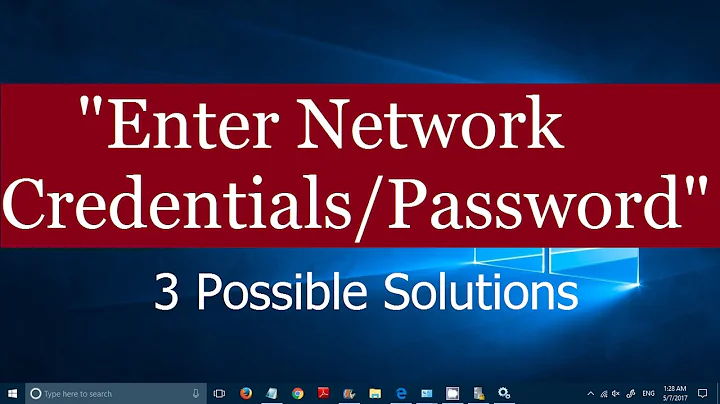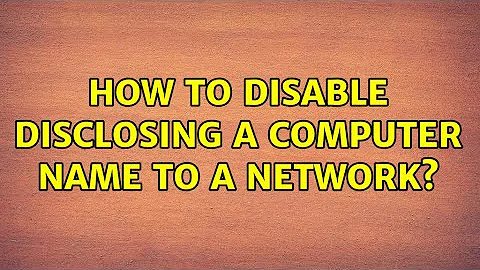How to disable disclosing a computer name to a network?
you could just change the name to something very generic. Start-Right click Computer->Properties then hit change settings. A panel comes up that allows you changing your computer name after clicking the change button. If you just want to randomly spoof your computer name you could look for a tool like this one http://www.irongeek.com/i.php?page=security/madmacs-mac-spoofer
Related videos on Youtube
Ivan
Updated on September 18, 2022Comments
-
Ivan over 1 year
I don't use (I've disabled it by normal means and blocked the ports with personal a firewall) Windows Networking (CIFS aka NetBIOS aka SMB etc), but my PC has a name as it seems to be mandatory in both Windows and Linux.
After I connect to WiFi router getting TCP/IP settings via DHCP I then can see my PC's IP and MAC addresses in the router's DHCP lease table alongside with the PC's name.
How to hide the name or show them a fake one? I am afraid the one knowing my PC's name can steal its soul...
I am in particular interested in Windows XP, Windows 7, Linux and FreeBSD solutions - write for any.
Third party tools like advanced firewalls and/or system DLL/drivers patches are considered acceptable.
-
 DJ Chateau over 11 yearsCan you be a little less cryptic as to why you aren't wanting your PC name showing? I know you think you're being funny or cute, but it truly is baffling why you are asking this. What is the end goal for this? If you're concerned that much about your machine being seen, don't connect it to the network.
DJ Chateau over 11 yearsCan you be a little less cryptic as to why you aren't wanting your PC name showing? I know you think you're being funny or cute, but it truly is baffling why you are asking this. What is the end goal for this? If you're concerned that much about your machine being seen, don't connect it to the network. -
 LawrenceC about 10 years@DanielChateau: It's a valid and interesting concern IMHO when you consider public Wifi access points and ISP DHCP servers may be logging this information and such.
LawrenceC about 10 years@DanielChateau: It's a valid and interesting concern IMHO when you consider public Wifi access points and ISP DHCP servers may be logging this information and such.
-
-
David Chen over 12 years+1 You generally cannot not-have a computer/host name in Windows. Soul thieves generally go after users Apple products anyway... :)