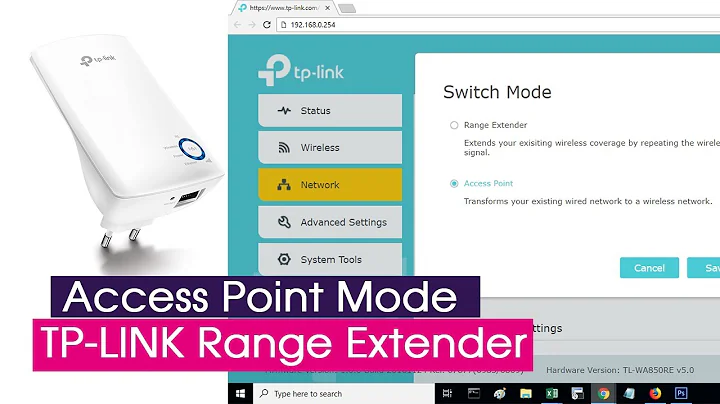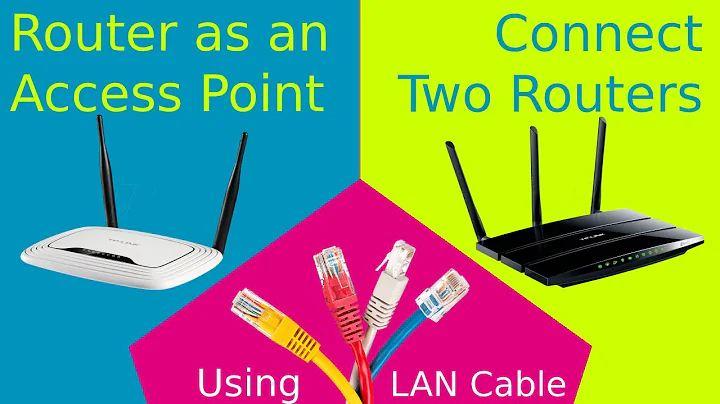Can I connect Range Extender's Ethernet Port to another access point/router?
Solution 1
Your question is a bit hard to understand. I almost replied that no, you cannot connect the Extender to the Modem via Ethernet, as the Ethernet port on it is only to connect other Ethernet based device(s) to the WIFI network.
Anyway, what you are proposing should work. As the extender is designed to work as an AP-client bridge and the "router" you are proposing to use is going to function more or less as a switch.
Alternatively, I recommend looking into the Ethernet over Power range of solutions. I think NETGEAR call them "Powerline".
Some of them double as Wireless AccessPoint and also have an Ethernet port that you can then link a switch or a single Ethernet device up to.
Solution 2
I currently have a Range extended on my network and I did not connect to the router at all. In my case I connected to the laptop Ethernet port and configured it completely on my laptop with 8.1. I did not connect to the router. Instead of bringing the modem/router to your desired area you can just leave the router/modem where they are and wirelessly move your range extender somewhere between the router and another point in your house where you have weaker signal. I did not use Netgear instead I used a TP-Link range extender and it worked very well. I hope this helps let me know if you figure anything out.
Related videos on Youtube
mk117
Updated on September 18, 2022Comments
-
 mk117 over 1 year
mk117 over 1 yearI have a home network with 2 Netgear Routers: 1 Modem+Router, 1 Router only.
I have DELL Laptop, with Windows 8.1.
Presently, the
router + modemgets heated up due to beingonsince months! And so my wifi gets disconnected occassionally.So I'm thinking of buying a Netgear Range Extender. Once I buy it, I'll move the modem to my room. Though then I'll require the wifi range to extend to other parts of the home, hence the
range extender.My problem is that the
netgear routeris connected to themodemvia aLANwire, and I cannot move that wire to my room. So I need to know if therange extendercan be connected to theroutervialan wire? The Range Extender has an Ethernet/Lan Port, and I don't know what it's useful for, there's no info provided on the netgear site, except that it's supposed to connect Home A/V devices to the network via LAN. If A/V can be connected, then I'm hopeful that theRoutercould be connected too! I've kept therouter settingstodisabled DHCP, so IP's are being generated by themodem. Hence my question.In Short:
MODEM»RANGE EXTENDER»ROUTER/Access Pointvia LANThanks for any help!
-
 mk117 almost 9 yearsThanks, I only need the range extender, cause powerline isn't yet popular enough for easy availability. Although, after viewing the powerline video on netgear.com I found it very useful! Thanks again!
mk117 almost 9 yearsThanks, I only need the range extender, cause powerline isn't yet popular enough for easy availability. Although, after viewing the powerline video on netgear.com I found it very useful! Thanks again! -
 mk117 over 8 yearsWell, I bought a wireless repeater! That solved my problem as a range extender!
mk117 over 8 yearsWell, I bought a wireless repeater! That solved my problem as a range extender!