How to support more than 500 users at one time on a WiFi network
Solution 1
Your questions answered one-by-one:
Are there routers that allow simultaneous connection of more than 200 users?
YES - I'm not making product recommendations so simply search using your favorite search engine. Common brands are Ruckus, Cisco, Aruba, Zyxel, etc.
Will changing the subnet mask give me the opportunity to have more than 255 clients in the network?
YES - see more below.
Does WiFi radio bandwidth allow so many users at the same time?
YES and most decent APs have features to manage bandwidth.
Can it be solved via multiple access points? I mean one router and 3-5 or more access points?
YES, that would be the normal way to do it. AP's are limited to a maximum number of clients due to wireless protocol limits, however routers scale much higher, so 1 decent router will be sufficient for 500 users. Number of AP's depends on the actual AP(s) you buy.
Is it possible to have a DHCP server give users IP addresses from 192.168.0.1 to for example 192.168.3.255?
YES - very simple - a subnet mask of 255.255.255.0 (means the last part of the mask can give 0 to 255 numbers, for a total of 256). Out of that the .0 and the .255 are not used because of how IP routing works, so you have 254 usable. Then one gets used by the gateway leaving you 253 available client addresses. When the subnet mask is 255.255.0.0, that means a total of (256 x 256) = 65536 IP addresses are possible and after removing the .0.0 and .255.255 and one more for gateway you have 65533 available.
Since you are in a subnet behind a firewall, the only limitation that I can think of, will be placed by the router or AP (home ones can be typically limiting to the last part at 0, but even in the home market not all devices impose the limit). Keep in mind, the subnet mask is simply an IP addressing related "limit" and in private networks, it is essentially an arbitrary limit.
Solution 2
I've heard that maximum amount of users that may connect via WiFi is 256
That number is close, however, they will be limited as to the connection speed they are are able to obtain. The rule of thumb is 45 devices.
For example, a WiFi router rated at 300 Mbps with 250 devices connected will be limited to an average of 0.8 Mbps.
There are a number of practical limitations:
Practical Limits of Wi-Fi Network Scaling
Connecting 250 devices to a single WiFi access point, while theoretically possible, is not feasible in practice for a few reasons:
- On home networks, all devices normally share a single internet connection. The performance of clients' access will start to degrade as more devices join the network and start using it simultaneously. Even just a handful of active devices streaming video or downloading files can quickly max out a shared internet link.
- Access points overheat and stop working when operating at extreme loads for extended periods, even if handling only local traffic and not accessing the internet.
- Having a large number of WiFi clients concentrated in close physical proximity, like a home or office building, generates significant wireless signal interference. Radio interference among WiFi clients degrades network performance (due to frequent re-broadcasting of messages that fail to reach their destination) and eventually causes connection drops.
You can get around these limitations by adding additional routers or access points:
How to Maximize Your Network's Potential
Installing a second router or access point on a home network can greatly help distribute the network load. By adding more access points to the network, effectively any number of devices can be supported. However, this will make the network progressively more difficult to manage.
Source Wireless Network Capacity…How Many Devices Can Connect to my WiFi Network? - Actiontec.com
And:
A general rule of thumb is to limit the number of simultaneous connections on your home network to 45. However, the specific number is going to vary widely depending on what each of those devices is doing. For example, downloading MP3s, ISOs or other large files requires much more bandwidth than checking email or simple Web browsing. Likewise, if the network is hosting Web, FTP, or Gaming servers, the recommended limit for the number of network connections may be much lower.
Source How Many Devices Can One Wireless Router Handle?
Solution 3
Theoretically, you could even use a /8 network (10.0.0.0 netmask 255.0.0.0) for your WiFi. That would give you enough ip-addresses for your users. But that will not be practical.
In practice though, you will need to use an enterprise-grade solution. Most home-routers stop at round 30 users (dual band Netgears at 64, etc..) and you will have to make a routed network with more that 16 access points to make your server available.
Enterprise-grade solutions come with a price-tag. For example, an Aruba Wireless LAN controller with a few access point is easily round 10k EURO (convert to your local currency) and requires quite a bit of knowledge to set-up. Cisco is even more expensive.
Meraki is (just a bit) less expensive and offers a "Cloud" solution that is relatively easy to use, but it may not match your requirements.
The number of access points that you need also depends on the protocol that you use:
Protocol Bandwidth #clients per AP
802.11b 600 kbps 13
802.11g 600 kbps 43
802.11n (2 Spatial Streams) 600 kbps 273
(that is Cisco, but other vendors should be comparable)
If you are going to use a stack of home-routers, than you also have to look at interference. Your 16 routers will have a limited number of bands and they will slow down the connection with other routers. Not also, that a stack of 16 home-routers is also not very cheap.
If you're going to use an enterprise-grade solution, DHCP will be incorporated in that. But get some expert help before deciding on the architecture for these size of networks.
Solution 4
There are a few different limitations at play here. The access point may indeed be able to only accommodate so many users at the same time before the signal degradation is so big that it randomly starts dropping users. This can be solved by using multiple access points, where each can server different users. Also, cheaper access points or routers may not be able to handle many users at the same time, where more expensive routers/access points can hold up to 255 users.
The second is going to be handing out IP Addresses. In order for devices to communicate over the wifi network/lan network, each device must receive an IP Address. This means that the DHCP server must set a network big enough to hand out more than 255 ip addresses. That automatically means, that you have to either create a network with a larger subnet (class B or higher), or divide each segment into vlan's so that they can have their own inner network, which means that people from group A cannot see and communicate with people from group B, etc, but all could access your webserver if you set it up that way. The 2nd option mentioned here is going to be trickier to setup and cannot be done unless you have capable hardware. That can be as simple as multiple routers with wifi capability, each serving up to 255 users, and their wan port linked to a network behind where your server resides.
Also, better enterprise hardware can do this on just one device, but is harder to setup.
Therefor the easiest method is going to be one router with a bigger subnetmask to create a Class B network with more than one Wifi point.
Related videos on Youtube
Kalreg
Updated on September 18, 2022Comments
-
Kalreg over 1 year
What I want to achieve is to serve an HTTL server on a LAN. Let's call it a server and give it the address 192.168.0.2. I would like to let people access this server via the browser on their mobile devices but only if they are connected to the LAN via WiFi (they can not connect from outside the LAN area like via WAN or something).
Normally it would not be a problem unless I want many people to connect at the same time. I've heard that the maximum amount of users that may connect via WiFi is 256 (including a server and router) with the subnet mask 255.255.255.0. Changing the subnet mask may increase the amount of users (is that true?) but in reality more than 20-30 would halt the router.
Here come the questions:
- Are there routers that allow simultaneous connection of more than 200 users?
- Will changing the subnet mask give me the opportunity to have more than 255 clients in the network?
- Does WiFi radio bandwidth allow so many users at the same time?
- Can it be solved via multiple access points? I mean one router and 3-5 or more access points?
- Is it possible to have a DHCP server give users IP addresses from 192.168.0.1 to for example 192.168.3.255?
Additional info:
- Security issues don't concern me; there may be no encryption for logging into the network if that makes the problem easier to solve.
- If there are more expensive but better solutions — feel free to give them to me. A greater amount of access points or a better router is not a problem to buy.
-
dirkt over 5 yearsAnd if you are really expecting 500 users on your network, maybe look at professional gear, not home routers. That will also give you the tools and firmware to set up something like this with multiple APs with manageable effort.
-
 acejavelin over 5 yearsI deleted my previous comment (not given as an answer, a distinctly different thing here), the humor was misplaced and I apologize. I stand by the core of my previous comment that enterprise grade networking hardware would likely be a requirement for this scenario though.
acejavelin over 5 yearsI deleted my previous comment (not given as an answer, a distinctly different thing here), the humor was misplaced and I apologize. I stand by the core of my previous comment that enterprise grade networking hardware would likely be a requirement for this scenario though. -
AndreKR over 5 yearsSome good advice here: forum.mikrotik.com/viewtopic.php?t=125117
-
 jcaron over 5 yearsWhat will your users be doing? It's note quite the same if they are just connected and exchanging a few chat messages or if they are all streaming a 4K video at the same time... (Hint: forget about the latter).
jcaron over 5 yearsWhat will your users be doing? It's note quite the same if they are just connected and exchanging a few chat messages or if they are all streaming a 4K video at the same time... (Hint: forget about the latter). -
 jcaron over 5 yearsAlso, do you know what kind of devices will be connecting? If you have control over them and you know they are all dual-band 802.11ac devices, it's much easier than if you have 500 random devices, most of which will be 2.4 GHz only, many of them only 802.11n or worse...
jcaron over 5 yearsAlso, do you know what kind of devices will be connecting? If you have control over them and you know they are all dual-band 802.11ac devices, it's much easier than if you have 500 random devices, most of which will be 2.4 GHz only, many of them only 802.11n or worse... -
Juan Carlos Oropeza over 5 yearsYou can ask steve jobs. youtube.com/watch?v=h6cIeZmFdPs 500 device crash his demo.
-
Burgi over 5 yearsI'm voting to close this question as off-topic because it is asking about professional grade equipment which is out of the scope for Super User.
-
 InterLinked over 5 years"I would like to let people access this server via the browser on their mobile devices but only if they are connected to the LAN via WiFi" So you don't want to allow hardwired users to be able to access your Intranet? Or is the terminology just mixed up?
InterLinked over 5 years"I would like to let people access this server via the browser on their mobile devices but only if they are connected to the LAN via WiFi" So you don't want to allow hardwired users to be able to access your Intranet? Or is the terminology just mixed up? -
 fixer1234 over 5 years@Burgi, something of this magnitude is typically out of scope for the average home user, but use of pro-grade equipment doesn't make it off-topic. This kind of one-off event doesn't fall within corporate IT constraints. It can be something a computer enthusiast needs to tackle. Think of it as a home computer issue for a family with 500 kids. :-)
fixer1234 over 5 years@Burgi, something of this magnitude is typically out of scope for the average home user, but use of pro-grade equipment doesn't make it off-topic. This kind of one-off event doesn't fall within corporate IT constraints. It can be something a computer enthusiast needs to tackle. Think of it as a home computer issue for a family with 500 kids. :-)
-
Kalreg over 5 yearsIf i understand correctly, one router which serves different subnet mask than 255.255.255.0, serves more than 256 ip addressess. Now i connect APs to router via wifi/ethernet and each AP serves 255 ip addresses for users 255 users. Does each AP have different SSID? Or all have the same and if limit of users on AP is achieved it doesnt allow connecting anymore, leting other APs to work?
-
Kalreg over 5 yearsWhy would i need 64 home routers? If home router lets me connect 30 users and i want to do it for 500 users - 500/30 is about 17 home routers.
-
 Ljm Dullaart over 5 yearsIt was perhaps a bit of an exaggeration. The point is that the home-routers will come at a price-tag and will produce a lot of interference. (changed 64->16 in the answer)
Ljm Dullaart over 5 yearsIt was perhaps a bit of an exaggeration. The point is that the home-routers will come at a price-tag and will produce a lot of interference. (changed 64->16 in the answer) -
 LPChip over 5 yearsIt depends on your Wifi if different SSID is required or not. It is not strictly necessary, which will make all AP's be seen as one, but with different SSID's, you can allow people to select to what AP they should join. AP's that work as a mesh will always have one SSID as you then basically assign a big area with one WIFI using many AP's.
LPChip over 5 yearsIt depends on your Wifi if different SSID is required or not. It is not strictly necessary, which will make all AP's be seen as one, but with different SSID's, you can allow people to select to what AP they should join. AP's that work as a mesh will always have one SSID as you then basically assign a big area with one WIFI using many AP's. -
 phuclv over 5 years256 x 256 = 65536, not 65535
phuclv over 5 years256 x 256 = 65536, not 65535 -
chrylis -cautiouslyoptimistic- over 5 yearsOpening up the subnet mask is a great way to get your radio completely swamped by broadcast traffic. Higher-grade APs will let you use much smaller subnets to reduce this problem.
-
user1686 over 5 years@chrylis But they won't let a client roam between different subnets seamlessly, will they? (That would require a significant amount of going against how IP works.) It seems much simpler to configure the AP to just not reflect broadcasts in the first place, which even low-end ones can do.
-
chrylis -cautiouslyoptimistic- over 5 years@grawity I can only speak for Cisco and Aruba, but their APs forward traffic to a centralized controller that tracks individual clients. The subnets don't change, but which client traffic is sent to which physical AP does.
-
user1686 over 5 years@chrylis That makes sense. But in the end, still a much more complex solution than just disabling broadcasts at AP level if that was your goal all along (not to mention an additional single point of failure for a massive network).
-
filo over 5 yearsOne more brand - Ubiquiti. unifi-sdn.ubnt.com
-
Luaan over 5 years@Kalreg Keep in mind that Wi-fi doesn't scale. All Wi-fi enabled devices within range of each other must coördinate with each other, even if they're not part of the same network and even if that particular device has nothing to send right now. Wi-fi performance degrades fast. A lot of devices with very short range is a lot better than using the most powerful router you can find.
-
LMSingh over 5 years@phuclv, thanks for the correction. Answer updated.

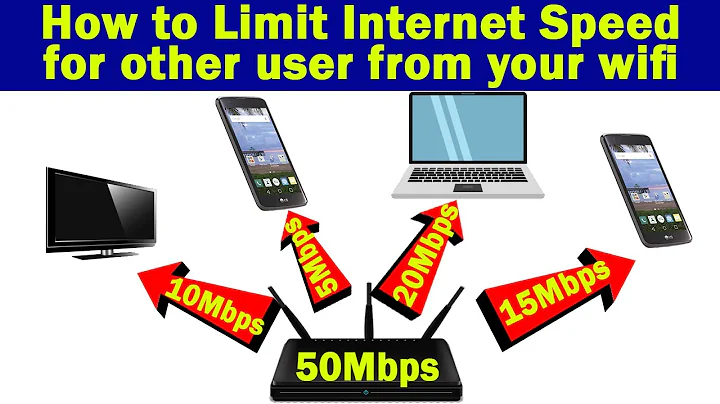
![How to Limit Internet Speed of WiFi Users in TP-Link Router [TL-WR841N]](https://i.ytimg.com/vi/Oik04jvMpcg/hq720.jpg?sqp=-oaymwEcCNAFEJQDSFXyq4qpAw4IARUAAIhCGAFwAcABBg==&rs=AOn4CLDsyEXFo205Me32hBOtaOr5fXIRHQ)

