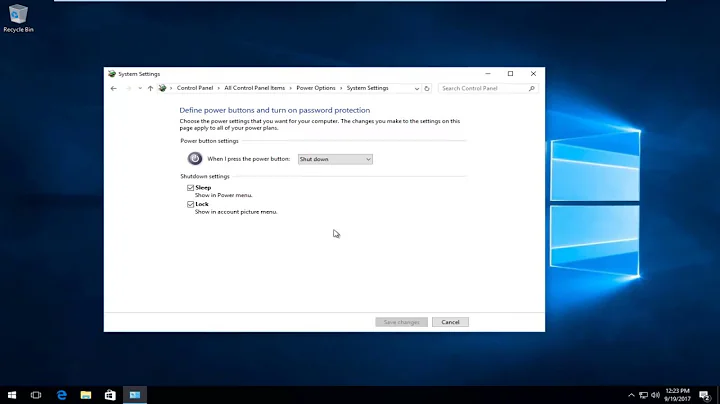How to disable fast boot setting?
There are two types of "fast boot" options:
- In Windows -- This option, generally called Fast Startup, Hybrid Boot, or Hybrid Shutdown, turns a shutdown operation into a suspend-to-disk operation. As such, it leaves filesystems in an inconsistent state, which means that they will be, at best, ignored by Linux or other OSes. At worst, they'll be mounted and damaged. This makes it imperative that this Windows feature be disabled in any dual-boot scenario. Note that one of the partitions that can be affected by this is the EFI System Partition (ESP), which holds boot loaders. Thus, you can encounter boot weirdness if you don't disable this feature. See here, among other places, for information on how to disable this feature.
- In the firmware -- Many EFIs include a "fast boot" option. When enabled, this feature causes the firmware to take shortcuts in the system's early power-up steps. For instance, USB devices other than keyboards and mice may be left uninitialized. This feature is generally harmless from a Linux perspective, except that you may need to disable it to get a Linux installation medium recognized. On occasion, though, the initialization shortcuts may cause devices to malfunction in Linux. The naming of this feature varies greatly from one firmware to another, so it's impossible to tell you precisely where it is or what it's called. Some EFIs don't even have such a feature.
If Windows was installed in EFI/UEFI mode, it's impossible to boot it in BIOS/CSM/legacy mode -- at least, not without converting the partition table from GPT to MBR and installing a BIOS-mode boot loader. I don't know of any site that documents the precise procedure for doing this conversion. Personally, I wouldn't try without some very compelling reason. It's almost always better to install Linux in EFI/UEFI mode. See my Web page on this topic or the Ubuntu community wiki on the subject for more on how to install in EFI mode.
Related videos on Youtube
morgi
Updated on September 18, 2022Comments
-
morgi over 1 year
I have an Acer aspire V3-571 running Windows 8.1. I want to give Ubuntu a go. I started looking at a few dual boot guides and tried disabling fast boot and switching to legacy BIOS.
When looking for fastboot setting, I went into power options. Power options showed unavailable options and there were no signs of "fast boot" there.
Regression
- When I changed from UEFI to legacy, it brought up an error to tell me it couldn't find even windows.
How to disable fast boot setting? How to boot into windows even when in legacy BIOS?