How to disable integrated webcam on ubuntu?
Solution 1
Try to find the driver for your webcam and unload it. I don't have Dell Inspirion so I don't know what driver you have for webcam. Try to find it with
lsmod
In my case it was uvcvideo. When you find it unload it. In my case the command was:
sudo rmmod uvcvideo
After I removed it, the cheese did not find the device any more and it couldn't work. Then try to load it again. In my case the command was
sudo modprobe uvcvideo
If your driver is not uvcvideo replace it in the commands with your driver name. Make a test too to see that your application does not load the driver. It is a small possibility for that also because root privileges are required to load kernel modules.
Solution 2
Instead of disabling the uvcvideo driver (which disables all the webcams), you can also disable one webcam and keep all the others functional. For that:
-
Find out the device string of the webcam you want to disable:
for device in $(ls /sys/bus/usb/devices/*/product); do echo $device; cat $device; doneThis will show result lines like this:
/sys/bus/usb/devices/1-1.6/product Integrated CameraIn which case the device string we look for is
1-1.6. -
Disable the webcam using your device string in a command like this:
echo '1-1.6' | sudo tee /sys/bus/usb/drivers/usb/unbind -
To enable your webcam at a later time, use your device string in a command like this:
echo '1-1.6' | sudo tee /sys/bus/usb/drivers/usb/bind
For more details, see: "Disabling the Webcam or USB Ports on Linux".
Solution 3
As an alternative command to rmmod you can use this to disable the camera until reboot:
sudo modprobe -r uvcvideo
And if you get the error message: modprobe: FATAL: Module uvcvideo is in use, you can try to force its removal with rmmod using the -f parameter:
sudo rmmod -f uvcvideo
To enable your webcam back again, type:
sudo modprobe uvcvideo
Related videos on Youtube
ricardoramos
My name is Ricardo Ramos de Oliveira and I am a doctoral student specializing in Software Engineering, in the ICMC Institute of the University of Sao Paulo, Sao Carlos, Brazil.
Updated on September 18, 2022Comments
-
 ricardoramos over 1 year
ricardoramos over 1 yearI have a notebook
Dell InspironModel14 3437-A30and in my gtalk appears that the camera is turned on and is automatically turned on, but the light is not on. Also, unfortunately there is no keyboard shortcut.I tried to use the
cheeseprogram, but it only activates the webcam.I feel that my webcam is being automatically turned on without turning on the light.
How do I disable my webcam so the gtalk not show that my webcam is turned on? or how to make my webcam is not automatically activated?
-
 ricardoramos about 8 yearsThank you so much for your help @nobody, was exactly that I needed!
ricardoramos about 8 yearsThank you so much for your help @nobody, was exactly that I needed! -
 Maycon Mesquita about 3 yearsNice guide! Thanks!
Maycon Mesquita about 3 yearsNice guide! Thanks!

![How to use front camera [ integrated Webcam ] in Ubuntu 14.04 or 16.04](https://i.ytimg.com/vi/WL3hN53cY7k/hq720.jpg?sqp=-oaymwEcCNAFEJQDSFXyq4qpAw4IARUAAIhCGAFwAcABBg==&rs=AOn4CLC-Lsch6txSxoQiPdOK3rZDjlsqOQ)


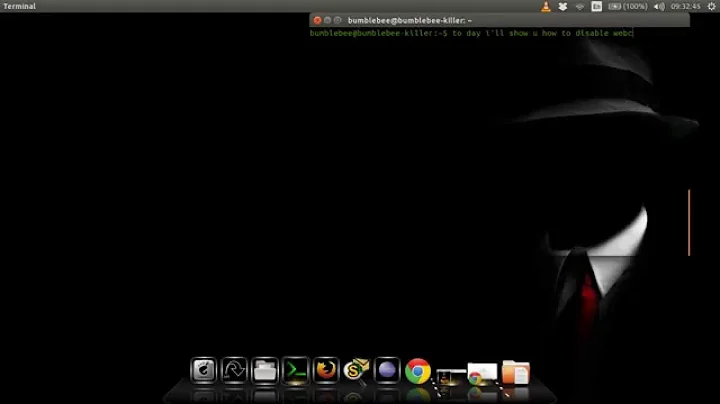
![How to Disable Integrated Camera or Webcam in Windows 11 [Tutorial]](https://i.ytimg.com/vi/e9wtzYPhQ9c/hqdefault.jpg?sqp=-oaymwEcCOADEI4CSFXyq4qpAw4IARUAAIhCGAFwAcABBg==&rs=AOn4CLBVJWvY8CMhcdLTypqzhfeq3snA0w)