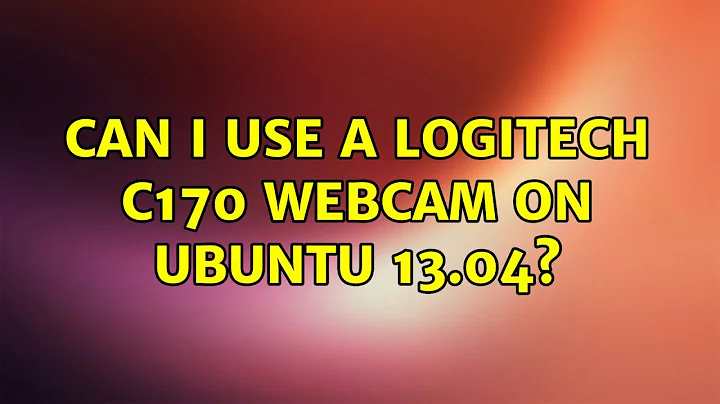Can I use C170 Logitech Webcam in Ubuntu 14.04
The good news is that this device should be automatically recognised and setup by Ubuntu. It has the tick of approval and demonstrated full working order with Linux from the Linux Hardware Guide. So to 'install' simply plug it in and you should be right to go.
Once you have physically plugged the device in and it has been recognised by Ubuntu you can test it out with cheese or guvcview. Install these as follows:
sudo apt-get install cheese guvcview
Cheese will automatically detect your webcam and display live video stream and from there you can take photographs or record live streams. Other possible applications under Ubuntu that can utilise your webcam are vlc, MPlayer and Skype. Have a look at the Ubuntu Community Docs link in my 'References' for a bit of a steer into getting these ones running.
References:
Related videos on Youtube
jasmine
Updated on September 18, 2022Comments
-
jasmine over 1 year
Please help me to know how to install C170 Logitech Webcam in Ubuntu 14.04.
-
 Raphael over 7 yearsFor me (on 16.04), the webcam did not work without
Raphael over 7 yearsFor me (on 16.04), the webcam did not work withoutguvcviewinstalled but worked after I installed the package. -
ladyoftime315 about 7 yearsIt's broken with both 16.04 and 14.04 now, with both guvcview and cheese. There is a launchpad bug about it. Ok, though it works with vlc player as someone found on the bug report.
-
ladyoftime315 about 7 yearsAfter it worked with vlc, now open with cheese again, it works. Not sure why.
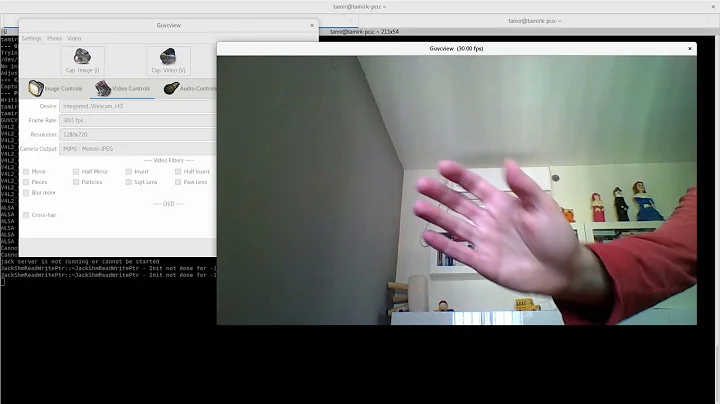

![How to use front camera [ integrated Webcam ] in Ubuntu 14.04 or 16.04](https://i.ytimg.com/vi/WL3hN53cY7k/hq720.jpg?sqp=-oaymwEcCNAFEJQDSFXyq4qpAw4IARUAAIhCGAFwAcABBg==&rs=AOn4CLC-Lsch6txSxoQiPdOK3rZDjlsqOQ)