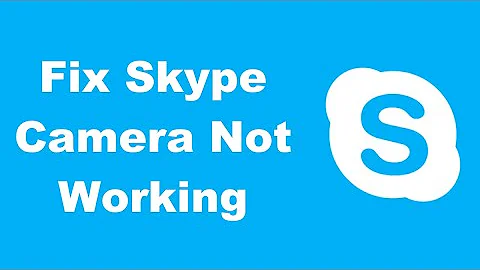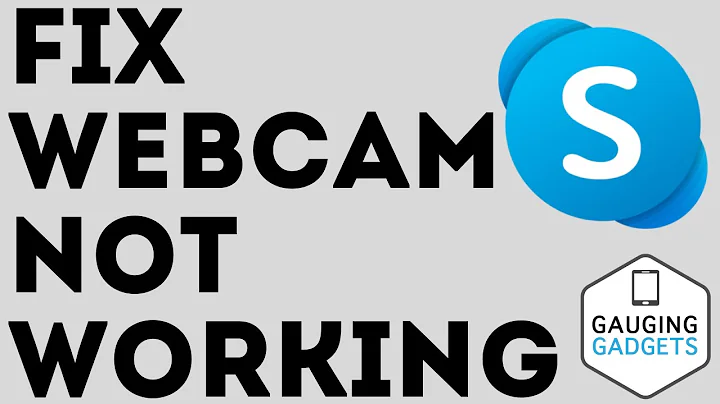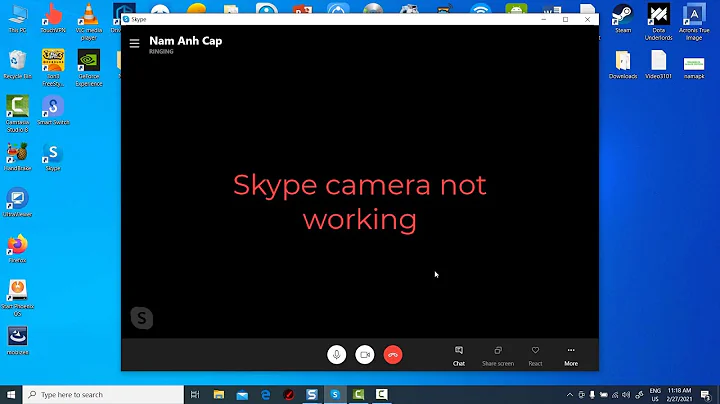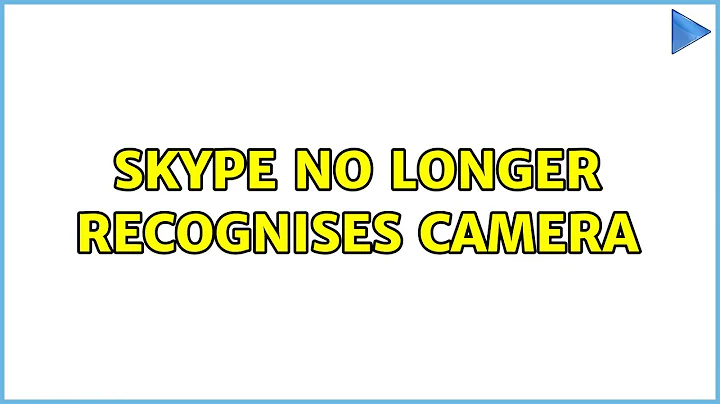Skype no longer recognises camera
12,873
Solution 1
I just had the same problem. I used sudo modprobe uvcvideo to reconnect/reinitialize (?) the camera.
Solution 2
I had the same problem, and I have reverted Skype to previous version 8.11.0.4 which is working fine.
In Synaptic menu: Package => Force version
In Terminal: sudo apt-get install skypeforlinux=8.11.0.4
Solution 3
You can keep latest Skype version and uninstall cheese and its config files.
Uninstall cheese and config files:
sudo apt-get --purge remove cheese
Reinstall cheese:
sudo apt-get install cheese
Reboot your computer
This works perfectly for a Dell Notebook using Ubuntu 16.04 with Skype version = 8.18.0.6 (dual boot)
Related videos on Youtube
Author by
Marc Corluy
Updated on September 18, 2022Comments
-
Marc Corluy over 1 year
I'm using Ubuntu 16.04 and I've just updated Skype. The microphone of my Logitech C615 webcam still works. The camera still works in Cheese and guvcview, but is no longer recognized in Skype
-
Marc Corluy over 6 yearsThank you, that essentially fixed it for me. When I "downgraded" the sound no longer worked, but all I had to do to solve that is change the microphone line in in the Skype "Audio and Video Settings".
-
 Ljiljan Veselinovic over 5 yearsThis did not help in my case.
Ljiljan Veselinovic over 5 yearsThis did not help in my case. -
 kim holder about 5 yearsYep. Removing Cheese did the trick.
kim holder about 5 yearsYep. Removing Cheese did the trick. -
johnc about 5 yearsUbuntu 18.10. I did the above, video still not showing (microphone fine). In Skype, Audio/video. In the camera section Selected HD Pro webcam c920 2 identical items, second item enabled video camera (blue light on, on the webcam)
-
sqp_125 over 4 yearsThis just works for me on ubuntu 16.04 thanks :)