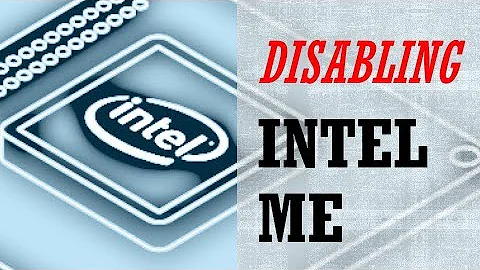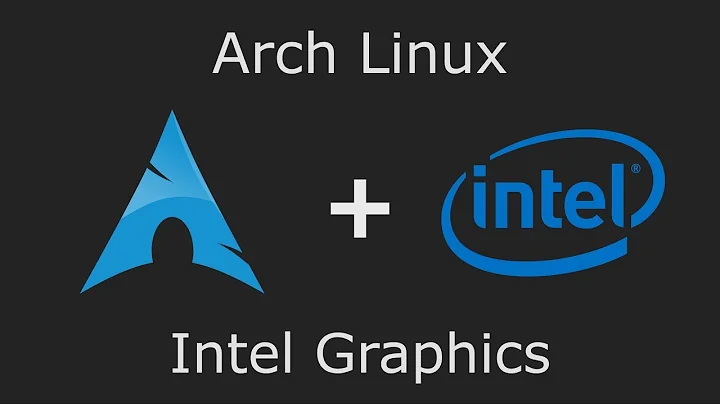How to disable Intel i915 video module?
I was struggling for days to make such setup. When I gave up, my machine boots to X only with just one screen (I have 2 connected). It is really running on VESA mode.
$ sudo lshw -c display
*-display UNCLAIMED
description: VGA compatible controller
product: 3rd Gen Core processor Graphics Controller
vendor: Intel Corporation
physical id: 2
bus info: pci@0000:00:02.0
version: 09
width: 64 bits
clock: 33MHz
capabilities: msi pm vga_controller bus_master cap_list
configuration: latency=0
resources: memory:f6400000-f67fffff memory:e0000000-efffffff ioport:f000(size=64)
$ xrandr --verbose
xrandr: Failed to get size of gamma for output default
Screen 0: minimum 1366 x 768, current 1366 x 768, maximum 1366 x 768
default connected 1366x768+0+0 (0x270) normal (normal) 0mm x 0mm
Identifier: 0x26f
Timestamp: 34274
Subpixel: unknown
Clones:
CRTC: 0
CRTCs: 0
Transform: 1.000000 0.000000 0.000000
0.000000 1.000000 0.000000
0.000000 0.000000 1.000000
filter:
1366x768 (0x270) 79.731MHz *current
h: width 1366 start 0 end 0 total 1366 skew 0 clock 58.37KHz
v: height 768 start 0 end 0 total 768 clock 76.00Hz
$ find /dev/ -iname "fb*"
/dev/fb0
$ udevadm info -a /dev/fb0
Udevadm info starts with the device specified by the devpath and then
walks up the chain of parent devices. It prints for every device
found, all possible attributes in the udev rules key format.
A rule to match, can be composed by the attributes of the device
and the attributes from one single parent device.
looking at device '/devices/platform/vesa-framebuffer.0/graphics/fb0':
KERNEL=="fb0"
SUBSYSTEM=="graphics"
DRIVER==""
ATTR{bits_per_pixel}=="32"
ATTR{blank}==""
ATTR{console}==""
ATTR{cursor}==""
ATTR{mode}==""
ATTR{modes}=="U:1366x768p-76"
ATTR{name}=="VESA VGA"
ATTR{pan}=="0,0"
ATTR{rotate}=="0"
ATTR{state}=="0"
ATTR{stride}=="5504"
ATTR{virtual_size}=="1366,768"
looking at parent device '/devices/platform/vesa-framebuffer.0':
KERNELS=="vesa-framebuffer.0"
SUBSYSTEMS=="platform"
DRIVERS=="vesa-framebuffer"
ATTRS{driver_override}=="(null)"
looking at parent device '/devices/platform':
KERNELS=="platform"
SUBSYSTEMS==""
DRIVERS==""
Not sure yet for all things needed to make so, but here I remember:
Locate i915 driver file and delete it
sudo updatedb locate i915.ko sudo mv /.../i915.ko ~/i915.ko.backupUpdate RAMDisk
sudo update-initramfsReboot
Notes:
- Install
xdmif not already installed and you need a display manager.lightdmmay fail ot start. - Remove any old
xrandrcommand from.xprofileand.xsessionrcif you have set one. Because it will fail as you see the abovexrandroutputs and block the session start up.
Related videos on Youtube
fmaste
Updated on September 18, 2022Comments
-
fmaste over 1 year
My computer is very unstable while running Ubuntu 14.04.2 or upper (anything newer than kernel 3.13) with only a VNC viewer in a sort of kiosk mode, it freezes frequently having to do a hard reset many times a day. As shown in this related bug it appears to be a problem with the intel i915 kernel module on Bay Trail systems and there is no workaround, even on newer kernels.
I don't need any 3D nor hardware acceleration, so how can I disable the intel i915 sound and video drivers and use a VESA / framebuffer generic one or something simpler? Is it possible to do this? I just want to be sure that the modules are not loaded and still run a simple X11 apps.
I tried adding this to a file in /etc/modprobe.d/ file and updating initramfs:
blacklist i915 blacklist snd_hda_intelBut /var/log/Xorg.0.log still shows that it is loading them:
[323589.490] (II) LoadModule: "intel" [323589.491] (II) Loading /usr/lib/xorg/modules/drivers/intel_drv.so [323589.516] (II) Module intel: vendor="X.Org Foundation" [323589.554] (II) intel(G0): Using Kernel Mode Setting driver: i915, version 1.6.0 20150522 [323589.554] (II) intel(G0): SNA compiled: xserver-xorg-video-intel 2:2.99.917+git20150808-0ubuntu4 (Robert Ancell <[email protected]>) [323589.554] (II) intel(G0): SNA compiled for use with valgrind [323589.555] (II) intel: Driver for Intel(R) Integrated Graphics Chipsets: [323589.556] (II) intel: Driver for Intel(R) HD Graphics: 2000-6000 [323589.556] (II) intel: Driver for Intel(R) Iris(TM) Graphics: 5100, 6100 [323589.556] (II) intel: Driver for Intel(R) Iris(TM) Pro Graphics: 5200, 6200, P6300 -
krubo over 2 yearsThis worked for me, but as a side effect I can't control the backlight brightness. So I have to reenable i915 and look for a different solution :/