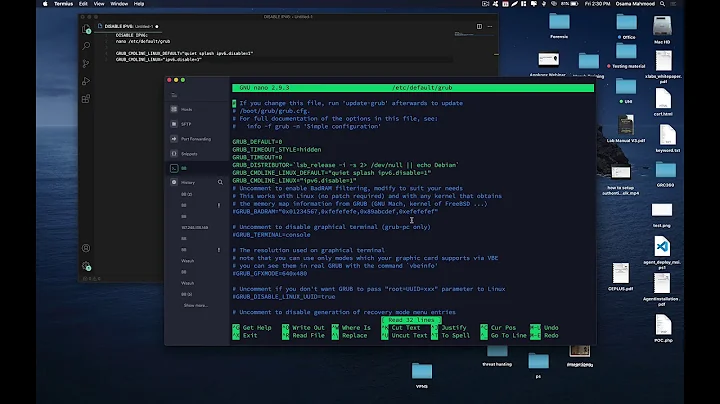How to disable ipv6 on a specific interface in Linux?
Solution 1
You can disable it from /etc/sysctl.conf with this line:
net.ipv6.conf.eth0.disable_ipv6 = 1
Take a look at /proc/sys/net/ipv6/conf/eth0. There are many options you can set in that directory, like leaving IPv6 enabled but disabling autoconf etc.
Solution 2
$ sudo sysctl -w net.ipv6.conf.eth0.disable_ipv6=1
deprecates
# echo 1 > /proc/sys/net/ipv6/conf/eth0/disable_ipv6
In order to ensure that this change persists across reboots, you'll want to add this line to your /etc/sysctl.conf file:
net.ipv6.conf.eth0.disable_ipv6=1
Note that using the /etc/sysconfig/network-scripts/ifcfg-eth0 file is non-portable.
Solution 3
You should be root to set network parameter below:
echo 1 > /proc/sys/net/ipv6/conf/wlan0/disable_ipv6
Solution 4
One way to temporally remove the ipv6 on an interface is: (it will come back after reboot)
ip -6 addr flush eth0
Solution 5
The use of the following variables in ifcfg-eth0 or ifcfg-eth1:
IPV6INIT=no
IPV6_AUTOCONF=no
Should do the trick. To reiterate:
/etc/sysconfig/network
NETWORKING_IPV6=yes
IPV6_AUTOCONF=yes
/etc/sysconfig/network-scripts/ifcfg-eth0
IPV6INIT=no
IPV6_AUTOCONF=no
/etc/sysconfig/network-scripts/ifcfg-eth0
IPV6INIT=yes
IPV6_AUTOCONF=yes
Then make sure you restart the networking service:
% /etc/init.d/network restart
If you run ifconfig you should see inet6 on the ethernet device (either eth0 or eth1) that has ipv6 enabled.
% ifconfig eth0
eth0 Link encap:Ethernet HWaddr 01:26:BD:85:CA:30
inet addr:192.168.1.20 Bcast:192.168.1.255 Mask:255.255.255.0
inet6 addr: fe80::226:c7ff:fe85:a720/64 Scope:Link
UP BROADCAST RUNNING MULTICAST MTU:1500 Metric:1
RX packets:2497072 errors:0 dropped:0 overruns:0 frame:0
TX packets:2253781 errors:0 dropped:0 overruns:0 carrier:0
collisions:0 txqueuelen:1000
RX bytes:2004576667 (1.8 GiB) TX bytes:1296051472 (1.2 GiB)
Related videos on Youtube
Yves Messi
Updated on September 18, 2022Comments
-
Yves Messi almost 2 years
Could someone tell me how to disable ipv6 auto-config on a specific network interface in CentOS?
The current situation is:
A PC has two network adapters eth0 and eth1 that are connecting to the same LAN, in which, IPv6 router is advertising an IPv6 prefix with NDRA (Neighbor Discovery Router Advertisements) packet. As a result, both eth0 and eth1 are configuring the IPv6 address with that prefix automatically.
But, I just want to enable ipv6 on eth1 and disable it on eth0. I've tried the following methods, but they don't work.
1. /etc/sysconfig/network
NETWORKING_IPV6=no IPV6_AUTOCONF=noThis will disable ipv6 on both eth0 and eth1.
2. /etc/sysconfig/network-scripts/ifcfg-eth0
IPV6INIT=no IPV6_AUTOCONF=noThen, it doesn't work. I have restarted the network service already.
-
Stefan Lasiewski over 7 yearssysconfig.txt definitely implies that what you've done should disable IPv6 on a specific interface. However, it seems those flags are ignored. There are two bug reports about this, which were also ignored. See bugzilla.redhat.com/show_bug.cgi?id=982740 & bugzilla.redhat.com/show_bug.cgi?id=496444
-
-
Yves Messi about 11 yearsYes, it's a little weird. Setting "net.ipv6.conf.eth0.disable_ipv6 = 1 " is a good solution. Thanks for your answer.
-
 luis.espinal almost 10 yearsHmmmm, didn't do squat on my system (RH 6.5 X86_64 on a virtualized environment.) Good to know those for those systems where it works, though.
luis.espinal almost 10 yearsHmmmm, didn't do squat on my system (RH 6.5 X86_64 on a virtualized environment.) Good to know those for those systems where it works, though. -
Peter over 9 yearsFYI for those looking to disable all, not just one interface, simply replace "eth0" with "all"
-
 David Tonhofer over 5 yearsActually, instead of modifying
David Tonhofer over 5 yearsActually, instead of modifying/etc/sysctl.conf, create a file in/etc/sysctl.dnamed for example00_ipv6_off.confwith the above contents.ifconfigwill then show interfaces bereft of IPv6 functionality. -
 David Tonhofer over 5 yearsIn one line:
David Tonhofer over 5 yearsIn one line:echo "net.ipv6.conf.eth0.disable_ipv6 = 1" > /etc/sysctl.d/00_ipv6_off.conf -
lsu_guy almost 5 yearsThis will work in installers as well, if a debian installer is getting stuck at detect network settings. Go to console (alt+2), and type this command. Go back to the installer. Press Ctrl+C to exit the detection, and re-initialize the detection of the network.
-
 bfrguci over 2 yearsWhile the
bfrguci over 2 yearsWhile thesysctlcommand works for me, adding the file insysctl.ddoes not work. When the system reboots,net.ipv6.conf.ens32.disable_ipv6is still 0 when running thesysctlcommand to check. I am on Ubuntu 20.04 LTS.