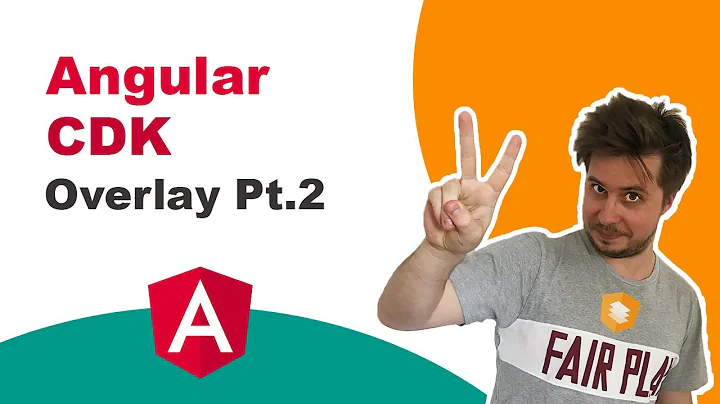How to disable or overwrite cdk-focused in Angular
Solution 1
You can make use of Angular CDK's FocusMonitor service to disable .cdk-focused and .cdk-program-focused classes by calling the service's stopMonitoring() method.
The documentation for this & the API can be found in the following links respectively:
1) FocusMonitor documentation &
2) FocusMonitor API
The problem I had:
My sidenav had 4 buttons created using *ngFor. Each of these buttons was also a routerLink. Only the button whose router link was active should have primary background color.
Now, this was getting confusing if, say, the routerLink associated with my 4th button was active as the 4th button would have the primary background color and the 1st button had focused styling because of .cdk-focused and .cdk-program-focused classes applied by the FocusMonitor on the button.
The solution:
import { Component, AfterViewInit } from '@angular/core';
import { FocusMonitor } from '@angular/cdk/a11y';
@Component({
selector : 'test-component',
templateUrl: 'test-component.template.html',
})
export class TestComponent implements AfterViewInit {
constructor(private _focusMonitor: FocusMonitor) {}
ngAfterViewInit() {
this._focusMonitor.stopMonitoring(document.getElementById('navButton_1'));
}
}
You can take a look at the documentations for tailoring this to your need.
Solution 2
In my case, the real problem stay in button structure, 'material' build various sub-components and the last one is a 'div' with CSS class 'mat-button-focus-overlay':
My solution is simple, in 'style.css' file, add or subscribe to the 'mat-button-focus-overlay'
.mat-button-focus-overlay {
background-color: transparent !important;
}
Solution 3
CSS method for the lazy folks:
.your-elements-class-name:focus {
outline: 0px solid transparent;
}
Solution 4
The easiest way to get rid of the outline which is created by cdk-focused, cdk-program-focused, cdk-mouse-focused and cdk-touch-focused is by adding
button:focus { outline: none; }
in your styles.css file
Solution 5
Simplest "disable" is just to add the following css override to your component.
:host {
/deep/ .mat-button-toggle-focus-overlay {
display: none;
}
}
Related videos on Youtube
user3154990
Updated on July 09, 2022Comments
-
user3154990 almost 2 years
I am working on mat-button-toggle-group for which I modified existing css by overwriting mat-button-toggle-checked class like below. Now, when I toggle between buttons the css is not working till I get focus out and that is because 2 cdk classes 'cdk-focused' and 'cdk-program-focused' are being added when the clicked button is on focus . Is there any way that I can make these classes disable or make them not apply or overwrite them with same css of mat-button-toggle-checked?
<mat-button-toggle-group #group="matButtonToggleGroup" value="line"> <mat-button-toggle (click)="showLine()" value="line">Line</mat-button-toggle> <mat-button-toggle (click)="showChart()" value="chart">Chart</mat-button-toggle> </mat-button-toggle-group>and css
mat-button-toggle-group { border: solid 1px #d1d8de; width:260px; height:41px; text-align: center; .mat-button-toggle-checked{ background-color: #ffffff; font-weight: bold; } .mat-button-toggle{ width:50%; font-size: 15px; } }-
 Ketan Akbari almost 6 yearshave you got rid of that
Ketan Akbari almost 6 yearshave you got rid of thatcdk-focusedandcdk-program-focusedclasses? -
aruno almost 5 yearsMy situation was a mat-button that opened a mat-dialog still had focus when the dialog was closed. I solved it by automatically calling blur on the button after the dialog was closed - github.com/angular/components/issues/…
-
-
user3154990 about 6 yearsyes I did, and my question is the my css is working but 2 new CDK classes are being added when a toggle button is clicked until it has focus on it 'cdk-focused' and 'cdk-program-focused' are the classes..once the focus is gone my css is applied. Please let me know if there is a way to overwrite cdk classes
-
user3154990 about 6 yearsThanks Don. I already have a custom theme class as you mentioned. But, these are cdk classes
-
 DonDaniel about 6 yearsPerfect! You can overwrite those the same way. You can check out how material does it by going to there theme file. Thats in your node_modules/@angular/material/_theming.scss
DonDaniel about 6 yearsPerfect! You can overwrite those the same way. You can check out how material does it by going to there theme file. Thats in your node_modules/@angular/material/_theming.scss -
 Sheri Kwong over 4 yearsI've learned it was best practice to avoid !important to override styling. It usually means the imports could be done better.
Sheri Kwong over 4 yearsI've learned it was best practice to avoid !important to override styling. It usually means the imports could be done better. -
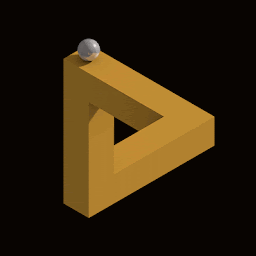 C Alonso C Ortega about 4 yearsexcelent answer, I had remove focus programmatly as you say 😁
C Alonso C Ortega about 4 yearsexcelent answer, I had remove focus programmatly as you say 😁






![#Angular Material CDK — Drag and Drop between Lists [Mid-level, 2021]](https://i.ytimg.com/vi/O489gFEoj-o/hq720.jpg?sqp=-oaymwEcCNAFEJQDSFXyq4qpAw4IARUAAIhCGAFwAcABBg==&rs=AOn4CLDst2N78J3s5C0PhF49PFDh3p9Q4g)
![Angular CDK - Portal Module [Advanced, 2021]](https://i.ytimg.com/vi/wPjVWeXSdqU/hq720.jpg?sqp=-oaymwEcCNAFEJQDSFXyq4qpAw4IARUAAIhCGAFwAcABBg==&rs=AOn4CLAxA1wuACdRUDrK0jsoCszOJOYw6g)